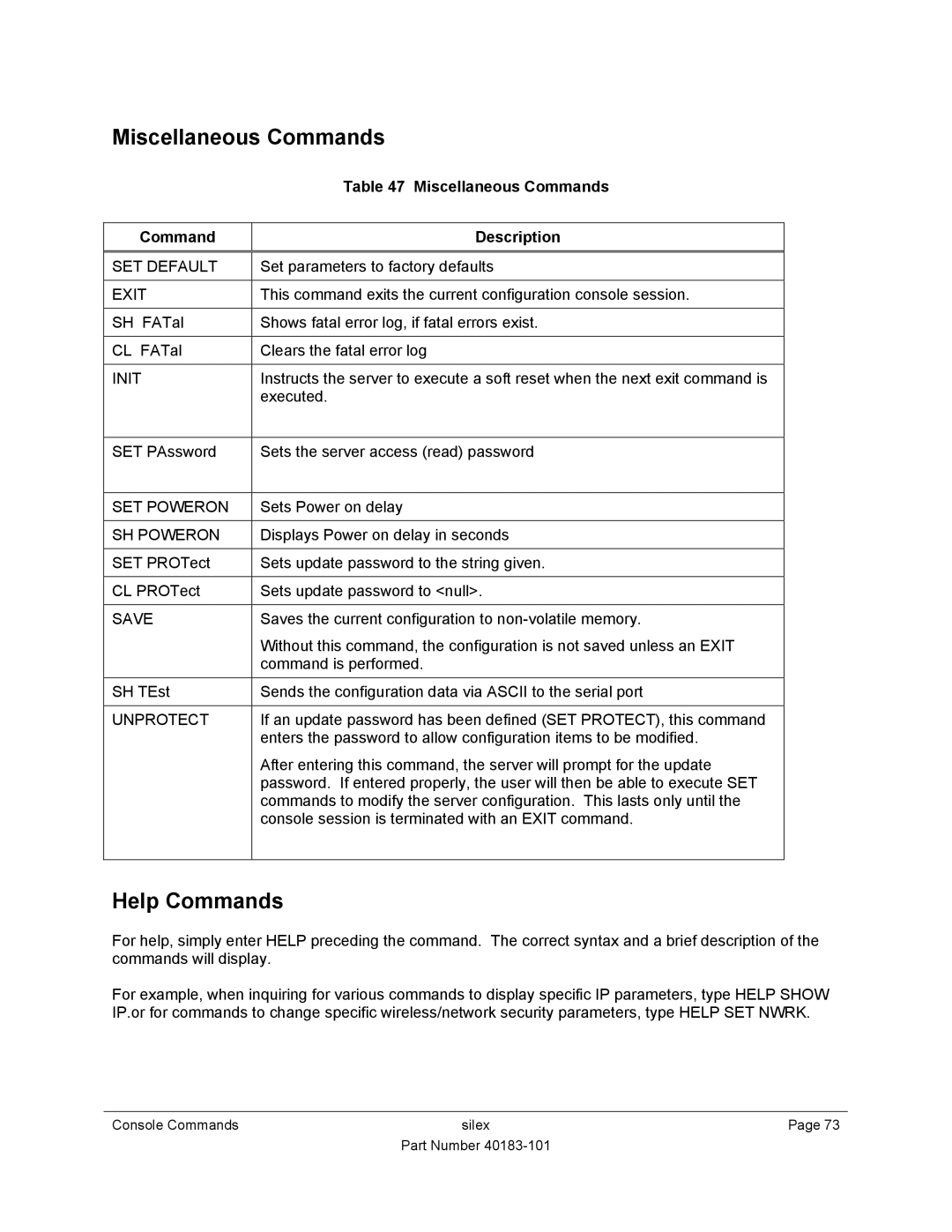Miscellaneous Commands
|
| Table 47 Miscellaneous Commands |
|
|
|
| Command | Description |
|
| |
SET DEFAULT | Set parameters to factory defaults | |
|
| |
EXIT | This command exits the current configuration console session. | |
|
|
|
SH | FATal | Shows fatal error log, if fatal errors exist. |
|
|
|
CL | FATal | Clears the fatal error log |
|
| |
INIT | Instructs the server to execute a soft reset when the next exit command is | |
|
| executed. |
|
| |
SET PAssword | Sets the server access (read) password | |
|
| |
SET POWERON | Sets Power on delay | |
|
| |
SH POWERON | Displays Power on delay in seconds | |
|
| |
SET PROTect | Sets update password to the string given. | |
|
| |
CL PROTect | Sets update password to <null>. | |
|
| |
SAVE | Saves the current configuration to | |
|
| Without this command, the configuration is not saved unless an EXIT |
|
| command is performed. |
|
| |
SH TEst | Sends the configuration data via ASCII to the serial port | |
|
| |
UNPROTECT | If an update password has been defined (SET PROTECT), this command | |
|
| enters the password to allow configuration items to be modified. |
|
| After entering this command, the server will prompt for the update |
|
| password. If entered properly, the user will then be able to execute SET |
|
| commands to modify the server configuration. This lasts only until the |
|
| console session is terminated with an EXIT command. |
|
|
|
Help Commands
For help, simply enter HELP preceding the command. The correct syntax and a brief description of the commands will display.
For example, when inquiring for various commands to display specific IP parameters, type HELP SHOW IP.or for commands to change specific wireless/network security parameters, type HELP SET NWRK.
Console Commands | silex | Page 73 |
| Part Number |
|