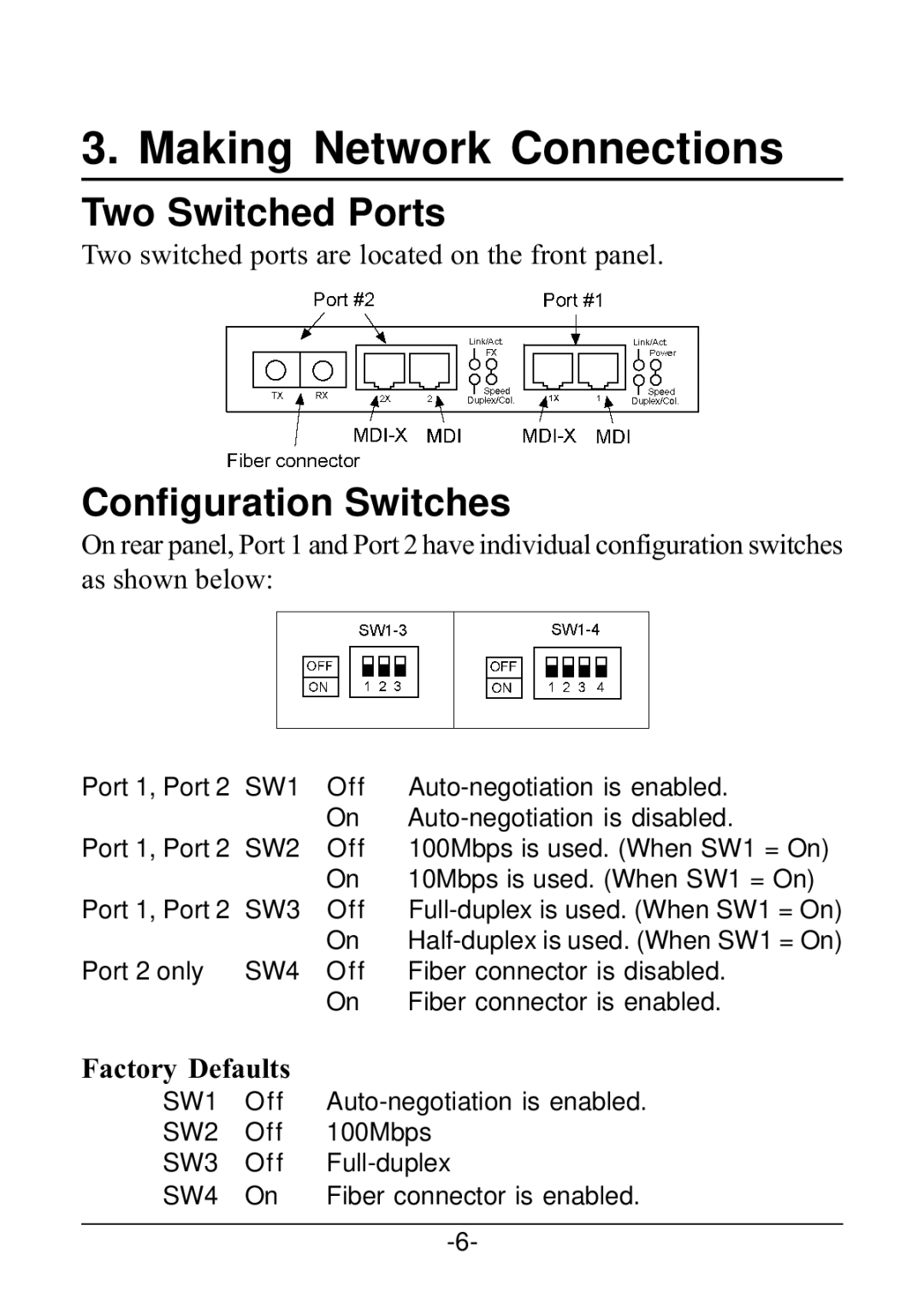3. Making Network Connections
Two Switched Ports
Two switched ports are located on the front panel.
Configuration Switches
On rear panel, Port 1 and Port 2 have individual configuration switches as shown below:
Port 1, Port 2 | SW1 | Off | |
|
| On | |
Port 1, Port 2 | SW2 | Off | 100Mbps is used. (When SW1 = On) |
|
| On | 10Mbps is used. (When SW1 = On) |
Port 1, Port 2 | SW3 | Off | |
|
| On | |
Port 2 only | SW4 | Off | Fiber connector is disabled. |
|
| On | Fiber connector is enabled. |
Factory Defaults
SW1 | Off | |
SW2 | Off | 100Mbps |
SW3 | Off | |
SW4 | On | Fiber connector is enabled. |
|
|
|
|
|