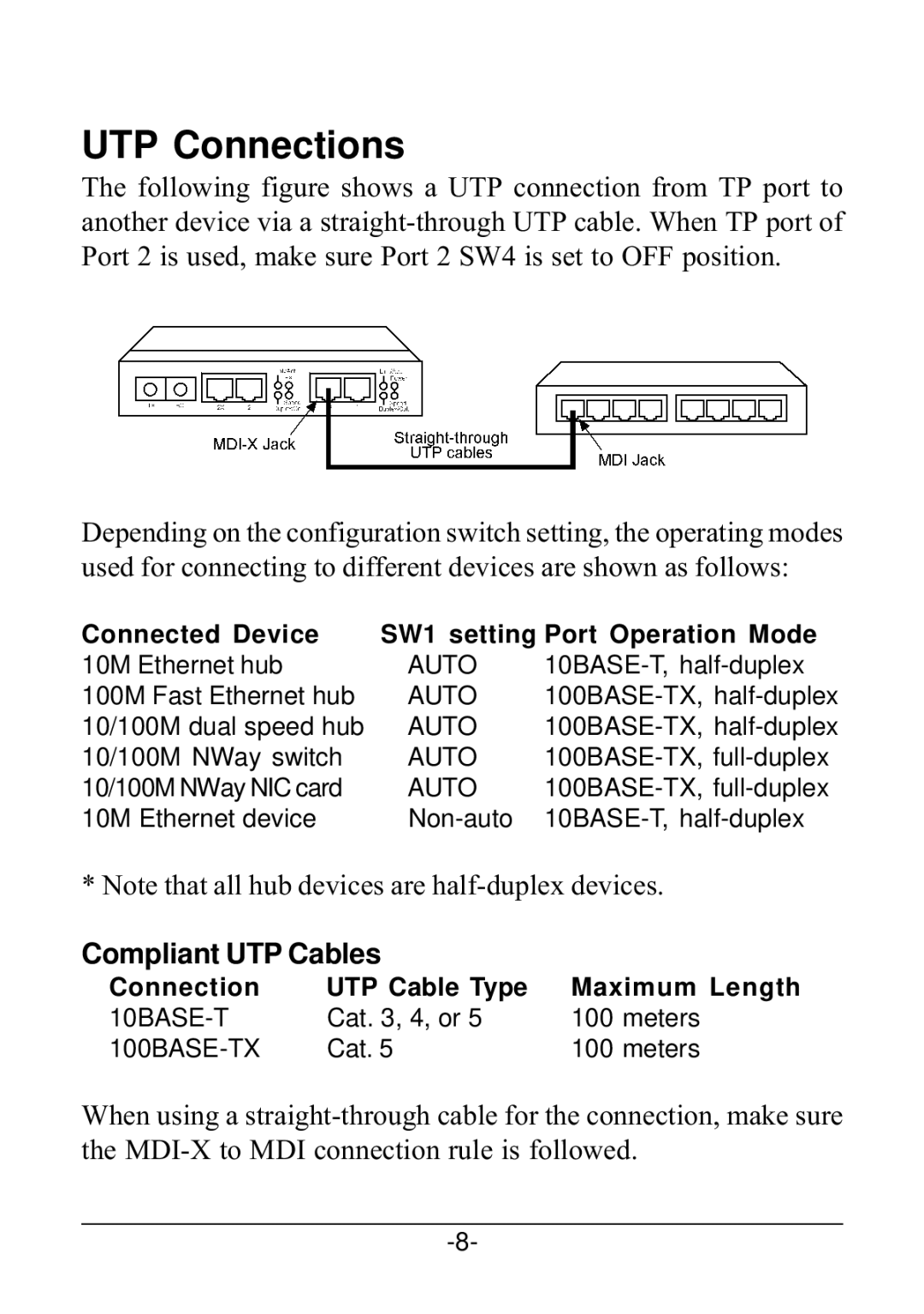UTP Connections
The following figure shows a UTP connection from TP port to another device via a
Depending on the configuration switch setting, the operating modes used for connecting to different devices are shown as follows:
Connected Device | SW1 setting Port Operation Mode | |
10M Ethernet hub | AUTO | |
100M Fast Ethernet hub | AUTO | |
10/100M dual speed hub | AUTO | |
10/100M NWay switch | AUTO | |
10/100M NWay NIC card | AUTO | |
10M Ethernet device | ||
* Note that all hub devices are
Compliant UTP Cables
Connection | UTP Cable Type | Maximum Length |
Cat. 3, 4, or 5 | 100 meters | |
Cat. 5 | 100 meters |
When using a