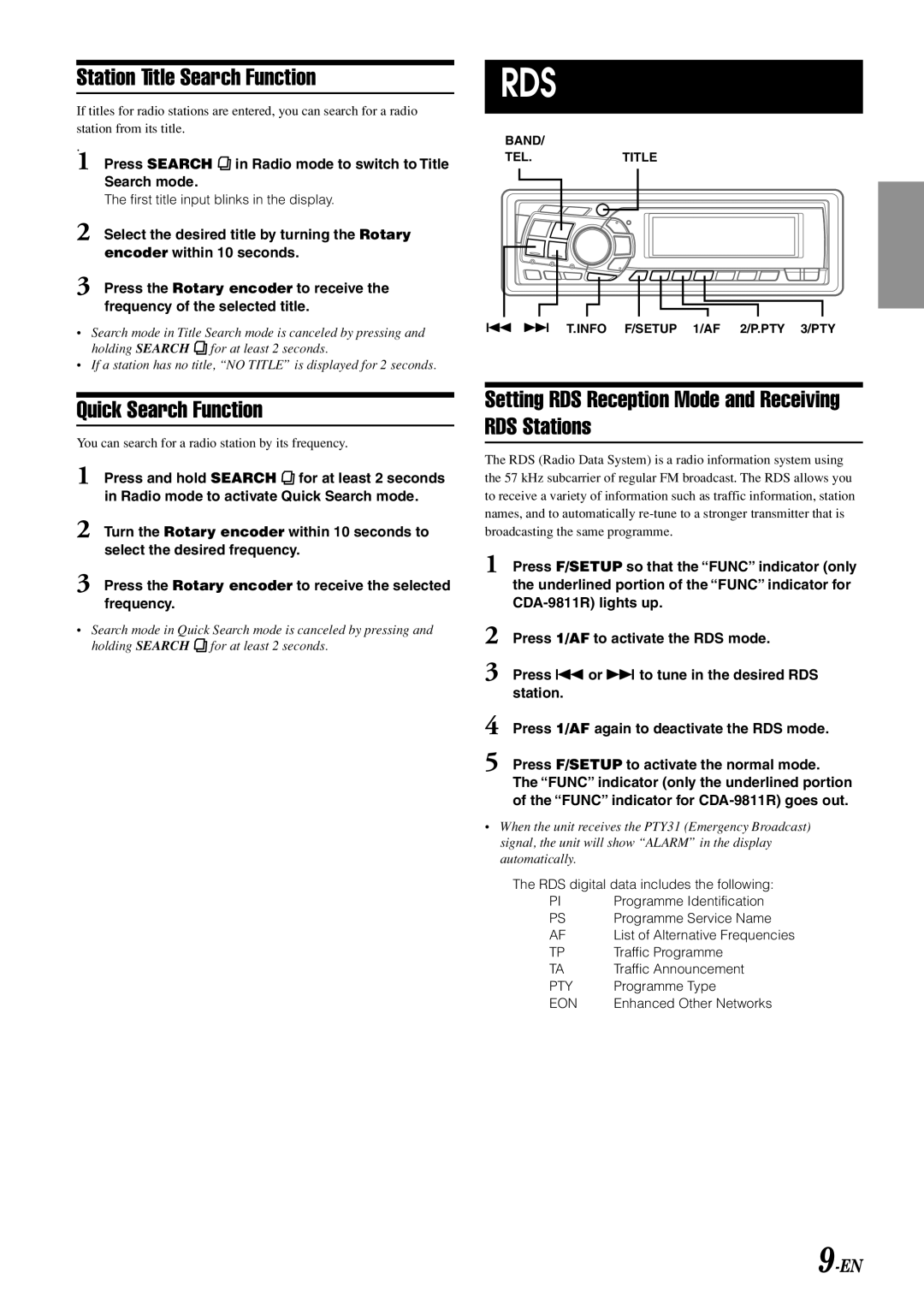Station Title Search Function
If titles for radio stations are entered, you can search for a radio station from its title.
.
1 Press SEARCH  in Radio mode to switch to Title Search mode.
in Radio mode to switch to Title Search mode.
The first title input blinks in the display.
2 Select the desired title by turning the Rotary encoder within 10 seconds.
3 Press the Rotary encoder to receive the frequency of the selected title.
•Search mode in Title Search mode is canceled by pressing and holding SEARCH ![]() for at least 2 seconds.
for at least 2 seconds.
•If a station has no title, “NO TITLE” is displayed for 2 seconds.
Quick Search Function
You can search for a radio station by its frequency.
1 Press and hold SEARCH ![]() for at least 2 seconds in Radio mode to activate Quick Search mode.
for at least 2 seconds in Radio mode to activate Quick Search mode.
2 Turn the Rotary encoder within 10 seconds to select the desired frequency.
3 Press the Rotary encoder to receive the selected frequency.
•Search mode in Quick Search mode is canceled by pressing and holding SEARCH ![]() for at least 2 seconds.
for at least 2 seconds.
RDS
BAND/
TEL.TITLE
g f T.INFO F/SETUP 1/AF 2/P.PTY 3/PTY
Setting RDS Reception Mode and Receiving RDS Stations
The RDS (Radio Data System) is a radio information system using the 57 kHz subcarrier of regular FM broadcast. The RDS allows you to receive a variety of information such as traffic information, station names, and to automatically
1
2
3 Press g or f to tune in the desired RDS station.
4 Press 1/AF again to deactivate the RDS mode.
5 Press F/SETUP to activate the normal mode. The “FUNC” indicator (only the underlined portion of the “FUNC” indicator for
•When the unit receives the PTY31 (Emergency Broadcast) signal, the unit will show “ALARM” in the display automatically.
The RDS digital data includes the following:
PI | Programme Identification |
PS | Programme Service Name |
AF | List of Alternative Frequencies |
TP | Traffic Programme |
TA | Traffic Announcement |
PTY | Programme Type |
EON | Enhanced Other Networks |