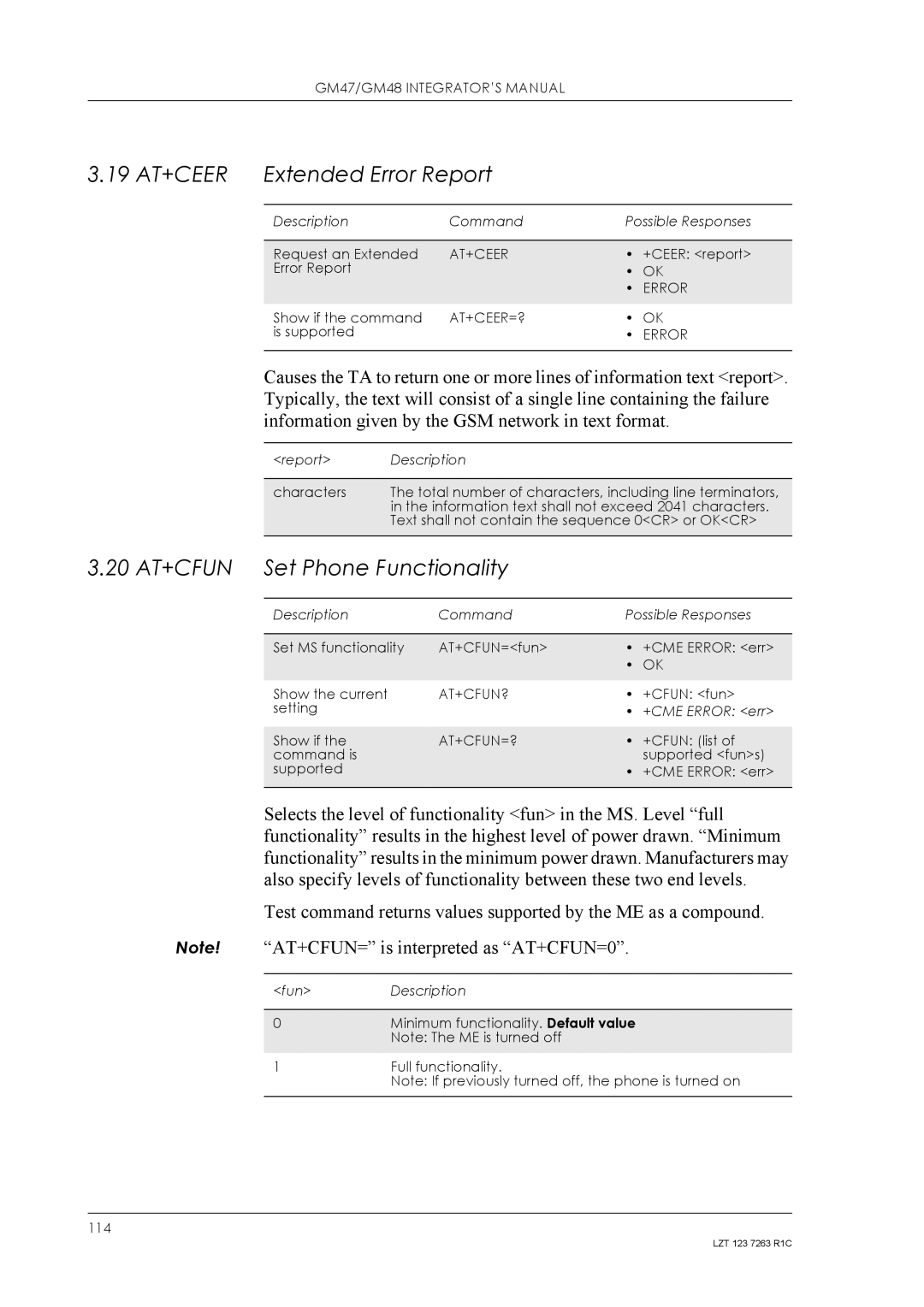GM47/GM48 INTEGRATOR’S MANUAL
3.19 AT+CEER | Extended Error Report |
|
| ||
|
|
|
|
| |
| Description |
| Command | Possible Responses | |
|
|
|
|
| |
| Request an Extended | AT+CEER | • | +CEER: <report> | |
| Error Report |
|
| • | OK |
|
|
|
| • ERROR | |
|
|
|
| ||
| Show if the command | AT+CEER=? | • OK | ||
| is supported |
|
| • | ERROR |
|
| ||||
| Causes the TA to return one or more lines of information text <report>. | ||||
| Typically, the text will consist of a single line containing the failure | ||||
| information given by the GSM network in text format. | ||||
|
|
|
|
| |
| <report> | Description |
|
| |
|
|
| |||
| characters | The total number of characters, including line terminators, | |||
|
| in the information text shall not exceed 2041 characters. | |||
|
| Text shall not contain the sequence 0<CR> or OK<CR> | |||
3.20 AT+CFUN | Set Phone Functionality |
|
| ||
|
|
|
|
| |
| Description |
| Command | Possible Responses | |
|
|
|
|
| |
| Set MS functionality | AT+CFUN=<fun> | • | +CME ERROR: <err> | |
|
|
|
| • OK | |
|
|
|
|
|
|
| Show the current |
| AT+CFUN? | • | +CFUN: <fun> |
| setting |
|
| • +CME ERROR: <err> | |
|
|
|
|
|
|
| Show if the |
| AT+CFUN=? | • | +CFUN: (list of |
| command is |
|
|
| supported <fun>s) |
| supported |
|
| • | +CME ERROR: <err> |
|
|
|
|
|
|
Selects the level of functionality <fun> in the MS. Level “full functionality” results in the highest level of power drawn. “Minimum functionality” results in the minimum power drawn. Manufacturers may also specify levels of functionality between these two end levels.
Test command returns values supported by the ME as a compound.
Note! “AT+CFUN=” is interpreted as “AT+CFUN=0”.
<fun> | Description |
|
|
0 | Minimum functionality. Default value |
| Note: The ME is turned off |
1 | Full functionality. |
| Note: If previously turned off, the phone is turned on |
|
|
114
LZT 123 7263 R1C