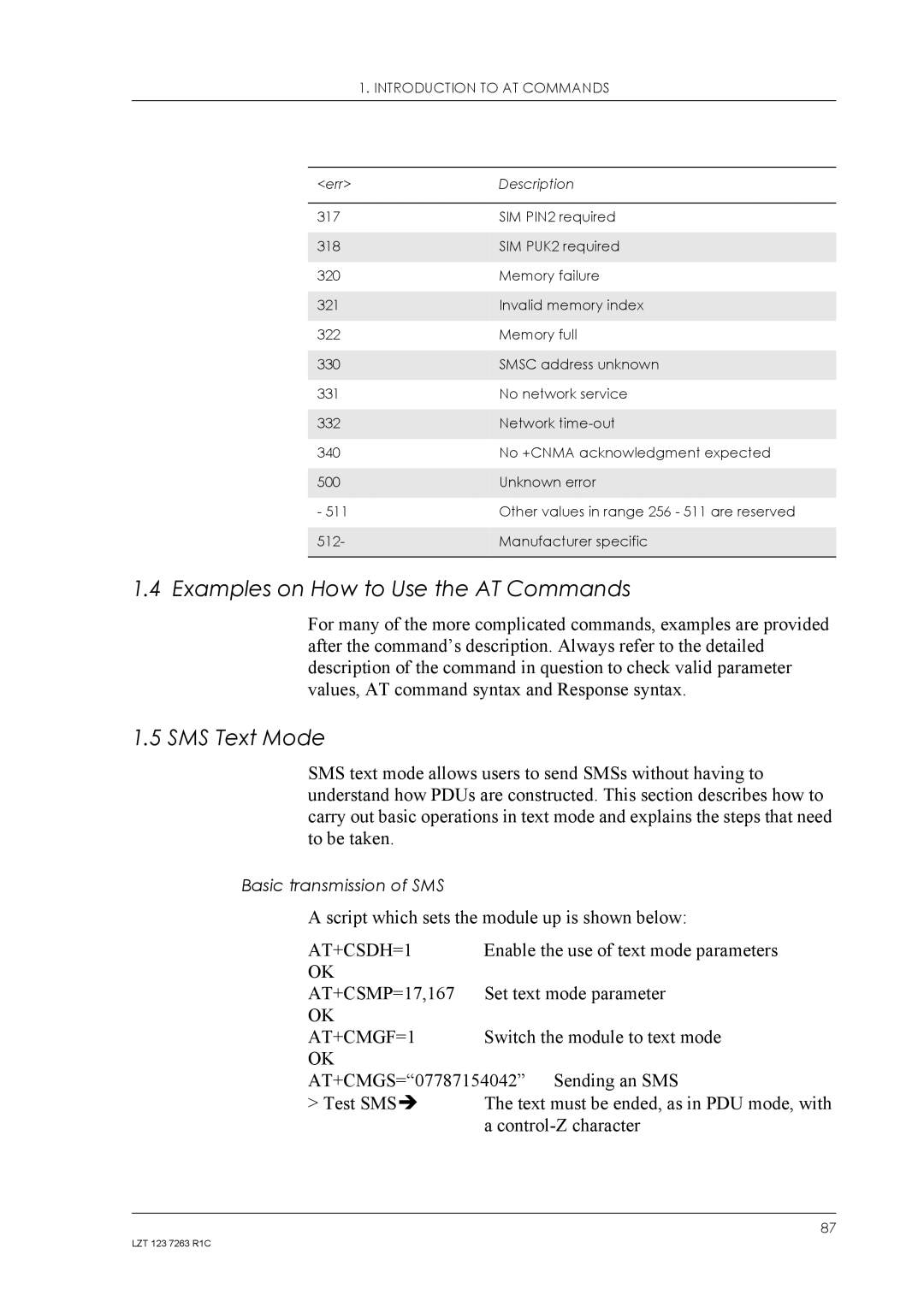1. INTRODUCTION TO AT COMMANDS
<err> | Description |
|
|
317 | SIM PIN2 required |
|
|
318 | SIM PUK2 required |
|
|
320 | Memory failure |
|
|
321 | Invalid memory index |
|
|
322 | Memory full |
|
|
330 | SMSC address unknown |
|
|
331 | No network service |
|
|
332 | Network |
|
|
340 | No +CNMA acknowledgment expected |
500 | Unknown error |
|
|
- 511 | Other values in range 256 - 511 are reserved |
|
|
512- | Manufacturer specific |
|
|
1.4 Examples on How to Use the AT Commands
For many of the more complicated commands, examples are provided after the command’s description. Always refer to the detailed description of the command in question to check valid parameter values, AT command syntax and Response syntax.
1.5 SMS Text Mode
SMS text mode allows users to send SMSs without having to understand how PDUs are constructed. This section describes how to carry out basic operations in text mode and explains the steps that need to be taken.
Basic transmission of SMS
A script which sets the module up is shown below:
AT+CSDH=1 | Enable the use of text mode parameters |
OK |
|
AT+CSMP=17,167 | Set text mode parameter |
OK |
|
AT+CMGF=1 | Switch the module to text mode |
OK |
|
AT+CMGS=“07787154042” Sending an SMS | |
> Test SMSÎ | The text must be ended, as in PDU mode, with |
| a |
87
LZT 123 7263 R1C