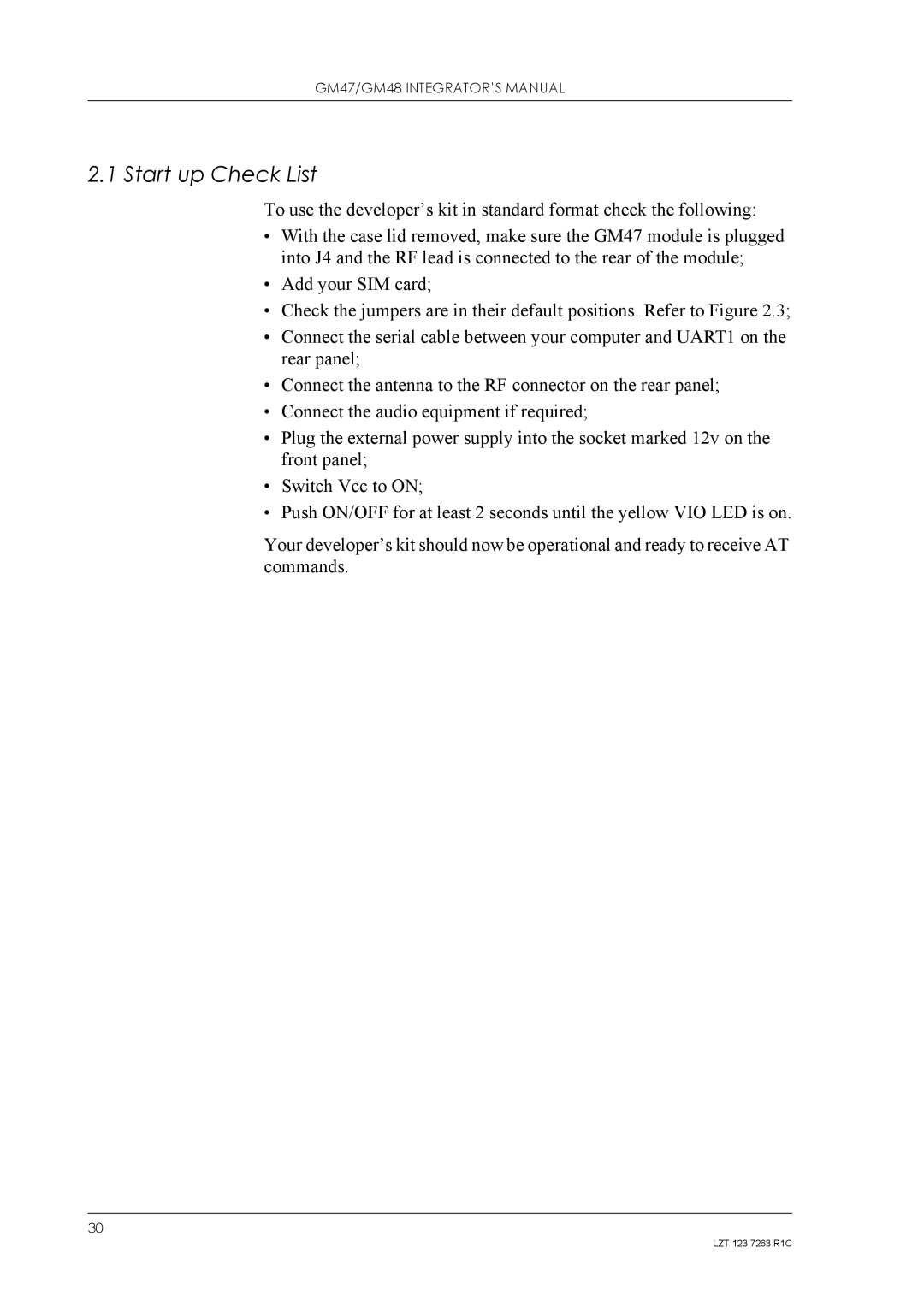GM47/GM48 INTEGRATOR’S MANUAL
2.1 Start up Check List
To use the developer’s kit in standard format check the following:
•With the case lid removed, make sure the GM47 module is plugged into J4 and the RF lead is connected to the rear of the module;
•Add your SIM card;
•Check the jumpers are in their default positions. Refer to Figure 2.3;
•Connect the serial cable between your computer and UART1 on the rear panel;
•Connect the antenna to the RF connector on the rear panel;
•Connect the audio equipment if required;
•Plug the external power supply into the socket marked 12v on the front panel;
•Switch Vcc to ON;
•Push ON/OFF for at least 2 seconds until the yellow VIO LED is on.
Your developer’s kit should now be operational and ready to receive AT commands.
30
LZT 123 7263 R1C