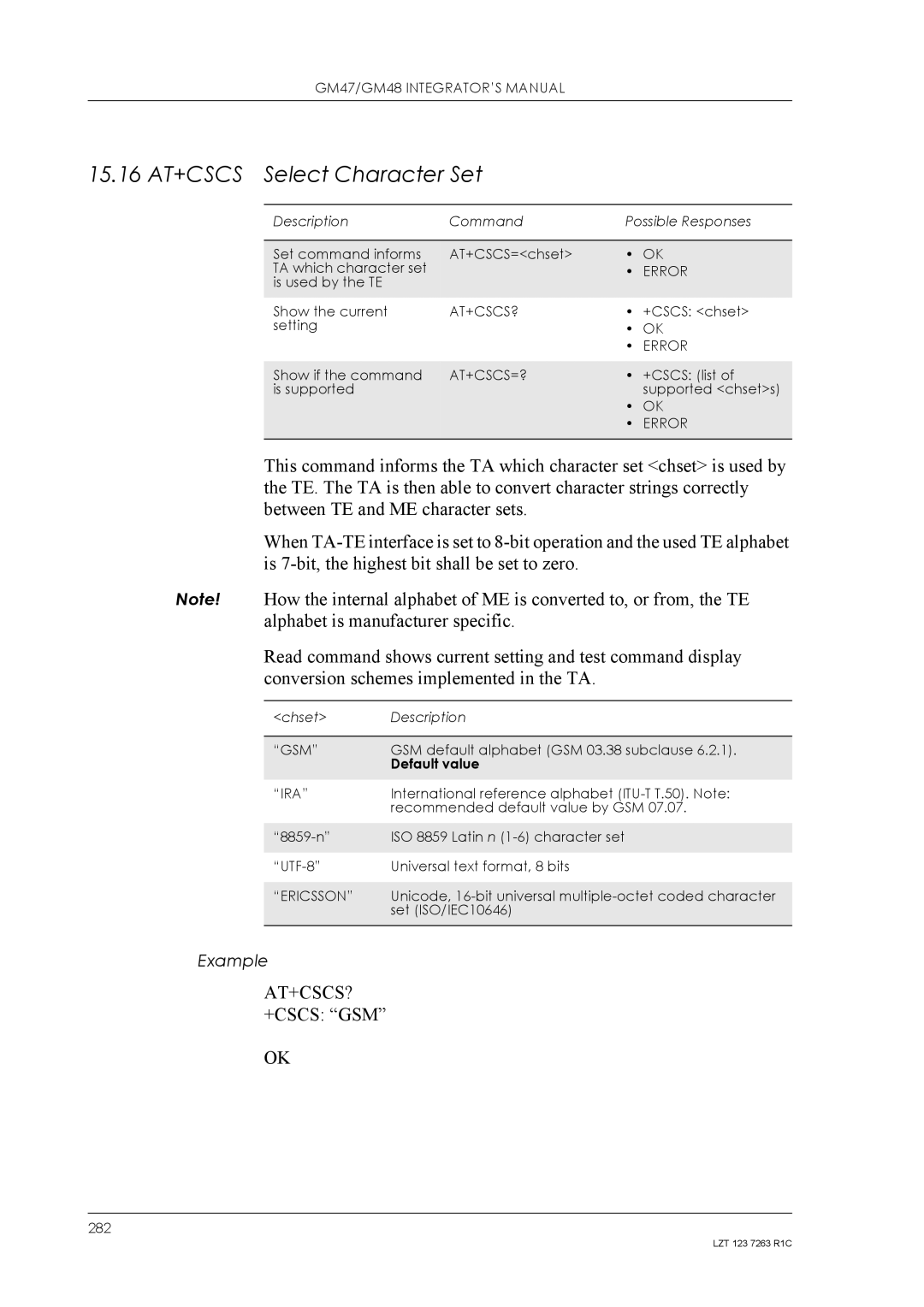GM47/GM48 INTEGRATOR’S MANUAL
15.16 AT+CSCS Select Character Set
Description | Command | Possible Responses | |
|
|
| |
Set command informs | AT+CSCS=<chset> | • OK | |
TA which character set |
| • | ERROR |
is used by the TE |
|
|
|
Show the current | AT+CSCS? | • | +CSCS: <chset> |
setting |
| • | OK |
|
| • ERROR | |
Show if the command | AT+CSCS=? | • | +CSCS: (list of |
is supported |
|
| supported <chset>s) |
• OK
• ERROR
This command informs the TA which character set <chset> is used by the TE. The TA is then able to convert character strings correctly between TE and ME character sets.
When
Note! How the internal alphabet of ME is converted to, or from, the TE alphabet is manufacturer specific.
Read command shows current setting and test command display conversion schemes implemented in the TA.
<chset> | Description |
|
|
“GSM” | GSM default alphabet (GSM 03.38 subclause 6.2.1). |
| Default value |
“IRA” | International reference alphabet |
| recommended default value by GSM 07.07. |
|
|
ISO 8859 Latin n | |
|
|
Universal text format, 8 bits | |
|
|
“ERICSSON” | Unicode, |
| set (ISO/IEC10646) |
|
|
Example
AT+CSCS? +CSCS: “GSM”
OK
282
LZT 123 7263 R1C