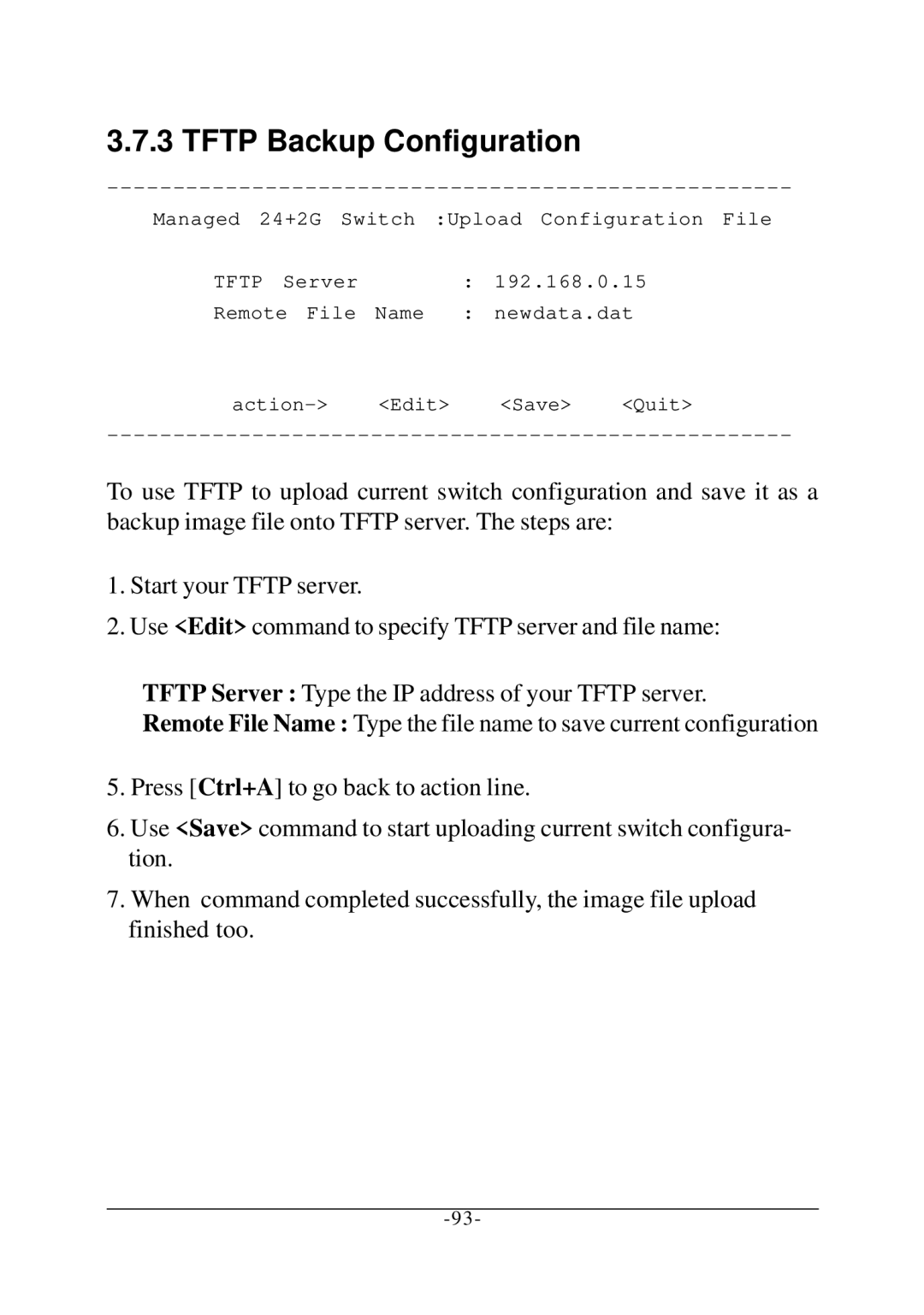KS-2260 specifications
The KTI Networks KS-2260 is a versatile networking solution designed to meet the demands of modern data centers and enterprise networks. This device exemplifies cutting-edge technology and robust features that ensure high performance and reliability in various networking environments.One of the standout features of the KS-2260 is its high-speed connectivity capabilities. With support for Gigabit Ethernet, the device can handle substantial data traffic with minimal latency. This feature is crucial for organizations that rely on fast and efficient data transfer, such as those in the healthcare, finance, and telecommunications sectors.
The KS-2260 incorporates advanced networking technologies, including Layer 2 switching and support for VLANs (Virtual Local Area Networks). This allows for better management of network traffic and enhanced network segmentation, improving security and performance. The ability to create multiple VLANs helps organizations isolate sensitive data and applications, thereby reducing the risk of unauthorized access.
Another significant characteristic of the KS-2260 is its robustness and durability. Built with high-quality components, the device is designed to withstand the rigors of continuous operation in demanding environments. Its rugged design is complemented by features such as thermal management, ensuring optimal performance even under heavy load conditions.
The user-friendly interface of the KS-2260 simplifies the setup and management processes. Network administrators can easily configure the device through a web-based management console, enabling them to monitor performance metrics, manage traffic, and troubleshoot issues efficiently. This accessibility reduces the learning curve for new users and allows for quick adjustments and optimizations.
Additionally, the KS-2260 supports various network protocols, paving the way for compatibility with a vast range of devices and systems. This feature ensures that organizations can integrate the device into their existing infrastructures without the need for extensive modifications.
In summary, the KTI Networks KS-2260 is a powerful networking device that combines high-speed data transfer capabilities, advanced management features, and durability. Its support for VLANs, user-friendly interface, and compatibility with various protocols make it an ideal choice for enterprises looking to enhance their network performance and reliability. Whether for data centers or corporate networks, the KS-2260 stands out as a robust solution to meet the growing demands of digital communication and data management.