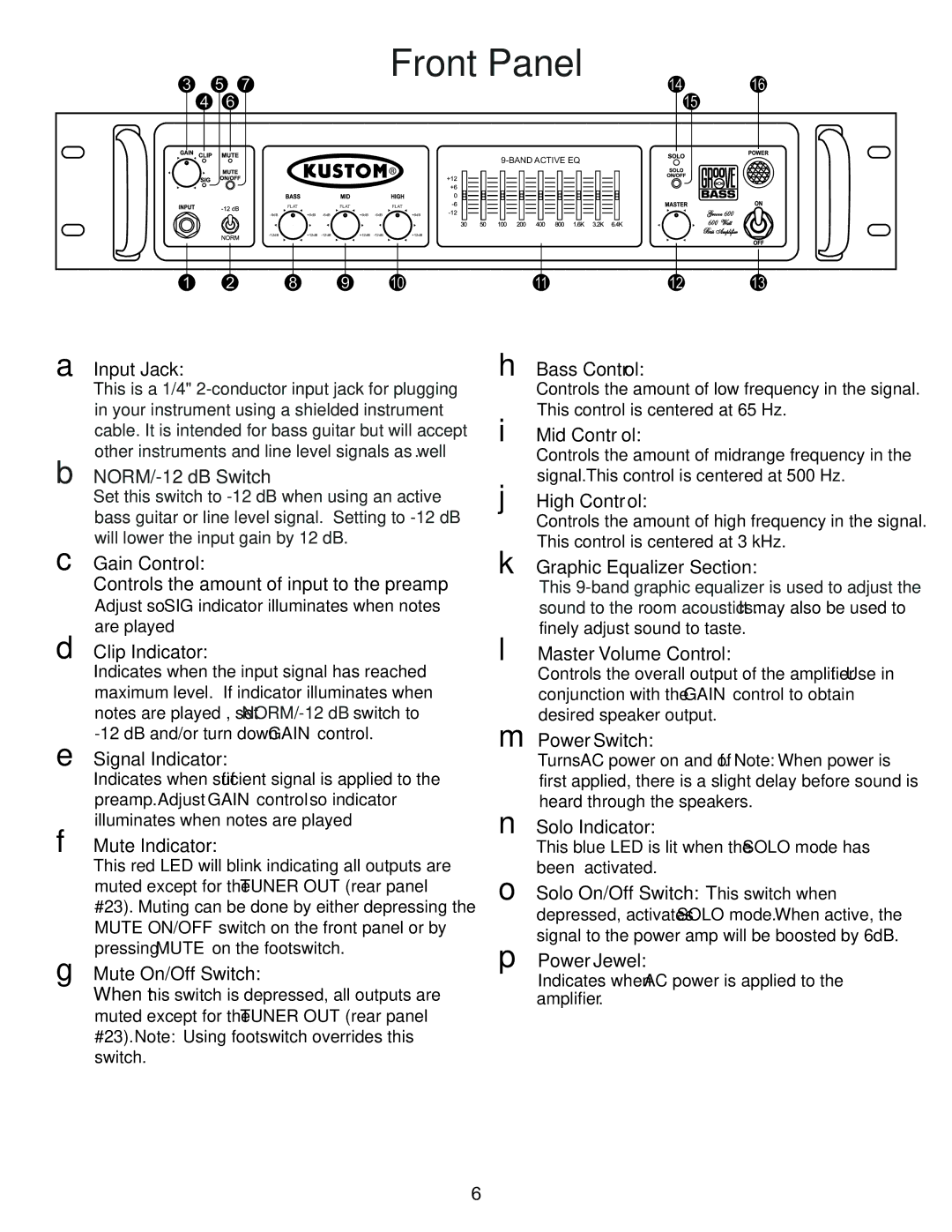GROOVE 600TM specifications
The Kustom GROOVE 600TM is a cutting-edge audio amplifier designed for musicians and sound enthusiasts seeking powerful performance and versatility. This dynamic amplifier stands out in the crowded market of musical equipment due to its innovative features and robust technologies, making it a top choice for both live performances and studio sessions.One of the defining characteristics of the Kustom GROOVE 600TM is its impressive power output. With 600 watts of peak power, it delivers the punch needed for larger venues, ensuring that your sound can be felt as well as heard. This power is complemented by exceptional clarity and dynamic range, allowing for detailed sound reproduction across genres, from rock to jazz to electronic.
The Kustom GROOVE 600TM employs advanced digital signal processing (DSP) technology, which enhances the overall sound quality. This technology enables the amplifier to deliver crisp highs, warm mids, and solid lows, creating a well-balanced audio experience. The integrated effects processor also offers a variety of effects, such as reverb and delay, providing musicians with the tools necessary to create unique and captivating performances.
Another notable feature of the Kustom GROOVE 600TM is its user-friendly interface. With intuitive controls, including sliders and knobs, musicians can easily adjust settings to achieve their desired sound. It also features multiple inputs and outputs, allowing for seamless connectivity with a range of instruments and devices, such as guitars, keyboards, and microphones. This flexibility makes it suitable for solo artists, bands, and recording setups.
Durability is a key characteristic of the Kustom GROOVE 600TM. Built with high-quality components and a rugged chassis, it is designed to withstand the rigors of regular use, whether on stage or in the studio. The compact design also makes it portable, allowing musicians to transport it with ease.
In summary, the Kustom GROOVE 600TM is a powerful, versatile, and reliable audio amplifier. Its combination of high wattage, advanced DSP technology, user-friendly interface, and robust construction makes it an excellent choice for musicians at all levels. Whether performing live or recording in a studio, the Kustom GROOVE 600TM delivers exceptional sound quality and performance, making it a valuable addition to any musician's gear.