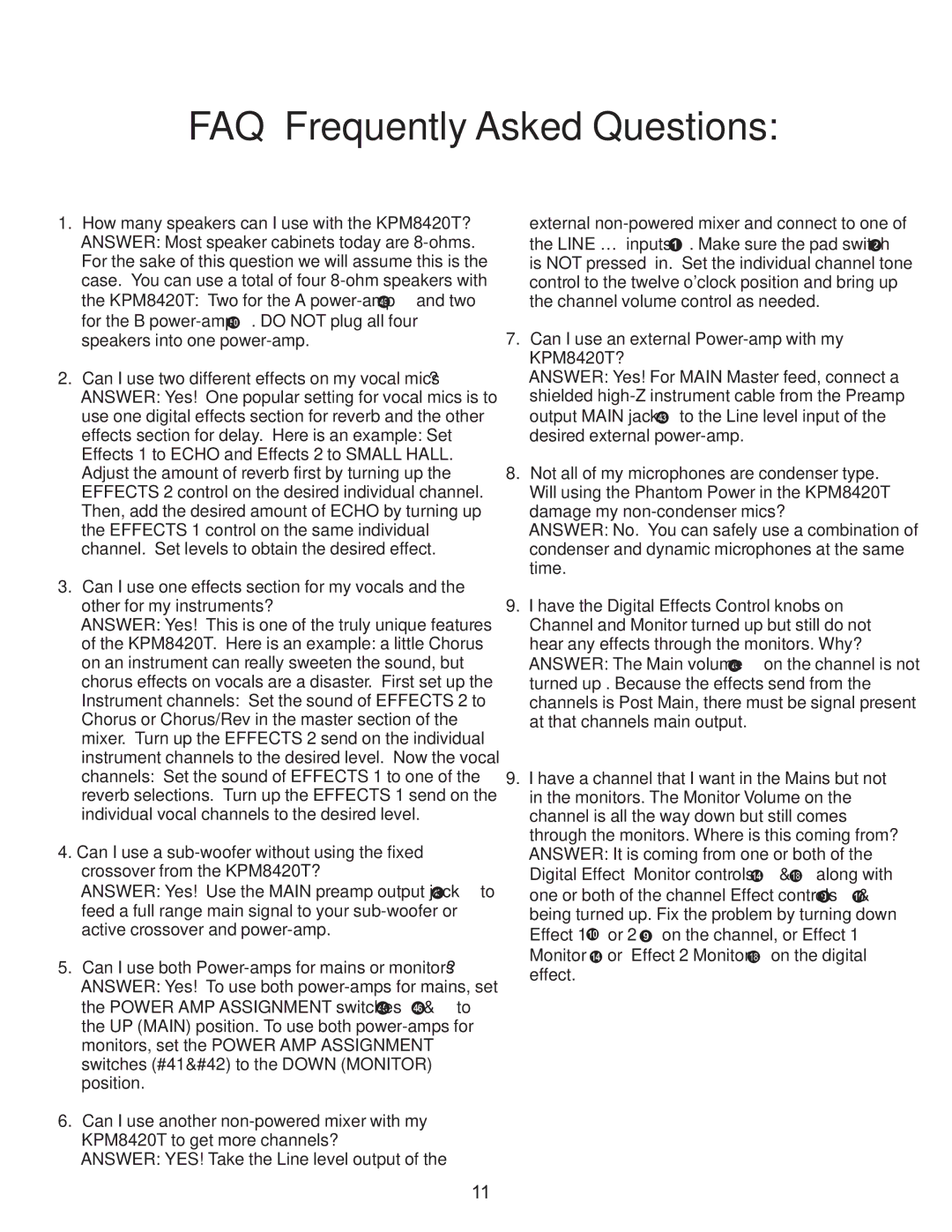KPM 8420T specifications
The Kustom KPM 8420T is a standout addition to Kustom's lineup of professional audio equipment, designed specifically for musicians and performers seeking powerful sound reinforcement solutions. With its innovative technologies and robust construction, the KPM 8420T offers an impressive array of features that cater to a variety of live performance needs.At the heart of the KPM 8420T is its high-quality power amplification system, delivering a robust 20 watts of output power. This means it can produce clear and dynamic sound suitable for both small venues and larger gatherings. The integrated 8-inch speaker driver ensures a rich and full-bodied audio experience, while its matched tweeter ensures crisp high frequencies that enhance clarity across the audio spectrum.
One of the standout features of the KPM 8420T is its versatility. It is equipped with multiple input channels, allowing users to connect various instruments and microphones simultaneously. The built-in mixer includes individual volume controls and a 3-band EQ for each input channel, giving users the ability to fine-tune their sound for different environments and applications.
The KPM 8420T also boasts Bluetooth connectivity, enabling users to stream audio from their devices seamlessly. This feature allows performers to integrate backing tracks, practice sessions, or simply play music between sets with ease. Additionally, it comes with a USB port, supporting media playback from flash drives, further enhancing its functionality.
Portability is another key characteristic of the KPM 8420T. Weighing in at an easily transportable size, combined with a rugged design, it is built to withstand the rigors of regular use. A durable cabinet with integrated handles makes setup and breakdown quick and hassle-free, perfect for gigging musicians and event organizers.
In summary, the Kustom KPM 8420T is a powerful and versatile portable PA system that meets the diverse needs of modern performers. Its robust amplification, versatile channel inputs, Bluetooth capabilities, and portability make it an excellent choice for both amateur and professional musicians. Whether for a live performance, rehearsal, or casual gathering, the KPM 8420T is designed to deliver professional-grade sound and reliability, ensuring that every performance shines.