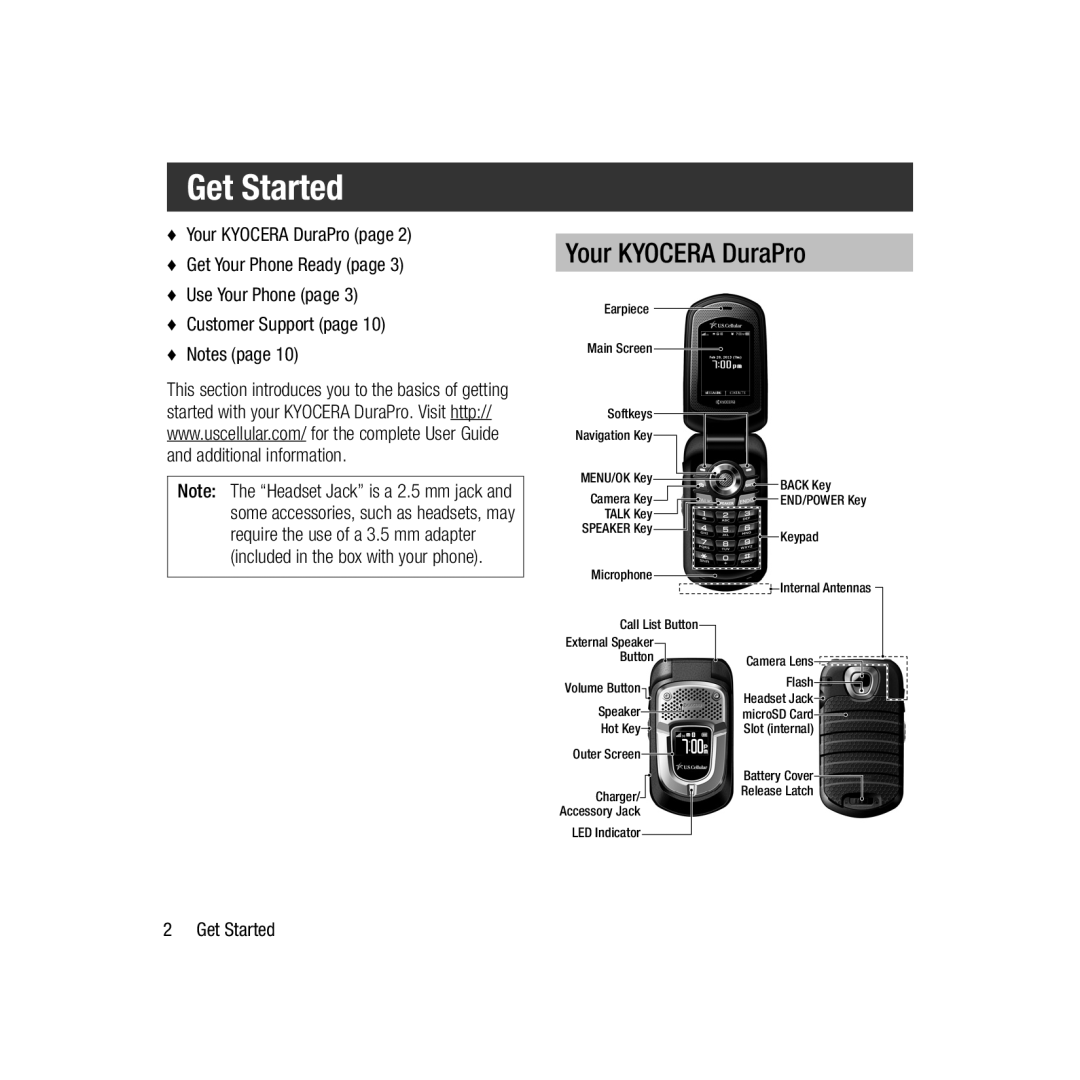Get Started
Ƈ Your KYOCERA DuraPro (page 2) | |
Ƈ | Get Your Phone Ready (page 3) |
Ƈ | Use Your Phone (page 3) |
Your KYOCERA DuraPro
Ƈ | Customer Support (page 10) |
Ƈ | Notes (page 10) |
This section introduces you to the basics of getting started with your KYOCERA DuraPro. Visit http:// www.uscellular.com/ for the complete User Guide and additional information.
Note: The “Headset Jack” is a 2.5 mm jack and some accessories, such as headsets, may require the use of a 3.5 mm adapter (included in the box with your phone).
Earpiece
Main Screen
Softkeys
Navigation Key
MENU/OK Key
Camera Key ![]()
TALK Key
SPEAKER Key
Microphone
Call List Button
External Speaker
Button
Volume Button
Speaker
Hot Key![]()
Outer Screen![]()
Charger/![]()
Accessory Jack
LED Indicator
![]() BACK Key
BACK Key
![]() END/POWER Key
END/POWER Key
![]() Keypad
Keypad
![]() Internal Antennas
Internal Antennas
Camera Lens![]()
![]()
Flash![]() Headset Jack
Headset Jack![]() microSD Card
microSD Card![]()
Slot (internal)
Battery Cover
Release Latch