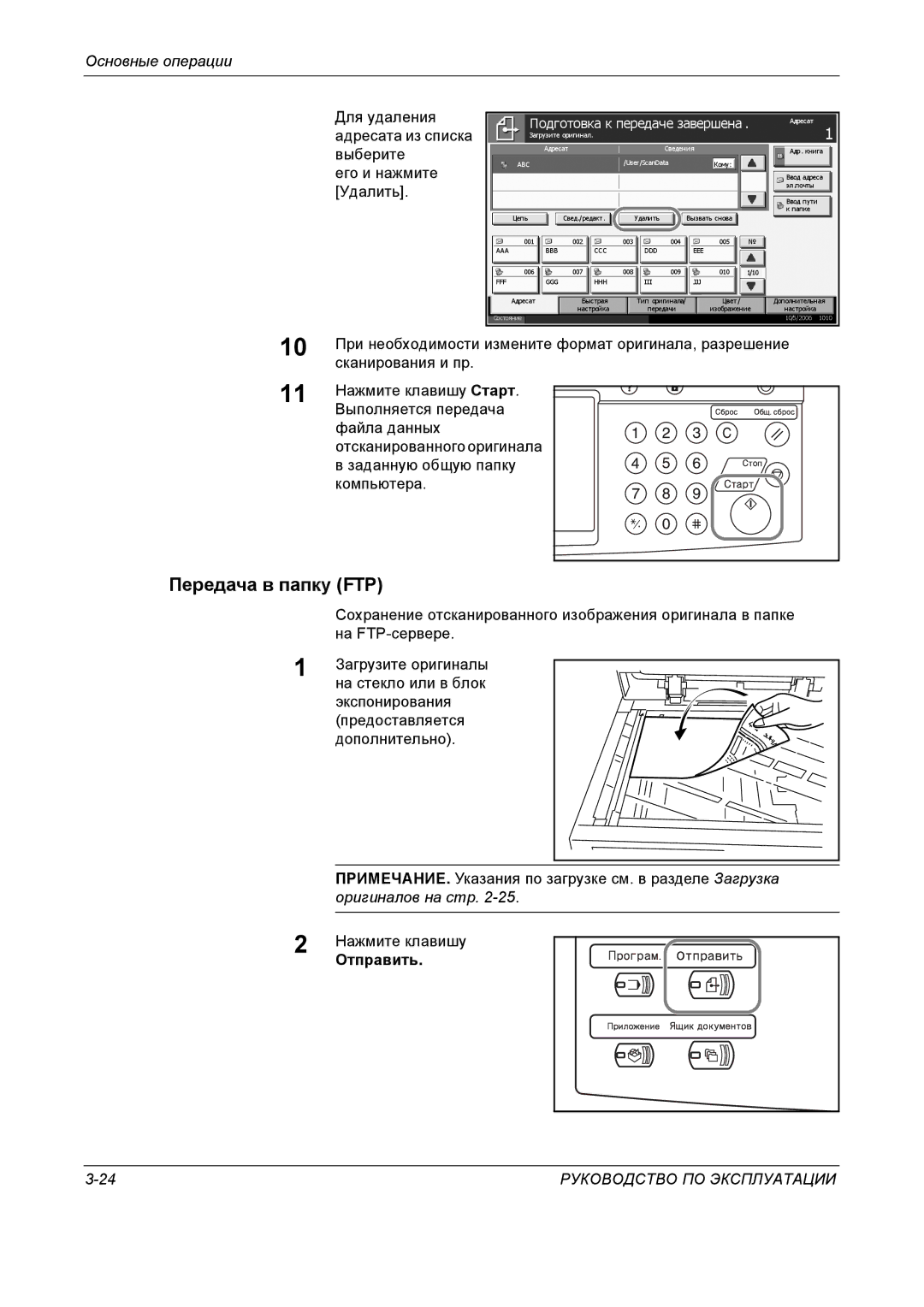KM-3050 KM-4050 KM-5050
Page
Правовая информация и правила техники безопасности
Правовая информация
Правовые ограничения копирования/сканирования
Торговые марки
Iii
GPL
Monotype Imaging License Agreement
Руководство ПО Эксплуатации
Функция автоматического двустороннего копирования
Программа Energy Star Energy Star
Режим ожидания
Переработка бумаги
Предупреждение о сильном нагревании
Условные обозначения по технике безопасности
Символы
Vii
Viii
Наклейки с предостережениями
Меры предосторожности при установке
Окружающая среда
Другие меры предосторожности
Энергоснабжение/заземление аппарата
Меры предосторожности при обращении с пластиковыми пакетами
Меры предосторожности при эксплуатации
Меры предосторожности при эксплуатации аппарата
Xii
Xiii
Меры предосторожности при обращении с расходными материалами
Xiv
Меры безопасности при работе с лазером Европа
Технология радиочастотного обозначения
Меры безопасности при отсоединении от сети питания
Радиочастотный передатчик
Xvi
Глава 3 Основные операции
Глава 1 Компоненты и узлы
Глава 2 Подготовка к использованию
Глава 4 Дополнительное оборудование
Руководства, входящие в комплект поставки
Условные обозначения, принятые в этом руководстве
Описание процедуры эксплуатации
Процедура Описание Руководстве
Заданная ориентация Индикация Формата Книжная ориентация
Оригиналы и форматы бумаги
Значки на сенсорной панели
Ориентация Оригиналы Бумага
Основные операции
Оглавление
Подготовка к использованию
Дополнительное оборудование
Приложение
Обслуживание
Устранение неполадок
Алфавитный указатель
Компоненты и узлы
Аппарат
Компоненты и узлы
Руководство ПО Эксплуатации
Руководство ПО Эксплуатации
Панель управления
Клавиша Приложение
23 Клавиша Общ. cброс
Экран Орг
Сенсорная панель
Экран Копирование
Бумага/Обработка
Экран Передача
Экран Располож./ редакт Экран Дополнительная настройка
Экран Ящик докум
Для доступа к этому экрану служит клавиша Ящик докум Экран
Пользов. ящик
Экран Состояние/отмена задания
Экран Устройство
Передачи
Сохранения
Связь
Экран Программа
Программа
Руководство ПО Эксплуатации
Подготовка Использованию
Документация, содержащаяся на прилагаемом компакт-диске
Подготовка к использованию
Определение способа подключения и подготовка кабелей
Пример подключения
Последовательный интерфейс предоставляется дополнительно
Подготовка необходимых кабелей
Дополнительный интерфейс
Функция Интерфейс Необходимый кабель
Подсоединение кабелей
Подсоединение сетевого кабеля дополнительно
Подсоединение к разъему параллельного интерфейса
Подсоединение кабеля питания
Подсоединение к разъему интерфейса USB
Подсоедините другой конец кабеля к компьютеру
Нажмите T, Счетчик даты/времени, затем нажмите Изменить
Установка даты и времени
Системное меню
Часовой пояс
Время
Нажмите Система, Изменить Сеть, затем нажмите Изменить
Настройка сети подключение с помощью сетевого кабеля
Настройка TCP/IP при использовании фиксированного IP-адреса
Нажмите Вкл
Клавиш
Настройка TCP/IP при использовании Dhcp
Нажмите Маска подсети и введите адрес с помощью цифровых
Нажмите Шлюз по умолчанию и введите адрес с помощью
Установка программного обеспечения
Документов
Выбор экрана по умолчанию дополнительно
Клавиши Сост/Отм. задач
По умолчанию
Нажав Соответствующую Клавишу
Изменение языка дополнительно
Требуемый язык
Появится сообщение о необходимости отключения и повторного
Загрузка бумаги
Перед загрузкой бумаги
Загрузка бумаги в кассеты
Направляющую пластину
Помощью регулятора
Длины бумаги установите
Соответствии с форматом
Загрузка бумаги в универсальный лоток
Кассету. См. раздел Выбор формата и типа бумаги для кассет
На стр
Загрузка конвертов
Конверт Формат
176 ⋅250 мм
Конверт C5 162 ⋅229 мм Executive
Конверт 6-3/4
234 ⋅105 мм
Формат/тип Описание
Выбор формата и типа бумаги
Выбор формата и типа бумаги для кассет
Формат
Устройство подачи бумаги, затем нажмите Изменить Формат
Нажмите Общие параметры, Изменить Установка оригинала
Бумаги, Изменить Настройка кассеты, Изменить необходимое
Общие параметры пользовательские
Выбор формата и типа бумаги для универсального лотка
Фор
Для автоматического определения формата бумаги нажмите Авто
Нажмите Общие параметры, Изменить на экране Установка
Лотка, затем нажмите Изменить на экране Формат бумаги
Выберите единицы измерения Метрические или Дюймы
Загрузка оригиналов
Размещение оригиналов на стекле экспонирования
‹Линейки размеров оригинала
Модели с измерениями в дюймах
Модели с метрической системой единиц
Оригиналы, поддерживаемые блоком экспонирования
Загрузка оригиналов в блок экспонирования
Названия компонентов блока экспонирования
Оригиналы, не поддерживаемые блоком экспонирования
Загрузка оригиналов
Руководство ПО Эксплуатации
Руководство ПО Эксплуатации
Основные операции
Откройте крышку сетевого выключателя, затем нажмите сетевой
Отключение питания
Основные операции
Выключатель для включения питания
Убедитесь в том, что индикатор не горит
Режим ожидания и автоматический переход в режим ожидания
Режим ожидания
Автоматический переход в режим ожидания
Регулировка угла наклона панели управления
Смена экрана
Отображение элементов сенсорной панели
Отображение оригиналов и бумаги
Устройст
Копирование
Масштаб
Настройка плотности
Настройте плотность копирования
Режим настройки Описание Плотности
Настройте плотность вручную с помощью кнопок -3 Ярче +3
Выбор качества изображения
Нажмите Изображение Качество, затем нажмите Плотность
Темнее. Плотность можно изменять с шагом 0,5
Оригинал изображения
Копирование с масштабированием
Автоматическое масштабирование
Нажатие OK
Масштабирование вручную
Масштабирование по предварительно заданным коэффициентам
Модель Диапазон масштабирования
Масштабирование по осям XY
Двустороннее копирование
Снятие двусторонних копий с одностороннего оригинала
Снятие односторонних копий с двустороннего оригинала
Снятие двусторонних копий с двустороннего оригинала
Снятие односторонних копий с разворота книги
Снятие двусторонних копий с разворота книги
Разбор по копиям
Копирование с разбором по копиям/сдвигом
Предусмотрены следующие варианты Верхний край сверху
Сдвиг
Обработка, затем
Нажмите Орг
Бумага
Нажмите
Печать печать из приложений
Передача
Передача по электронной почте
Отправить
Задание адресата на стр
Передача в папку SMB
См. раздел Задание адресата на стр
Поле Данные, которые необходимо Макс. число Ввести Символов
Например, \User\ScanData
Заданную общую папку
Передача в папку FTP
Файла данных
User/ScanData
Данные, которые необходимо Макс Поле Число Ввести Символов
Нажмите Ввод пути к папке, затем нажмите FTP
Пользователя
FTPПуть
Быстрая Тип оригинала Цвет Настройка Передачи Изображение
Сканирование данных изображения с помощью Twain
Добавление аппарата к компьютеру
Настройка драйвера Twain
Руководство ПО Эксплуатации
Имя пользователя и пароль при входе в систему не более
Сканирование документа
Режим Описание
Удалить
Инвертировать
Список документов
Нажмите кнопку Деталь... для отображения данных выбранного
Задание адресата
Выбор из адресной книги
Тип Имя Сведения
Тип поиска Критерий поиска Клавиши
Поиск адресатов
Исполь
Поиск по имени
Передача адресатам разных типов групповая рассылка
Выбор адресата с помощью клавиши набора одним нажатием
Выбор адресата с помощью быстрого набора
Набора одним
Использование ящика документов
Сохранение документа в пользовательском ящике
Оригиналов на стр
Печать документа, сохраненного в пользовательском ящике
Нажмите клавишу Ящик
Документ, который
Нажмите Пользов
Ящик и выберите Ящик, содержащий
Необходимо Распечатать
Передача документа, сохраненного в пользовательском ящике
Ящика
0001 Document 2006 /05/05 21 Мбайт
Введите адресата
Документа
Нажмите Старт для запуска
Передачи выбранного
Перемещение документов
Документ
Совмещение документов
Совместить
Документы
Которые Необходимо
Документов
Порядок которого Необходимо
Расположите документы в требуемом порядке Нажмите
На документе
Изменить
Печать документа, сохраненного в ящике заданий
Тип ящика Документы
Запуска печати
Документ, который Необходимо
Печатать для
2006/05/05 30 Мбайт
Печать документа, сохраненного в съемном модуле памяти USB
Ограничения
Печать
Извлечение модуля памяти USB
Съемный носитель может быть безопасно извлечен
Журнал
Отмена/просмотр/изменение задания
Отмена задания
Для отмены других заданий повторите шаги 2 и
Просмотр завершенных или отмененных заданий
Просмотр сведений о задании
Просмотр журнала заданий
Выберите Задания печати, Задания передачи или Задания
Отображаются Сведения По выбранному заданию
000080 02/25 Doc
Приоритет
Которому
Предоставить
Замещение
Проверка уровня тонера и количества бумаги
Экран быстрой настройки
Изменение набора зарегистрированных функций
Положение
Клавиша
Обозначающую
Заменяемой
Дополнительное Оборудование
Общие сведения о дополнительном оборудовании
Дополнительное оборудование
Последовательный Интерфейс
Блок экспонирования
Устройство подачи бумаги
Устройство подачи бумаги на 3000 листов
Встроенный блок заключительной обработки
Добавление скрепок
Взяв держатель контейнера
Извлеките пустой контейнер
Для скрепок из держателя
Для скрепок в левую руку
Извлечение застрявших скрепок
2 раздела Добавление скрепок
Блок заключительной обработки документов
Блок заключительной обработки документов на 3000 листов
Разделитель заданий
Лоток для документов
Ключ-счетчик
Вставка ключа-счетчика
Комплект факса
Комплект резервирования данных
Комплект безопасности ключ USB
Последовательный интерфейс
При сохранении отсканированных оригиналов в формате
Обслуживание
Чистка аппарата
Обслуживание
Крышка стекла экспонирования Блок экспонирования
Стекло экспонирования
Поверхность стекла экспонирования
Разделитель
Указанную область
Передаточный валик
Отложите щетку, нажмите на
Передней и левой крышки
Поворачивая колесико
Валика из стороны
Передаточный валик
На левом конце валика
Руководство ПО Эксплуатации
Медленно потяните за ручку
Удерживая фиксатор
Верхнем положении
Извлеките картридж
По направлению стрелки
Обеими руками задвиньте
Картридж с тонером
До щелчка
Потянув ручку левой крышки
Вверх, откройте крышку
Левую крышку 1, нажав
Закончив чистку, отложите
Щетку. Закройте переднюю
На указанную область
Установите фильтры на место и закройте универсальный лоток
Устранение неполадок
Устранение сбоев
На распечатках
Нечеткая печать
Загрязнения
Изображения
Действия в ответ на сообщения об ошибках
Таблица сообщений об ошибках
Заключительной
Брошюровщика
Заполнен
Обработки заполнен
Очистите контейнер
Невозможно сшить
Бумагу этого типа
Для отходов
Память сканера
Ошибка съемного
Носителя
Переполнена
Приемное
Предупреждение
Недостаточно
Устройство Подключено к линии Проверьте блок
Брошюровки
Установ. все
Блок эксп Установите блок
Установите
Обозначение
Устранение замятий бумаги
Обозначения компонента/узла, в котором произошло замятие
Задания 0001 Имя задания JOB001ИмяABCDEF Пользователя
Меры по предотвращению замятия бумаги
Кассета
Если бумага порвалась
Извлеките замятую бумагу
Выдвиньте кассету
Извлеките все ее фрагменты
Кассета
Дополнительные кассеты 3 и
Закройте левую крышку
Универсальный лоток
За левой крышкой 1, 2 или
Плотно задвиньте кассету обратно Закройте левую крышку
Устройство двусторонней печати
За которой произошло
Замятие бумаги
Двусторонней печати
Устройство двусторонней печати и кассета
Поднимите устройство
Извлеките замятую бумагу
Двусторонней печати
Блок подачи бумаги
Поднимите устройство
Выдвиньте кассету 1 и извлеките замятую бумагу
Руководство ПО Эксплуатации
Откройте крышку блока
Выдвиньте блок подачи
Бумаги A2
Подачи бумаги A3
Области левой крышки
Дополнительный блок экспонирования
Нажмите в указанной
Чтобы закрыть ее
Дополнительный блок заключительной обработки документов
Приложение
Приложение-1
Поле/клавиша Описание
Способ ввода символов
Экран ввода букв нижнего регистра
Путь
Экран ввода букв верхнего регистра
Экран ввода цифр и специальных символов
Поле Описание Клавиша
Ввод символов
Поле ввода
Нажмите Нижн. рег Нажмите i, s, t
Приложение Нажмите и
Проверьте правильность ввода. Нажмите OK
Приложение-5
Технические характеристики
Аппарат
Блок копирования
Принтер
Сканер
Блок экспонирования дополнительно
Устройство подачи бумаги дополнительно
Устройство подачи бумаги на 3000 листов дополнительно
Блок заключительной обработки дополнительно
Разделитель заданий дополнительно
Встроенный блок заключительной обработки
Условия эксплуатации
Алфавитный указатель
Указатель-1
Приложение-6
Указатель-2
Page
E14
Page
Rev .0