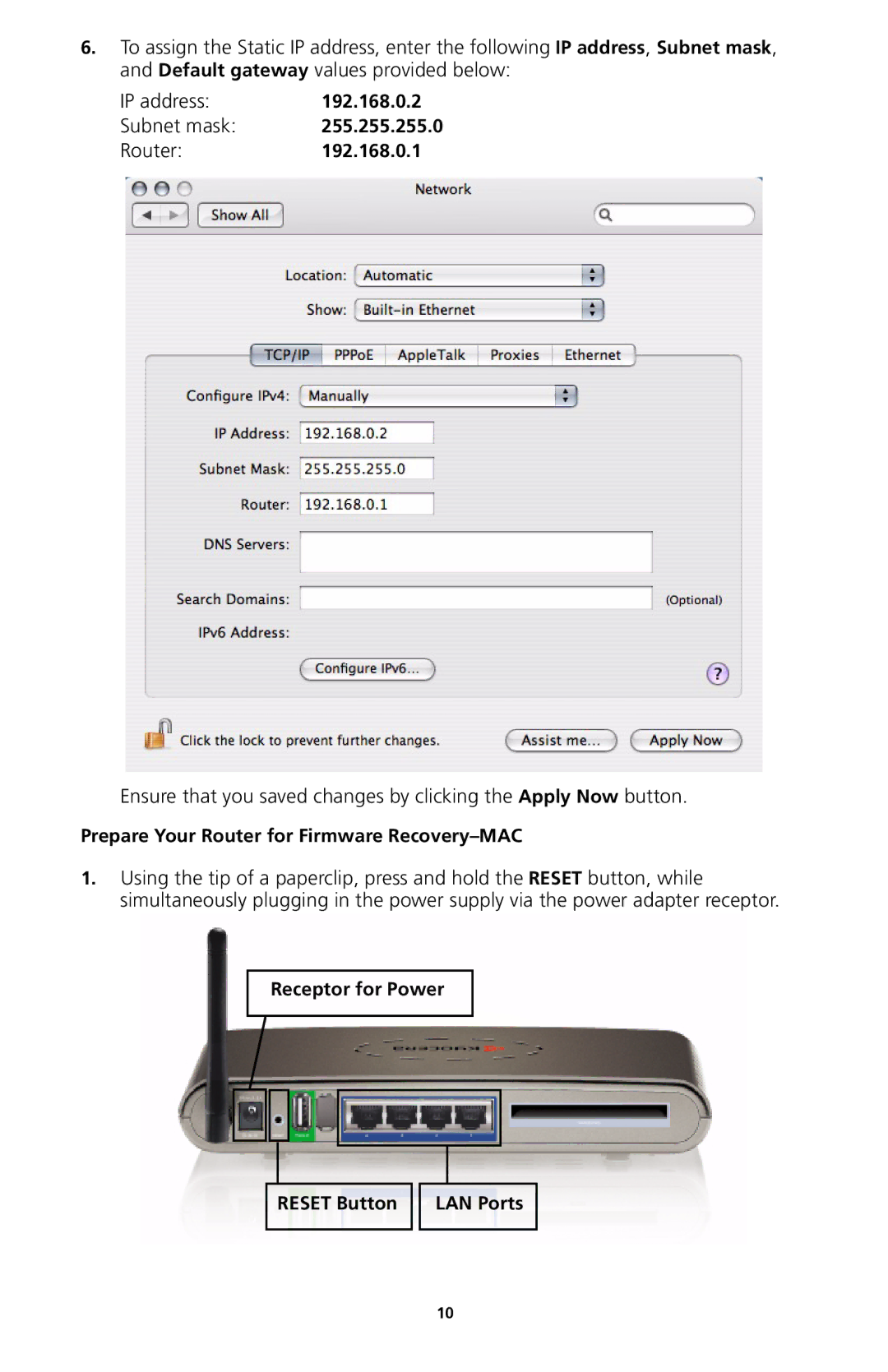6.To assign the Static IP address, enter the following IP address, Subnet mask, and Default gateway values provided below:
IP address: | 192.168.0.2 |
Subnet mask: | 255.255.255.0 |
Router: | 192.168.0.1 |
Ensure that you saved changes by clicking the Apply Now button.
Prepare Your Router for Firmware Recovery–MAC
1.Using the tip of a paperclip, press and hold the RESET button, while simultaneously plugging in the power supply via the power adapter receptor.
Receptor for Power
RESET Button
LAN Ports
10