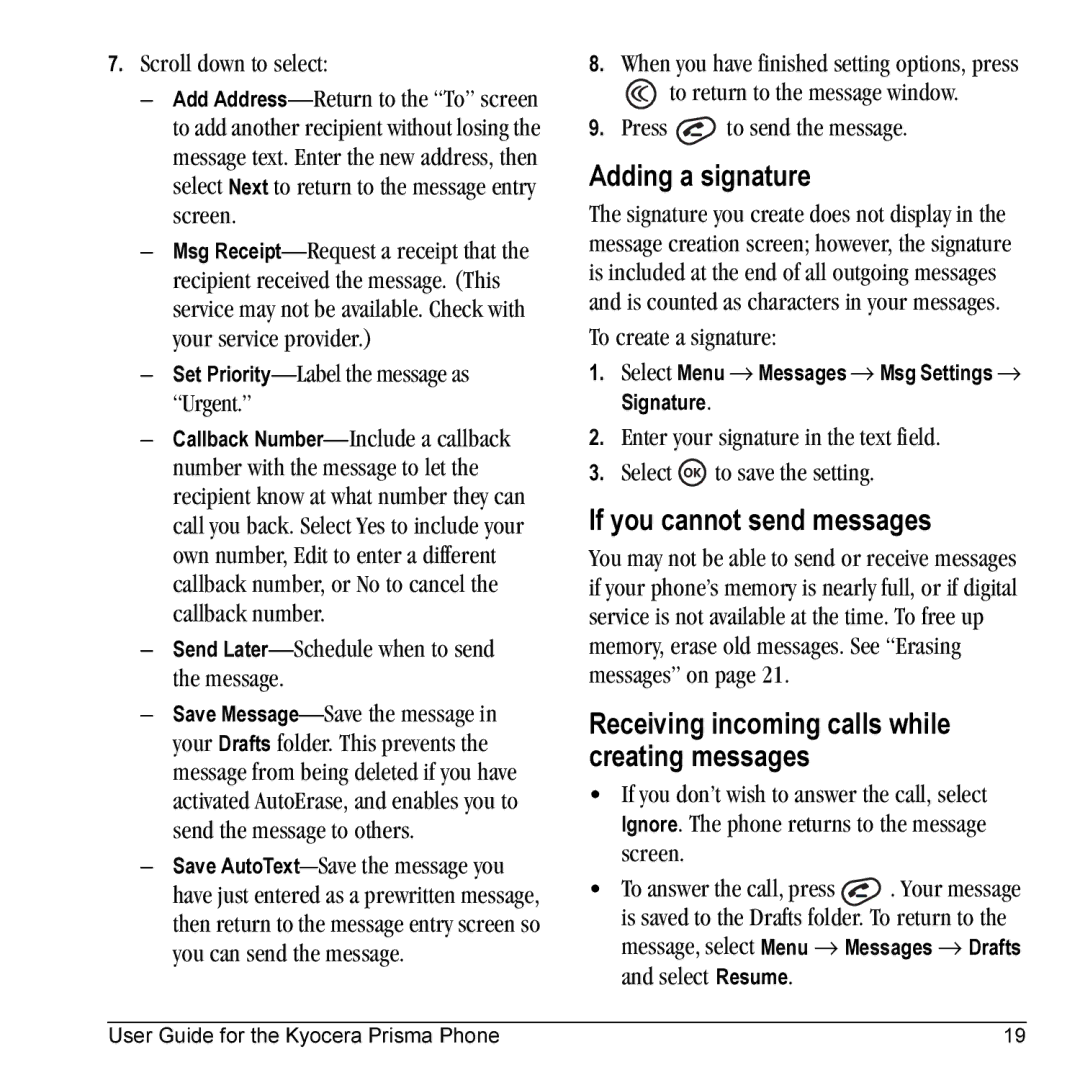7.Scroll down to select:
–Add
–Msg
–Set Priority—Label the message as “Urgent.”
–Callback
–Send Later—Schedule when to send the message.
–Save
–Save
8.When you have finished setting options, press
![]() to return to the message window.
to return to the message window.
9.Press ![]() to send the message.
to send the message.
Adding a signature
The signature you create does not display in the message creation screen; however, the signature is included at the end of all outgoing messages and is counted as characters in your messages.
To create a signature:
1.Select Menu → Messages → Msg Settings → Signature.
2.Enter your signature in the text field.
3.Select ![]() to save the setting.
to save the setting.
If you cannot send messages
You may not be able to send or receive messages if your phone’s memory is nearly full, or if digital service is not available at the time. To free up memory, erase old messages. See “Erasing messages” on page 21.
Receiving incoming calls while creating messages
•If you don’t wish to answer the call, select Ignore. The phone returns to the message screen.
•To answer the call, press ![]() . Your message is saved to the Drafts folder. To return to the message, select Menu → Messages → Drafts and select Resume.
. Your message is saved to the Drafts folder. To return to the message, select Menu → Messages → Drafts and select Resume.
User Guide for the Kyocera Prisma Phone | 19 |