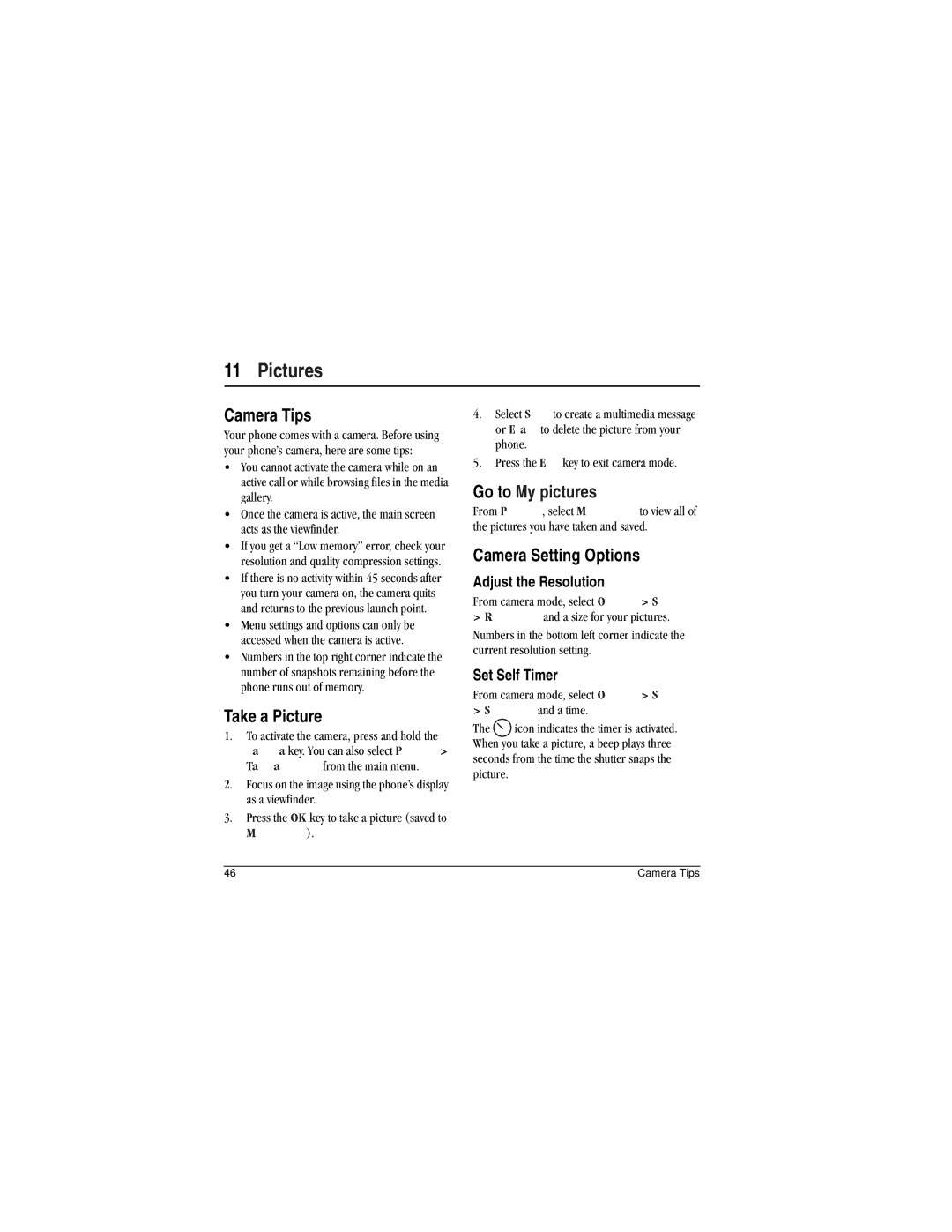E r g u i d e
Tc User Guide
Bluetooth Certification
Avoid magnetic environments
Resetting the phone
Kyocera Wireless Corp
Table of Contents
Pictures
Phone Battery
Install the Battery
Charge the Battery
Battery Safety Guidelines
Charger is qualified, contact customer support
Memory Card
Accessories
Install the Memory Card
Your Account
Find the Serial Number
Get to Know your Phone
Program your Phone
Start playing your music
LED indicator. See LED Indicator on
Screen, press
Phone screen
Jack may damage the phone
Accesses menus
Seconds to toggle between letters
Jack for a hands-free headset sold
LED Indicator
Camera lens
Key
Main Menu
From the main screen, select Or press Hold
You to physically press
Guide Conventions
Means to press a phone key. For example Press
Phone Means to use
Power Phone Up
Make Phone Calls
End Phone Calls
Use Speed Dialing
To determine who has access to your
Exit Emergency Services
When you have completed the emergency call Select
Regardless of your 3-digit emergency code
Enter Numbers with Qwerty
Text Entry Modes
Screen
Keypad
Enter Symbols with Qwerty Keypad
Text Entry Quick Reference
Rapid Entry with Qwerty Keypad
User Guide
Selectfrom the main menu to access the following functions
Messaging Menu
Useto send, receive, and erase messages from your phone
Create a Text Message
When done, select
Send Messages
Create a Multimedia Message
Receive Calls while Creating
Create an Instant Message
Create an Email Message
Enter Message Recipients
Add Auto Text Add Recipients from Message Text
Use Auto Text
Attaching Files to Messages
Send Messages to Online Location
Take Pictures for Messages
Manage Received Messages
Preview Messages
Record Sounds for Messages
Save Received Messages
Reply with a Copy of the Message
Call a Number in a Message
View Recipients Forward Messages
Lock Messages
Configure your Voicemail
Use Voicemail
Sort Messages in Inbox
Unable to Send Messages
Review Virgin Alerts
Check your Voicemail
Handle Sent Messages
Edit Preset Messages
Message Settings
Set your Reminder Enable Auto Retrieve
Set your Signature
Erase Messages
Check Message Count
Contacts Menu
Access Contacts
Access Contacts List
View Contact Details
Add a Code or Extension Use Fast Find
Add Contacts
Use Contacts
Add Contacts from Main Screen
Contacts
Customize Contacts
Assign Ringtones to Contacts
Assign Pictures to Contacts
Erase Contacts
Contact Groups
Groups
Add or Remove Contacts from
Assign Ringtones to Groups
Create a New Group
View Phone Number
Return a Missed Call
Recent calls Menu
Work with Call Lists
Deal with a Missed Call
Work with Call Timers
Erase Call List Records
Media Player Menu
Access your Playlist
My music
Playlists
All songs
Artists
Search for Tracks in Albums
Albums
Lock Tracks
Erase All Tracks
Enable Shuffle
Media Player Settings
Enable Repeat all
Genres
Minutes
To pair your Bluetooth device
Automatically turns off
With Refer to Pair with a Device
Top-Up your Account
My Account
Check your Account Balance
Top-Up with a Top-Up Card
You are now Topped-Up. Press Key To exit
For More Information
Scroll down to select either
You can also Top-Up over the Web at
Access VirginXL
Navigate VirginXL
My Stuff Menu
My ringtones
Download a Ringtone
My graphics
My games
My other stuff
Use the Zoom
View File Details
Modify a File
View a Slideshow
Go to My pictures
Camera Setting Options
Camera Tips
Take a Picture
Other Camera Options
Surf the Web
Tools & Settings Menu
Access the following functions
Select from the main menu to access the following functions
Tools
Tools Menu
Record Voice Memos
Voice memo
Calendar
Play Voice Memos
Create an Event
Modify Events
Erase Events
When the alarm rings, select
Three alarm clocks and one quick alarm
Alarms and select
Alarm or Ten
Use Calculator
Use Tip Calculator
World clock
Set World Clock
Send a Memo
Memopad
Edit a Memo
Call a Number in a Memo
Use Bluetooth Devices
Bluetooth
Enable Bluetooth
Pair with a Device
Rename a Device
View Device Services
Disconnect from a Device
Visibility Delete a Device
Set My Banner
Display
Graphics
Set Language
Sounds
Convenience
Auto keyguard
Enable Frequent List
Enable Hold Call Enable Auto Keyguard
Unlock Keyguard
Place a Call on Hold
Use 1-Touch Dialing
Customize Keys
Change Hold Call Message
Call options
Voice dialing
Enable Any Key
Enable Auto-Answer
Enable Open to Answer
Security
Messaging
Network
Assign Special numbers
Set Location Information
Accessories
Memory card Enable Power backlighting
Connect to Hearing Aid Device
View Phone Icons
Check your Phone Number
Check your Phone Memory
Check Space on Memory Card
Use a Shortcut
Call a Number
Call a Contact
Play a Playlist
Find a Contact
Customer Support
Qualified Service
Phone Accessories
Become a Product Evaluator
Consumer Limited Warranty
User Guide
Become a Product Evaluator
Touch dialing
Calls Answering
Call lists, 33 emergency, 11, 12 ending, 11 making
Contacts list
Graphics
Viewing Groups list Headset sounds, 67 headsets
Memopad
Messages, 20, 21 voicemail Number prefixes, 28 number types
Quick alarm Recharging, 2 ringtones Downloading, 42
Playlists Adding songs, 35 creating, 34 erasing, 35 playing
Voice dial list automatic add, 64 digit lengths, 64 editing
Recording, 51 voicemail
82-R5601-1EN, Rev -DRAFT