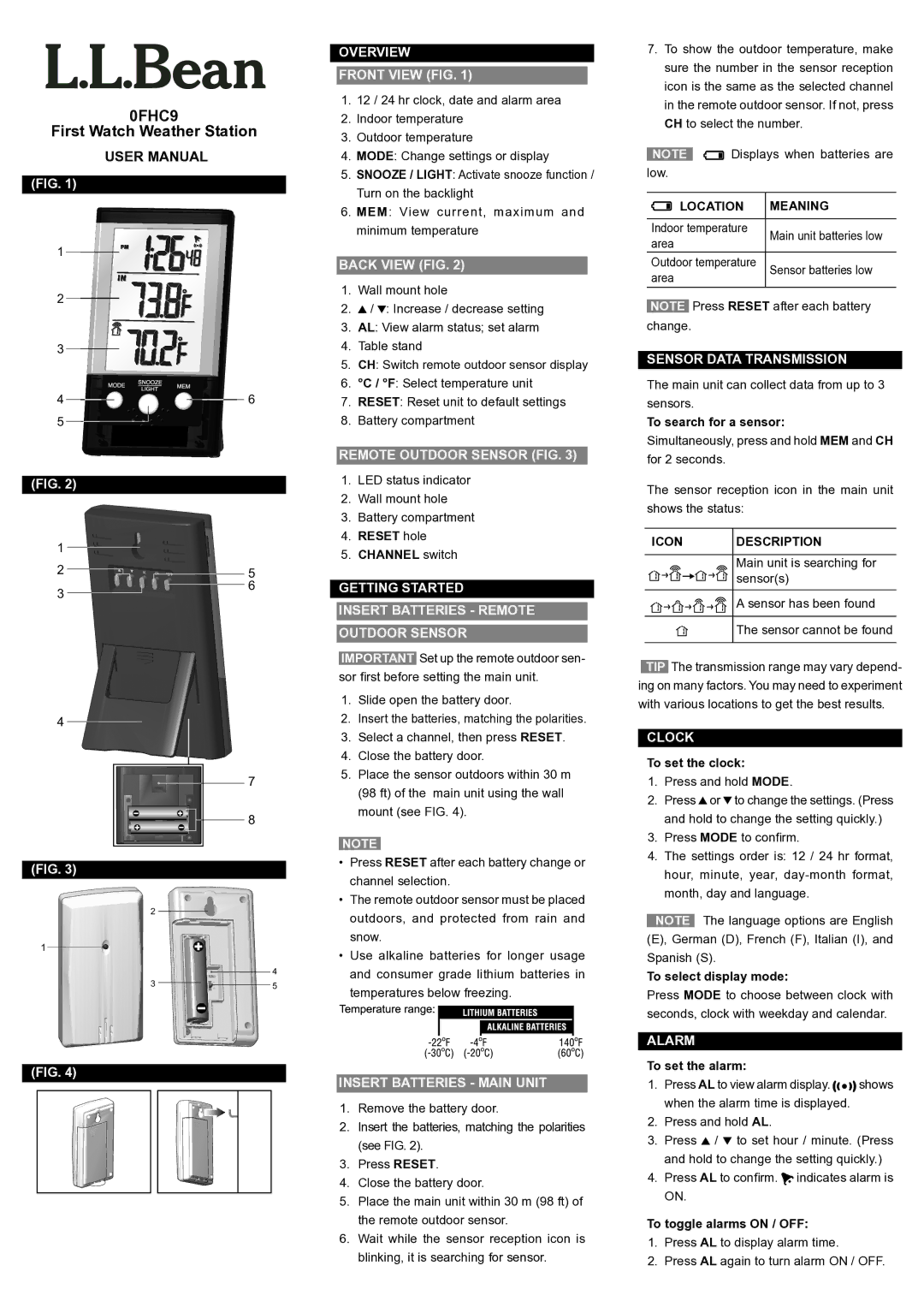0FHC9 specifications
L.L. Bean has long been synonymous with quality outdoor gear, and their 0FHC9 jacket exemplifies this commitment to excellence. Specifically designed for the avid outdoor enthusiast, the 0FHC9 combines functionality with style, ensuring that wearers are prepared for any adventure, regardless of the weather.One of the standout features of the 0FHC9 is its advanced insulation technology. Utilizing high-performance synthetic materials, the jacket provides exceptional warmth without adding excessive bulk. This ensures that the wearer stays comfortable even in frigid temperatures, making it ideal for those who partake in winter sports or enjoy outdoor activities during the colder months.
Durability is another critical characteristic of the 0FHC9. The outer fabric is crafted from a rugged water-resistant material that repels moisture and wind. This breathability is essential for maintaining comfort while engaging in dynamic movements, as it prevents overheating and allows for moisture wicking to keep the body dry. L.L. Bean employs innovative vapor management technologies that regulate body temperature effectively, ensuring the wearer feels invigorated rather than weighed down.
The design of the 0FHC9 also prioritizes user experience. Equipped with multiple pockets, including secure storage for essentials such as phones, keys, and snacks, the jacket facilitates easy access to necessary items during outings. A detachable hood offers versatility, allowing for customizable levels of coverage depending on the weather conditions. Additionally, adjustable cuffs and hemlines provide a tailored fit that prevents cold air from seeping in, enhancing overall warmth.
Notably, the jacket is available in a range of sizes and colors, catering to diverse preferences and body types. This inclusivity has made the 0FHC9 a favorite among outdoor lovers from various backgrounds.
In summary, L.L. Bean's 0FHC9 jacket is a remarkable piece of outdoor apparel that seamlessly marries advanced insulation technology with durable materials. With a focus on comfort, utility, and adaptability, this jacket stands out as a reliable choice for anyone looking to explore the great outdoors, no matter the season. For those in search of a rugged yet stylish solution for their outdoor wardrobe, the L.L. Bean 0FHC9 jacket should be at the top of their list.