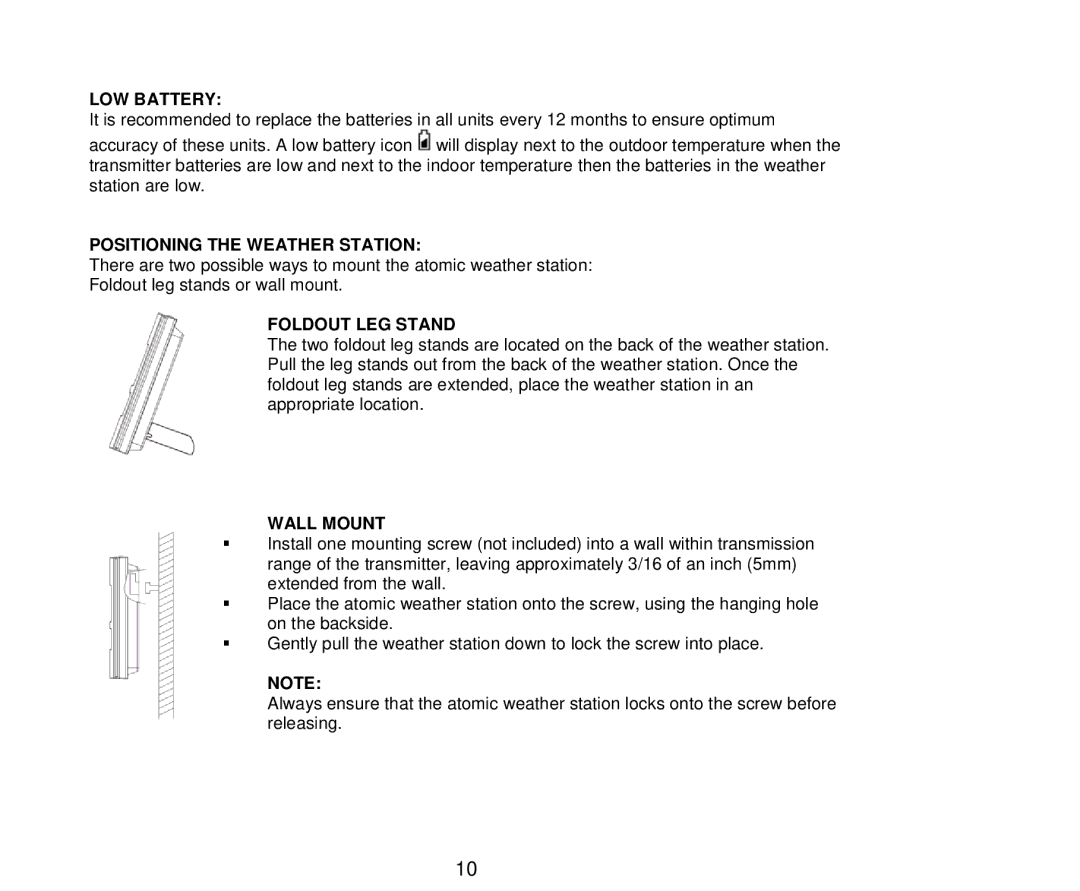512-807 specifications
La Crosse Technology has long been a trusted name in home weather monitoring and broadcasts technology, and the La Crosse Technology 512-807 is no exception. This versatile wireless weather station combines elegance with functionality, catering to both amateur meteorologists and those who simply seek to keep an eye on their local weather conditions.At its core, the 512-807 provides real-time updates on essential weather parameters, including indoor and outdoor temperature, humidity, and barometric pressure. With an easy-to-read LCD display, users can effortlessly see current conditions at a glance. The device features a sleek design that allows it to fit seamlessly into home or office environments, making it not just a tool but also an attractive decor piece.
One of the standout features of the La Crosse Technology 512-807 is its advanced wireless technology, which allows for a distance of up to 300 feet between the outdoor sensor and the indoor display. This extensive range ensures that you can place the sensor in an ideal location for accurate measurements without being limited by distance, while still keeping the display conveniently indoors.
Additionally, the 512-807 is equipped with a programmable alarm function. Users can set alerts for temperature thresholds, ensuring they are informed when conditions fall outside their preferred ranges. This feature is especially useful for gardeners, farmers, or anyone concerned about extreme weather that might impact their environment.
The barometric pressure readings provided by the 512-807 assist in weather forecasting, allowing users to track changes in atmospheric pressure. The device also features a history function, storing data for up to 24 hours, empowering users to analyze trends or unusual weather patterns over time.
In terms of aesthetics, the La Crosse Technology 512-807 boasts a modern touch with its large, clear display, making it easy to read even from a distance. The inclusion of backlight functionality enhances visibility during low-light conditions, ensuring that users can check the weather at any time of day.
Ultimately, the La Crosse Technology 512-807 stands out in the world of home weather stations, combining innovative technology with user-friendly functionality. Whether you're monitoring your local climate patterns or simply staying alert to changes in temperature and humidity, this device offers an efficient and stylish solution for all your weather monitoring needs.