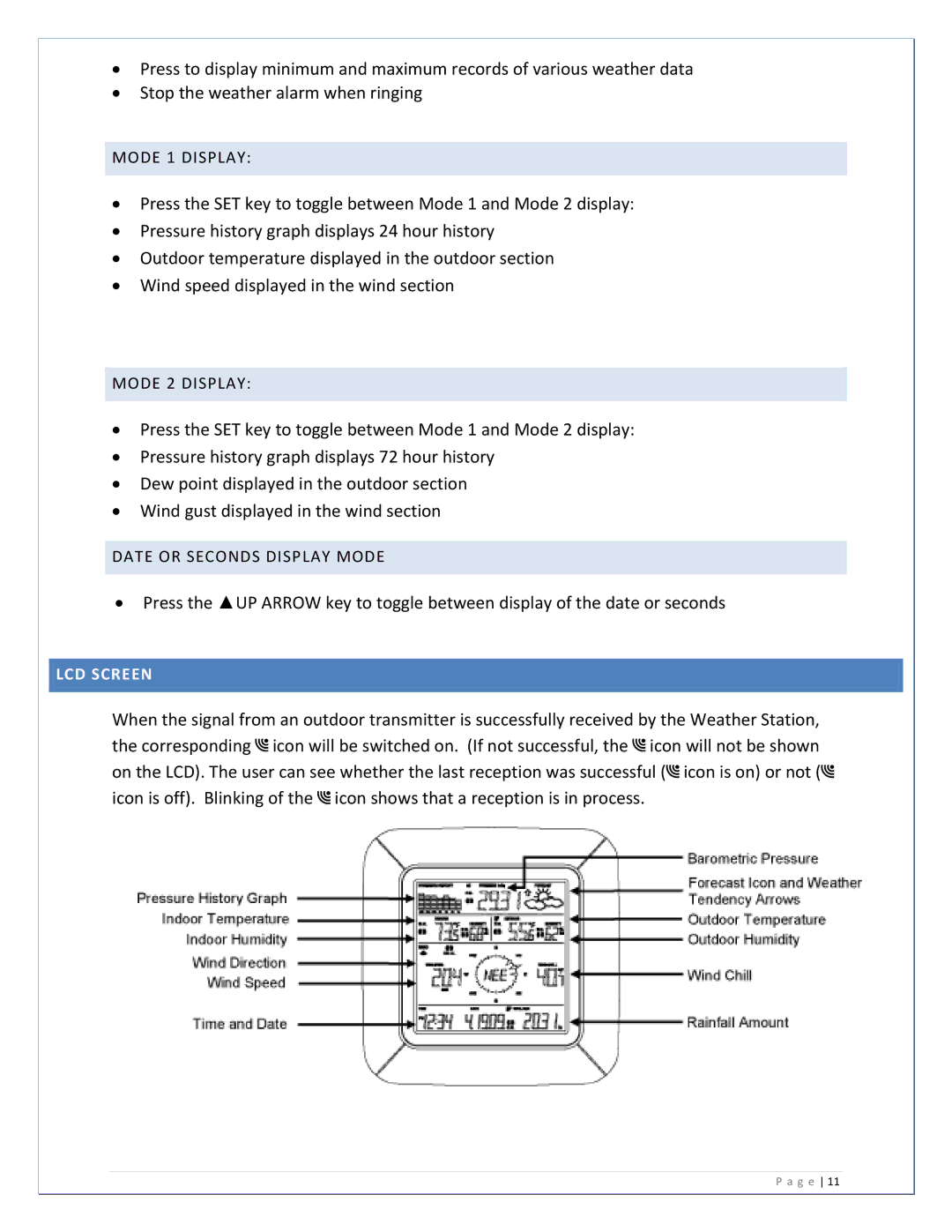∙Press to display minimum and maximum records of various weather data
∙Stop the weather alarm when ringing
MODE 1 DISPLAY:
∙Press the SET key to toggle between Mode 1 and Mode 2 display:
∙Pressure history graph displays 24 hour history
∙Outdoor temperature displayed in the outdoor section
∙Wind speed displayed in the wind section
MODE 2 DISPLAY:
∙Press the SET key to toggle between Mode 1 and Mode 2 display:
∙Pressure history graph displays 72 hour history
∙Dew point displayed in the outdoor section
∙Wind gust displayed in the wind section
DATE OR SECONDS DISPLAY MODE
∙Press the ▲UP ARROW key to toggle between display of the date or seconds
LCD SCREEN
When the signal from an outdoor transmitter is successfully received by the Weather Station, the corresponding![]() icon will be switched on. (If not successful, the
icon will be switched on. (If not successful, the![]() icon will not be shown on the LCD). The user can see whether the last reception was successful (
icon will not be shown on the LCD). The user can see whether the last reception was successful (![]() icon is on) or not (
icon is on) or not (![]() icon is off). Blinking of the
icon is off). Blinking of the![]() icon shows that a reception is in process.
icon shows that a reception is in process.