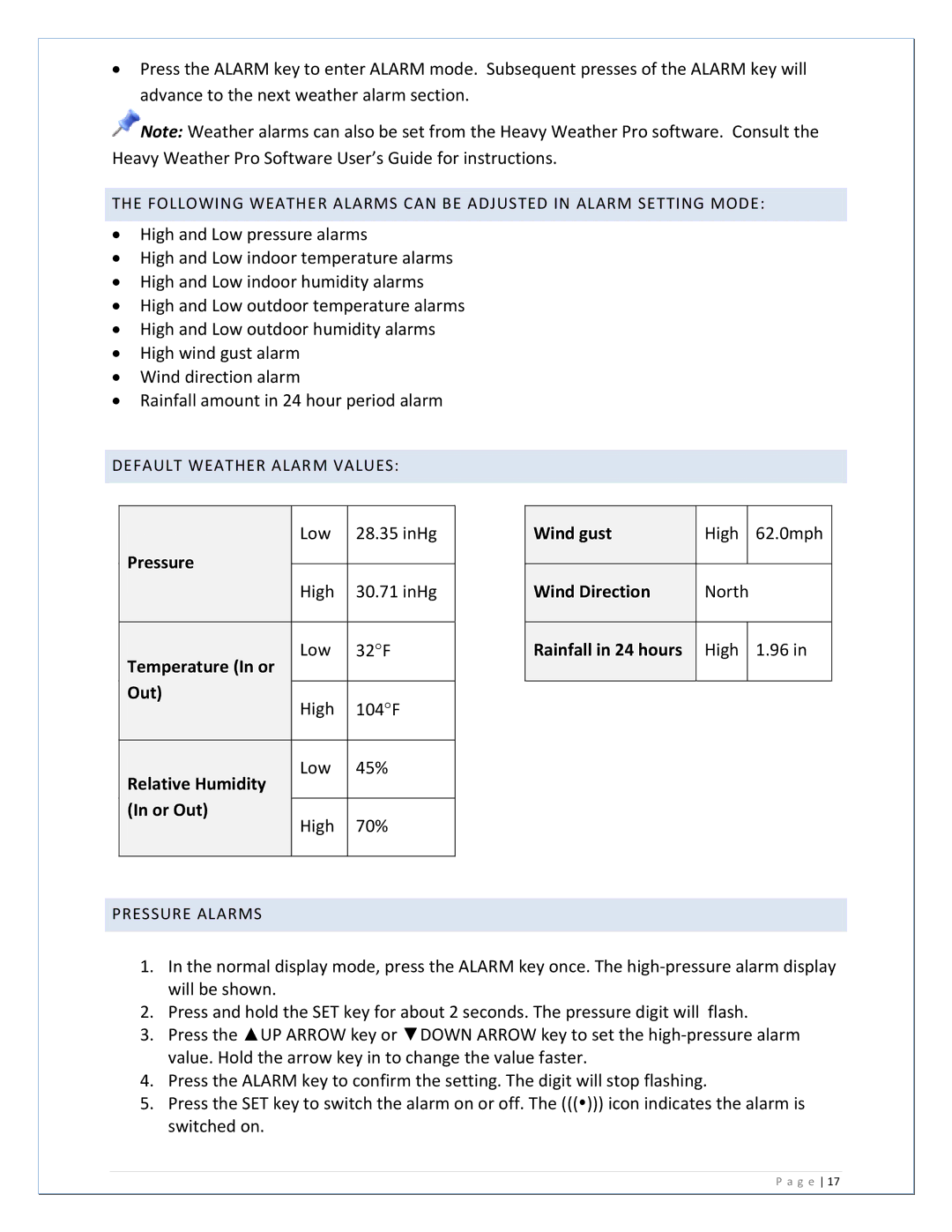∙Press the ALARM key to enter ALARM mode. Subsequent presses of the ALARM key will advance to the next weather alarm section.
![]() Note: Weather alarms can also be set from the Heavy Weather Pro software. Consult the Heavy Weather Pro Software User’s Guide for instructions.
Note: Weather alarms can also be set from the Heavy Weather Pro software. Consult the Heavy Weather Pro Software User’s Guide for instructions.
THE FOLLOWING WEATHER ALARMS CAN BE ADJUSTED IN ALARM SETTING MODE:
∙High and Low pressure alarms
∙High and Low indoor temperature alarms
∙High and Low indoor humidity alarms
∙High and Low outdoor temperature alarms
∙High and Low outdoor humidity alarms
∙High wind gust alarm
∙Wind direction alarm
∙Rainfall amount in 24 hour period alarm
DEFAULT WEATHER ALARM VALUES:
| Pressure |
| Low | 28.35 inHg |
|
|
|
| |
|
| High | 30.71 inHg | |
|
|
| ||
|
|
|
|
|
| Temperature (In or |
| Low | 32°F |
|
|
|
| |
| Out) |
|
|
|
|
| High | 104°F | |
|
|
| ||
|
|
|
|
|
| Relative Humidity |
| Low | 45% |
|
|
|
| |
| (In or Out) |
|
|
|
|
| High | 70% | |
|
|
| ||
|
|
|
|
|
Wind gust | High |
| 62.0mph |
|
|
|
|
Wind Direction | North |
| |
|
|
|
|
Rainfall in 24 hours | High |
| 1.96 in |
|
|
|
|
PRESSURE ALARMS
1.In the normal display mode, press the ALARM key once. The
2.Press and hold the SET key for about 2 seconds. The pressure digit will flash.
3.Press the ▲UP ARROW key or ▼DOWN ARROW key to set the
4.Press the ALARM key to confirm the setting. The digit will stop flashing.
5.Press the SET key to switch the alarm on or off. The ((())) icon indicates the alarm is switched on.