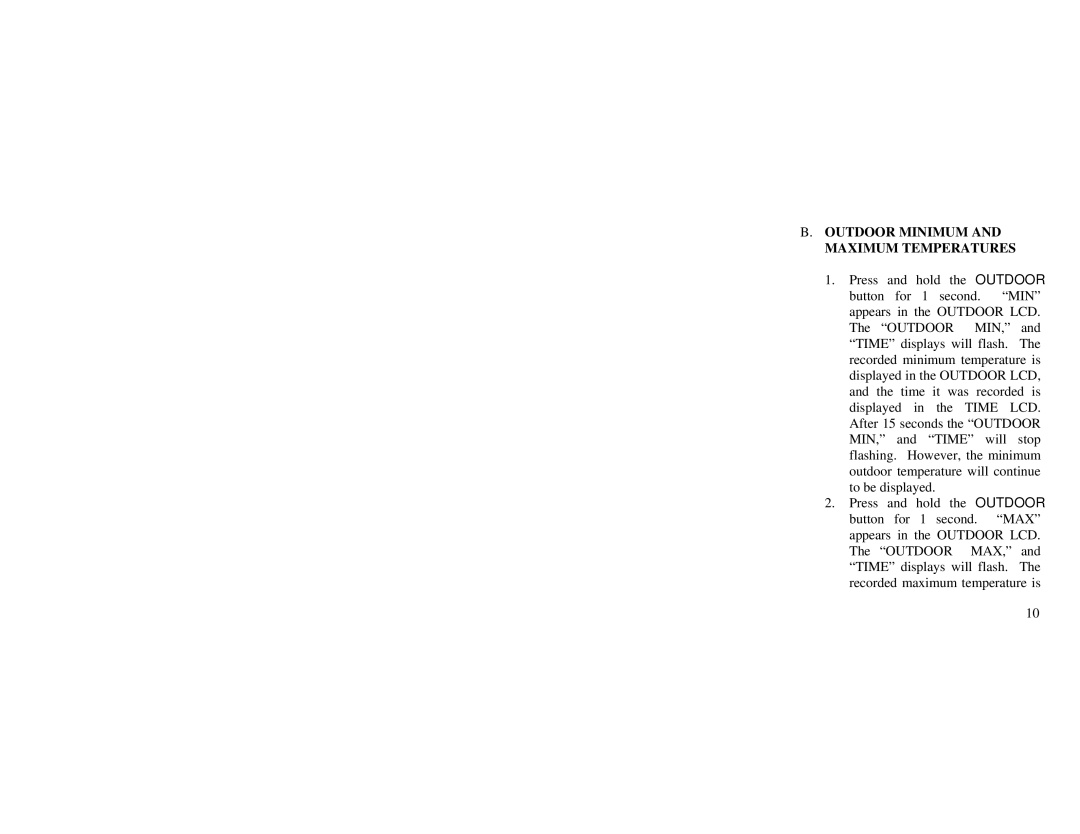B.OUTDOOR MINIMUM AND MAXIMUM TEMPERATURES
1.Press and hold the OUTDOOR button for 1 second. “MIN” appears in the OUTDOOR LCD. The “OUTDOOR MIN,” and “TIME” displays will flash. The recorded minimum temperature is displayed in the OUTDOOR LCD, and the time it was recorded is displayed in the TIME LCD. After 15 seconds the “OUTDOOR MIN,” and “TIME” will stop flashing. However, the minimum outdoor temperature will continue to be displayed.
2.Press and hold the OUTDOOR button for 1 second. “MAX” appears in the OUTDOOR LCD. The “OUTDOOR MAX,” and “TIME” displays will flash. The recorded maximum temperature is
10