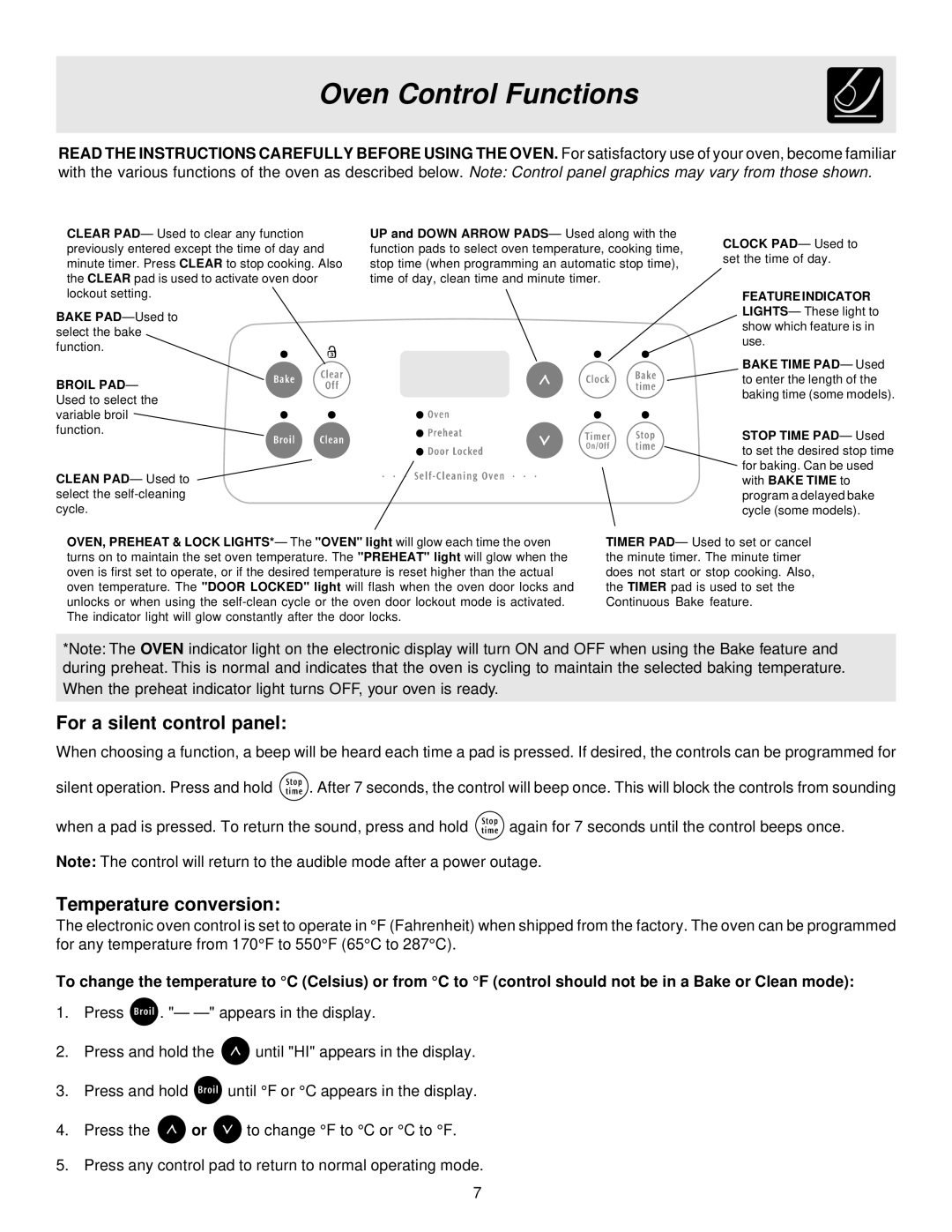ES200/300 specifications
The White-Westinghouse ES200/300 series represents a significant advancement in home appliance technology, combining innovative features, reliable performance, and energy efficiency. Primarily designed for the residential market, these models have gained popularity due to their user-friendly functionalities and durable construction.One of the standout features of the ES200/300 series is its advanced temperature control system. This system utilizes precise thermostats that ensure optimal heating and cooling, allowing users to maintain their desired indoor climate with ease. The models also incorporate variable speed fans that adjust based on room temperature, enhancing energy savings while providing consistent comfort.
Another notable aspect of the ES200/300 series is its energy-efficient design. These units often come with Energy Star certifications, indicating they meet specific energy efficiency guidelines set by the U.S. Environmental Protection Agency. This not only reduces electricity consumption but also leads to lower utility bills, making the models a cost-effective choice for homeowners concerned about their environmental impact.
The construction of the ES200/300 series is robust, with high-quality materials that enhance durability and performance. The units are designed to withstand the rigors of daily use, ensuring longevity without frequent maintenance. Additionally, many models feature a sleek aesthetic, allowing them to seamlessly blend with various interior designs.
In terms of user convenience, the ES200/300 series includes a variety of programmable settings that allow users to customize their heating and cooling schedules. This feature promotes further energy savings by allowing homeowners to optimize usage based on their lifestyle. The intuitive control panel is easy to navigate, even for those who may not be technologically savvy.
Safety is another priority for the ES200/300 series, with features such as overheat protection and child safety locks. These measures provide peace of mind for users, especially in homes with children or pets.
In conclusion, the White-Westinghouse ES200/300 series is a robust blend of innovation and efficiency. Its advanced technologies, energy-saving features, and durable construction make it an appealing choice for homeowners looking to enhance comfort while being mindful of their environmental footprint. Whether for heating or cooling, these models are designed to meet diverse needs with reliability and ease of use.