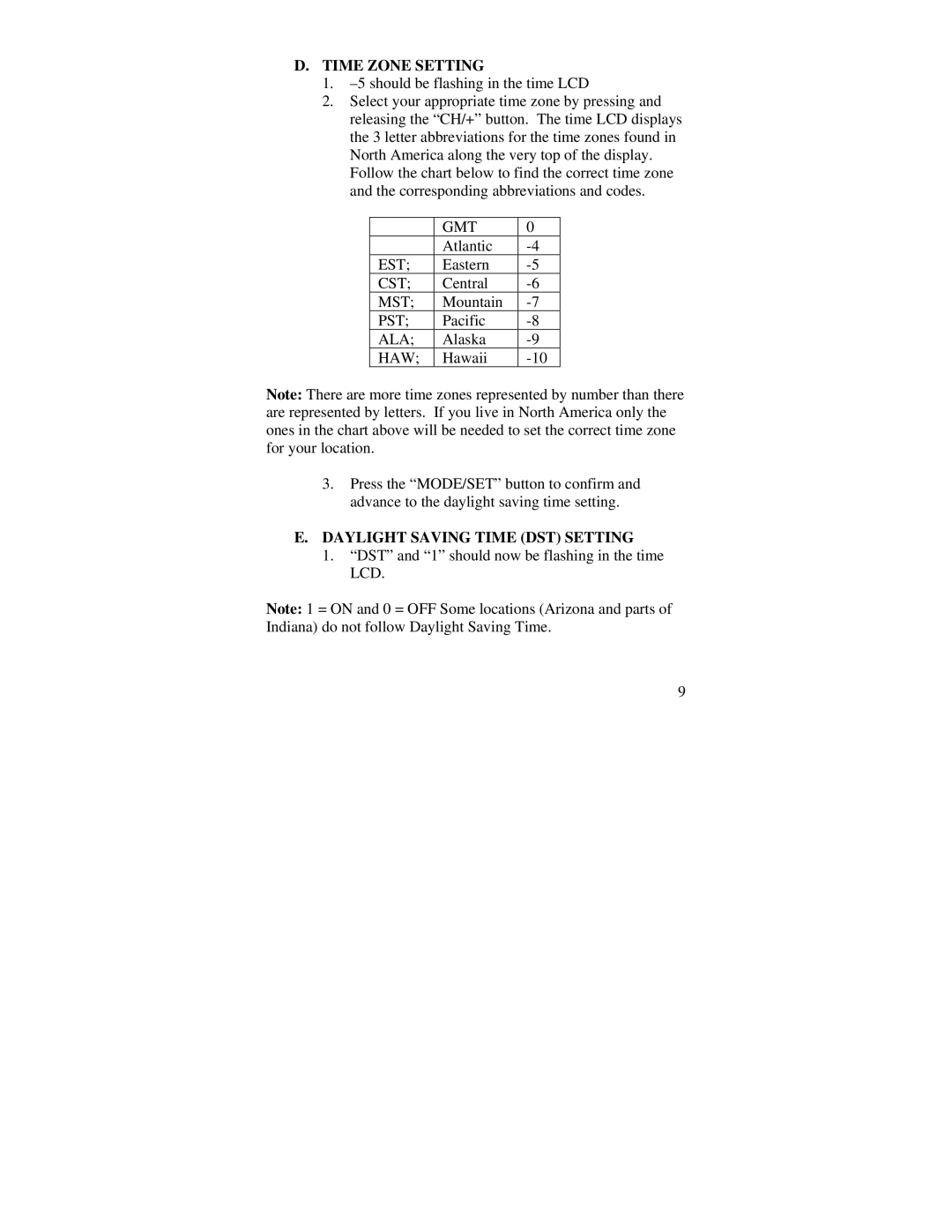D.TIME ZONE SETTING
1.
2.Select your appropriate time zone by pressing and releasing the “CH/+” button. The time LCD displays the 3 letter abbreviations for the time zones found in North America along the very top of the display. Follow the chart below to find the correct time zone and the corresponding abbreviations and codes.
| GMT | 0 |
| Atlantic | |
EST; | Eastern | |
CST; | Central | |
MST; | Mountain | |
PST; | Pacific | |
ALA; | Alaska | |
HAW; | Hawaii |
Note: There are more time zones represented by number than there are represented by letters. If you live in North America only the ones in the chart above will be needed to set the correct time zone for your location.
3.Press the “MODE/SET” button to confirm and advance to the daylight saving time setting.
E.DAYLIGHT SAVING TIME (DST) SETTING
1.“DST” and “1” should now be flashing in the time LCD.
Note: 1 = ON and 0 = OFF Some locations (Arizona and parts of Indiana) do not follow Daylight Saving Time.
9