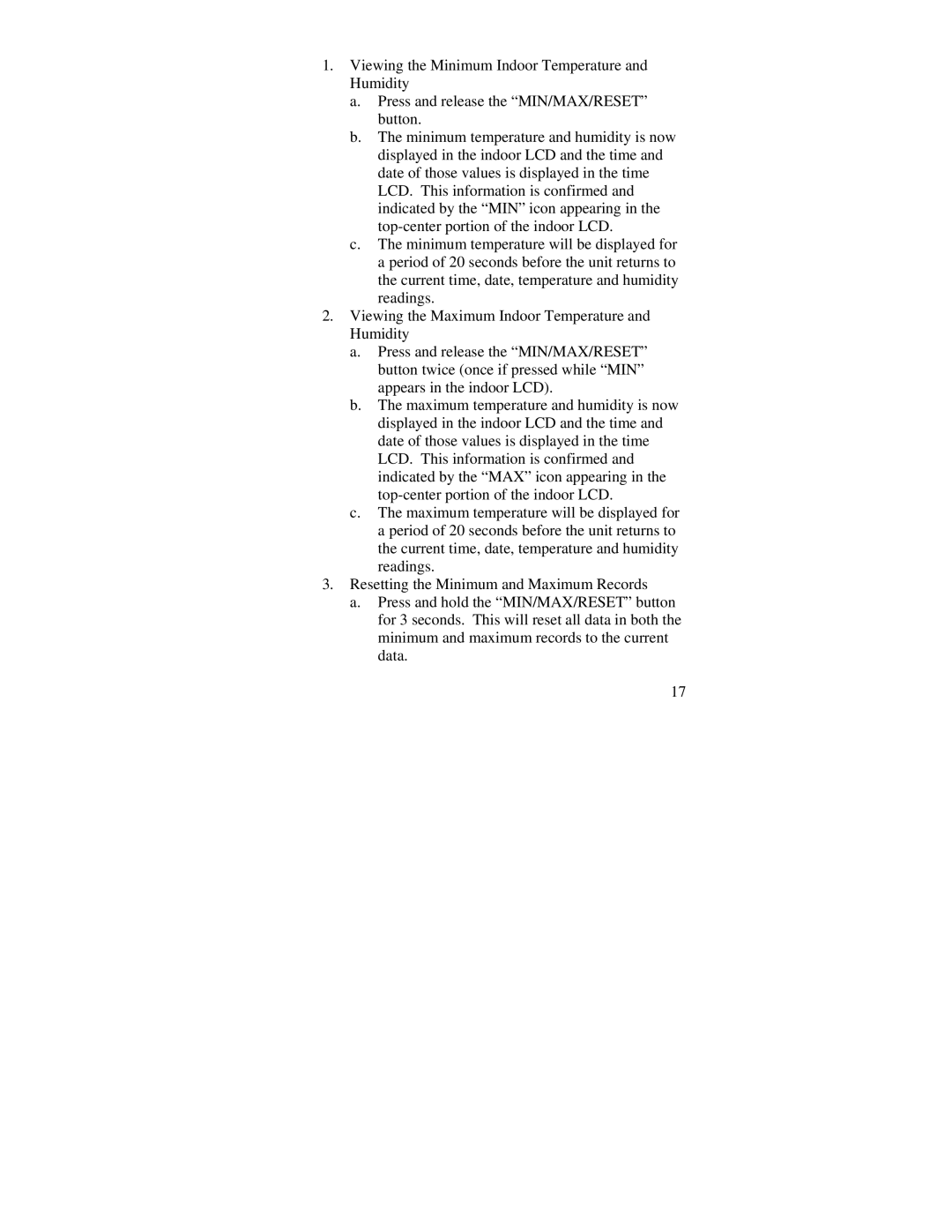1.Viewing the Minimum Indoor Temperature and Humidity
a.Press and release the “MIN/MAX/RESET” button.
b.The minimum temperature and humidity is now displayed in the indoor LCD and the time and date of those values is displayed in the time LCD. This information is confirmed and indicated by the “MIN” icon appearing in the
c.The minimum temperature will be displayed for a period of 20 seconds before the unit returns to the current time, date, temperature and humidity readings.
2.Viewing the Maximum Indoor Temperature and Humidity
a.Press and release the “MIN/MAX/RESET” button twice (once if pressed while “MIN” appears in the indoor LCD).
b.The maximum temperature and humidity is now displayed in the indoor LCD and the time and date of those values is displayed in the time LCD. This information is confirmed and indicated by the “MAX” icon appearing in the
c.The maximum temperature will be displayed for a period of 20 seconds before the unit returns to the current time, date, temperature and humidity readings.
3.Resetting the Minimum and Maximum Records
a.Press and hold the “MIN/MAX/RESET” button for 3 seconds. This will reset all data in both the minimum and maximum records to the current data.
17