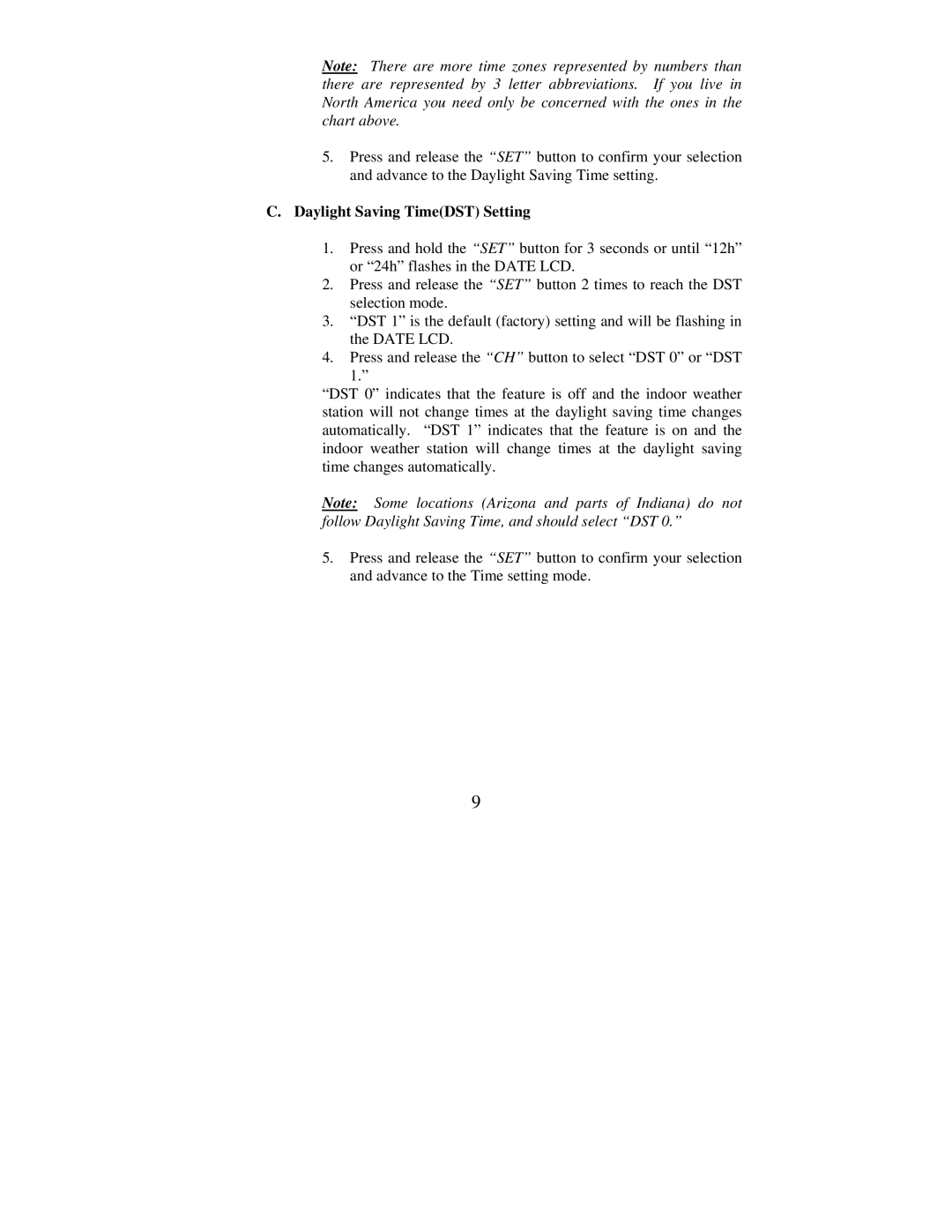Note: There are more time zones represented by numbers than there are represented by 3 letter abbreviations. If you live in North America you need only be concerned with the ones in the chart above.
5.Press and release the “SET” button to confirm your selection and advance to the Daylight Saving Time setting.
C.Daylight Saving Time(DST) Setting
1.Press and hold the “SET” button for 3 seconds or until “12h” or “24h” flashes in the DATE LCD.
2.Press and release the “SET” button 2 times to reach the DST selection mode.
3.“DST 1” is the default (factory) setting and will be flashing in the DATE LCD.
4.Press and release the “CH” button to select “DST 0” or “DST 1.”
“DST 0” indicates that the feature is off and the indoor weather station will not change times at the daylight saving time changes automatically. “DST 1” indicates that the feature is on and the indoor weather station will change times at the daylight saving time changes automatically.
Note: Some locations (Arizona and parts of Indiana) do not follow Daylight Saving Time, and should select “DST 0.”
5.Press and release the “SET” button to confirm your selection and advance to the Time setting mode.
9