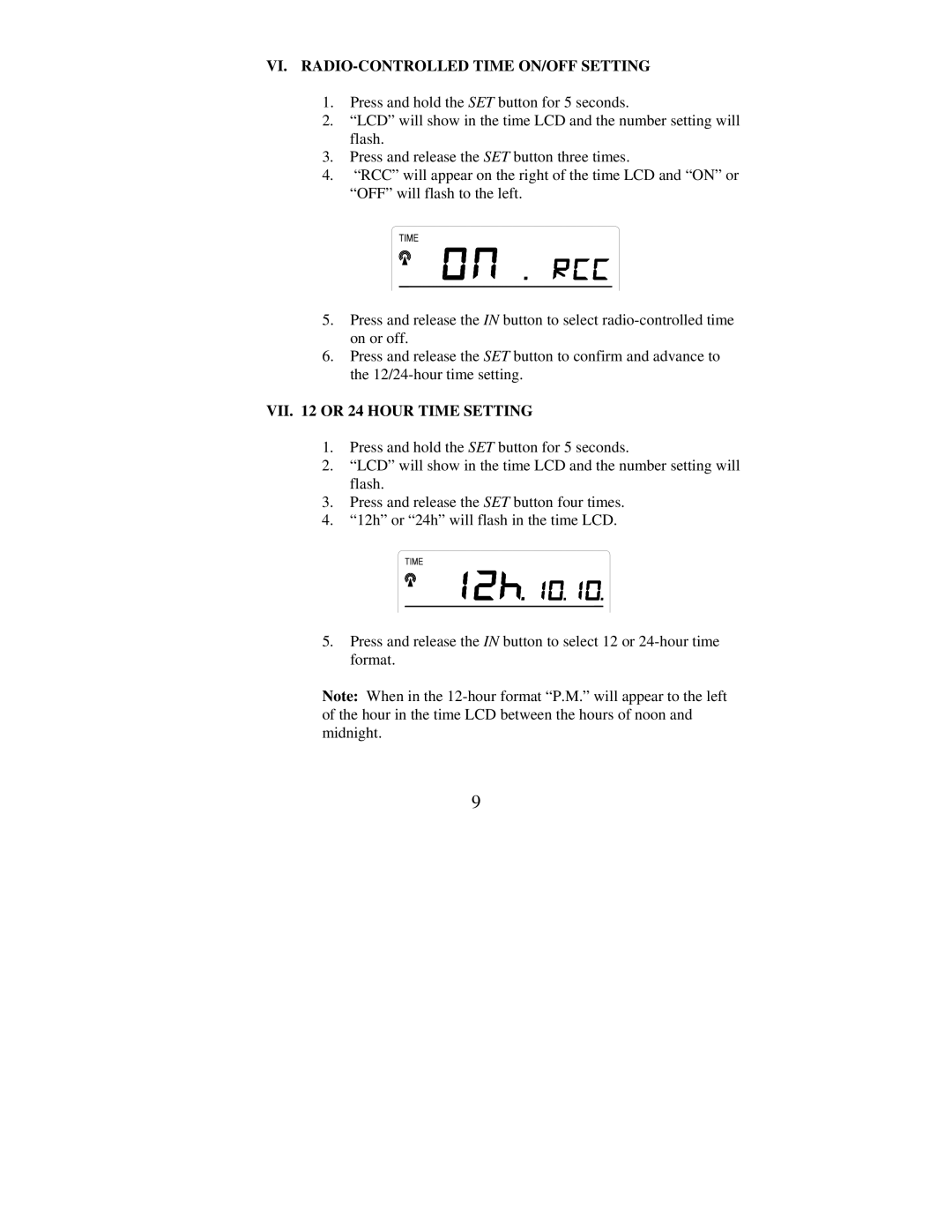VI. RADIO-CONTROLLED TIME ON/OFF SETTING
1.Press and hold the SET button for 5 seconds.
2.“LCD” will show in the time LCD and the number setting will flash.
3.Press and release the SET button three times.
4.“RCC” will appear on the right of the time LCD and “ON” or “OFF” will flash to the left.
5.Press and release the IN button to select
6.Press and release the SET button to confirm and advance to the
VII. 12 OR 24 HOUR TIME SETTING
1.Press and hold the SET button for 5 seconds.
2.“LCD” will show in the time LCD and the number setting will flash.
3.Press and release the SET button four times.
4.“12h” or “24h” will flash in the time LCD.
5.Press and release the IN button to select 12 or
Note: When in the
9