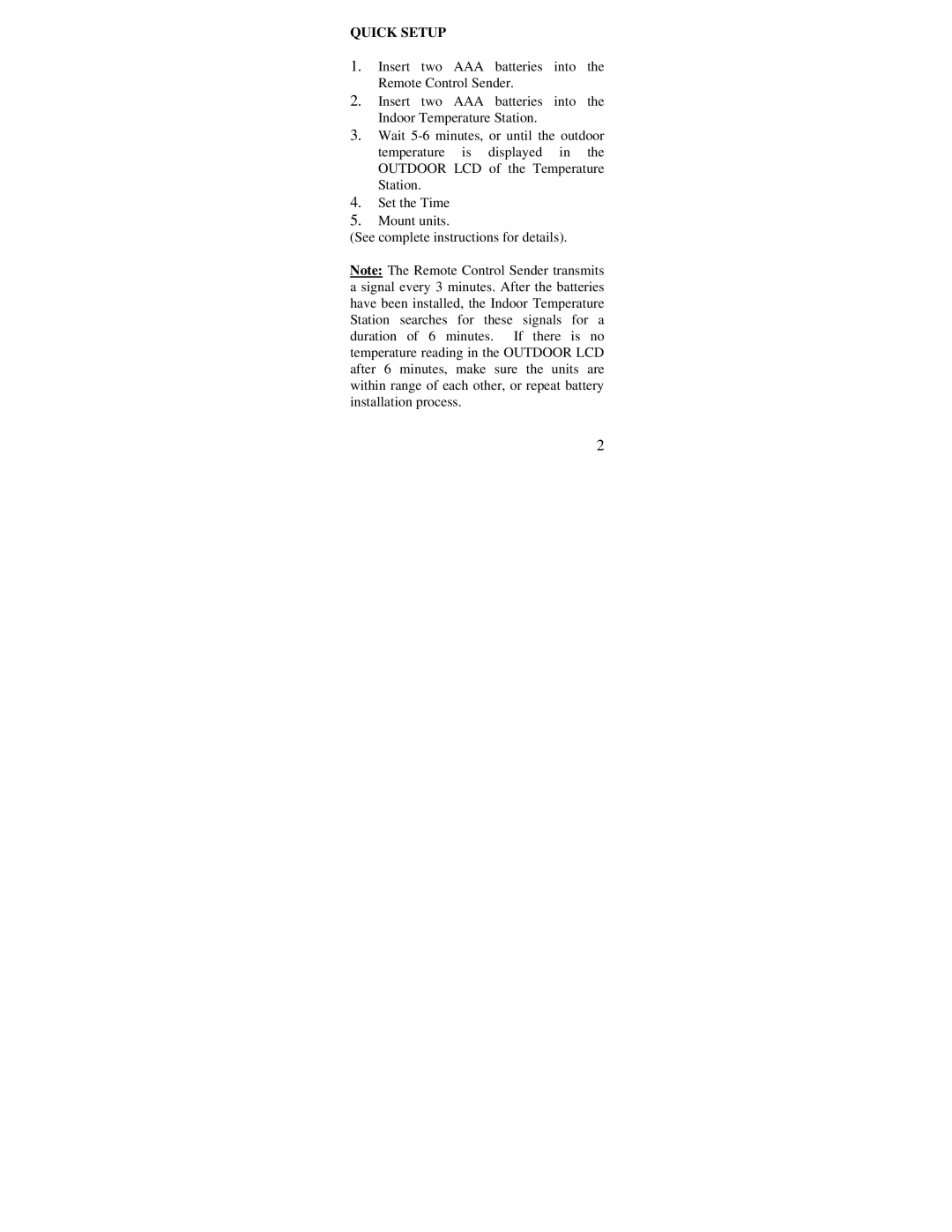QUICK SETUP
1.Insert two AAA batteries into the Remote Control Sender.
2.Insert two AAA batteries into the Indoor Temperature Station.
3.Wait
4.Set the Time
5.Mount units.
(See complete instructions for details).
Note: The Remote Control Sender transmits a signal every 3 minutes. After the batteries have been installed, the Indoor Temperature Station searches for these signals for a duration of 6 minutes. If there is no temperature reading in the OUTDOOR LCD after 6 minutes, make sure the units are within range of each other, or repeat battery installation process.
2