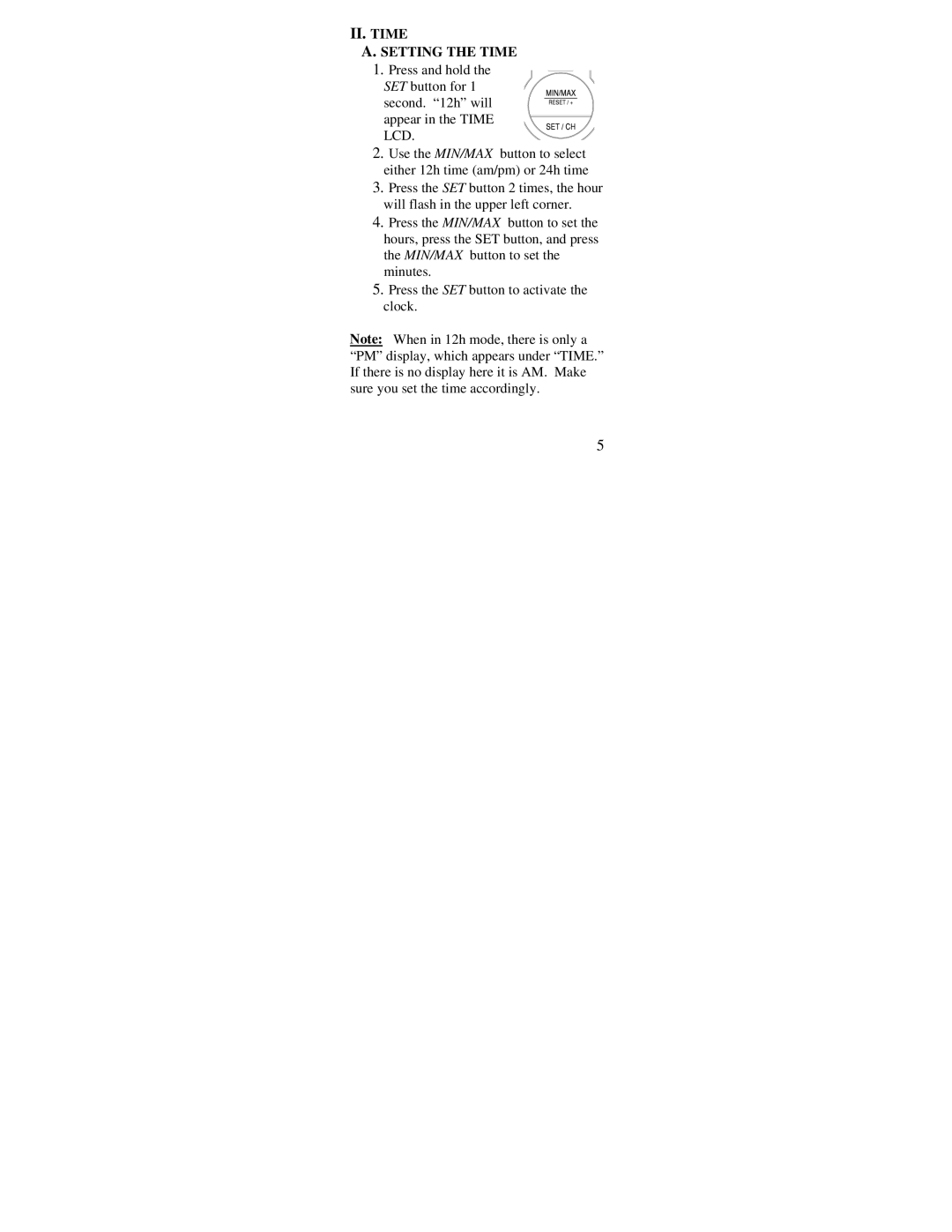II.TIME
A. SETTING THE TIME
1.Press and hold the SET button for 1
second. “12h” will appear in the TIME LCD.
2.Use the MIN/MAX button to select either 12h time (am/pm) or 24h time
3.Press the SET button 2 times, the hour will flash in the upper left corner.
4.Press the MIN/MAX button to set the hours, press the SET button, and press the MIN/MAX button to set the minutes.
5.Press the SET button to activate the clock.
Note: When in 12h mode, there is only a “PM” display, which appears under “TIME.” If there is no display here it is AM. Make sure you set the time accordingly.
5