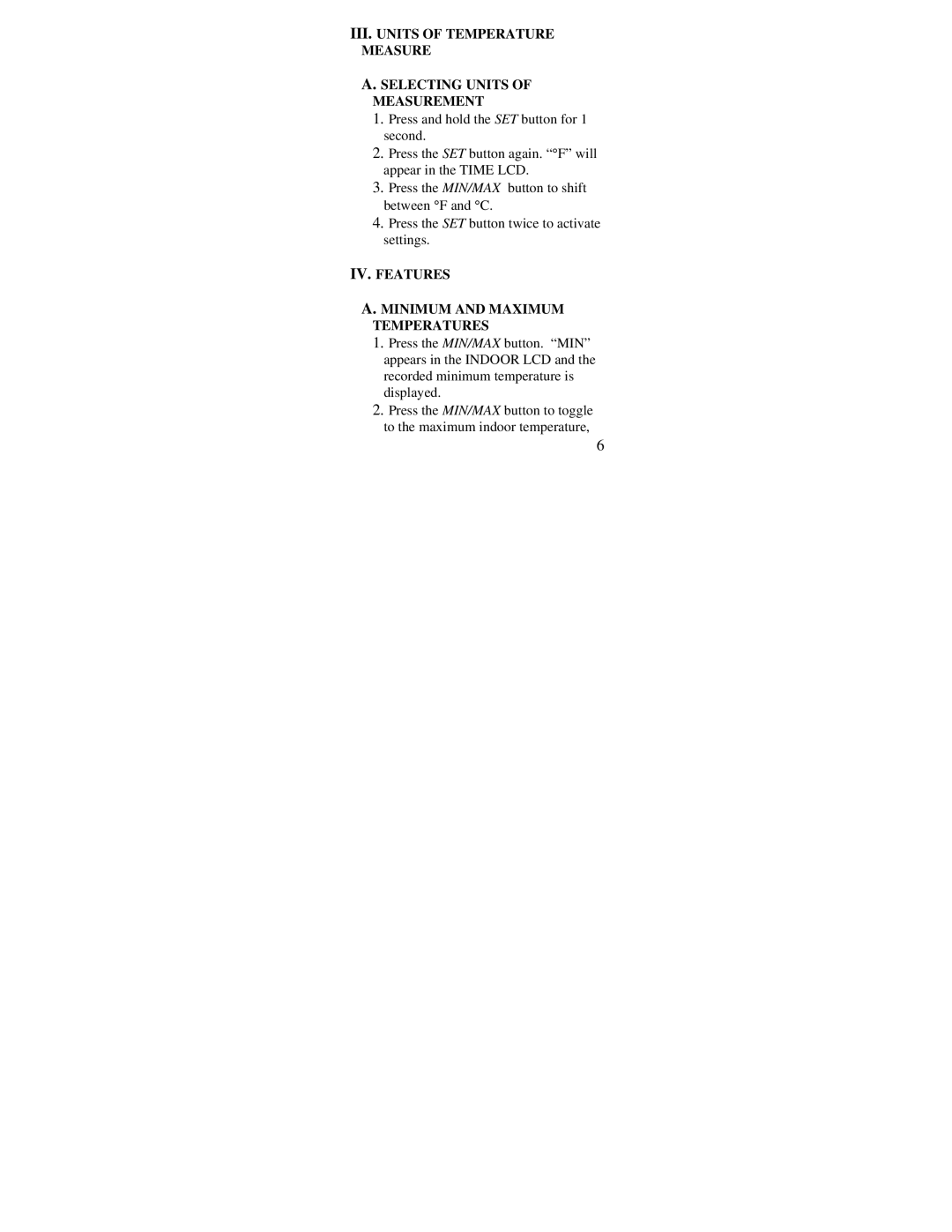III.UNITS OF TEMPERATURE MEASURE
A.SELECTING UNITS OF MEASUREMENT
1.Press and hold the SET button for 1 second.
2.Press the SET button again. “°F” will appear in the TIME LCD.
3.Press the MIN/MAX button to shift between °F and °C.
4.Press the SET button twice to activate settings.
IV. FEATURES
A. MINIMUM AND MAXIMUM TEMPERATURES
1.Press the MIN/MAX button. “MIN” appears in the INDOOR LCD and the recorded minimum temperature is displayed.
2.Press the MIN/MAX button to toggle to the maximum indoor temperature,
6