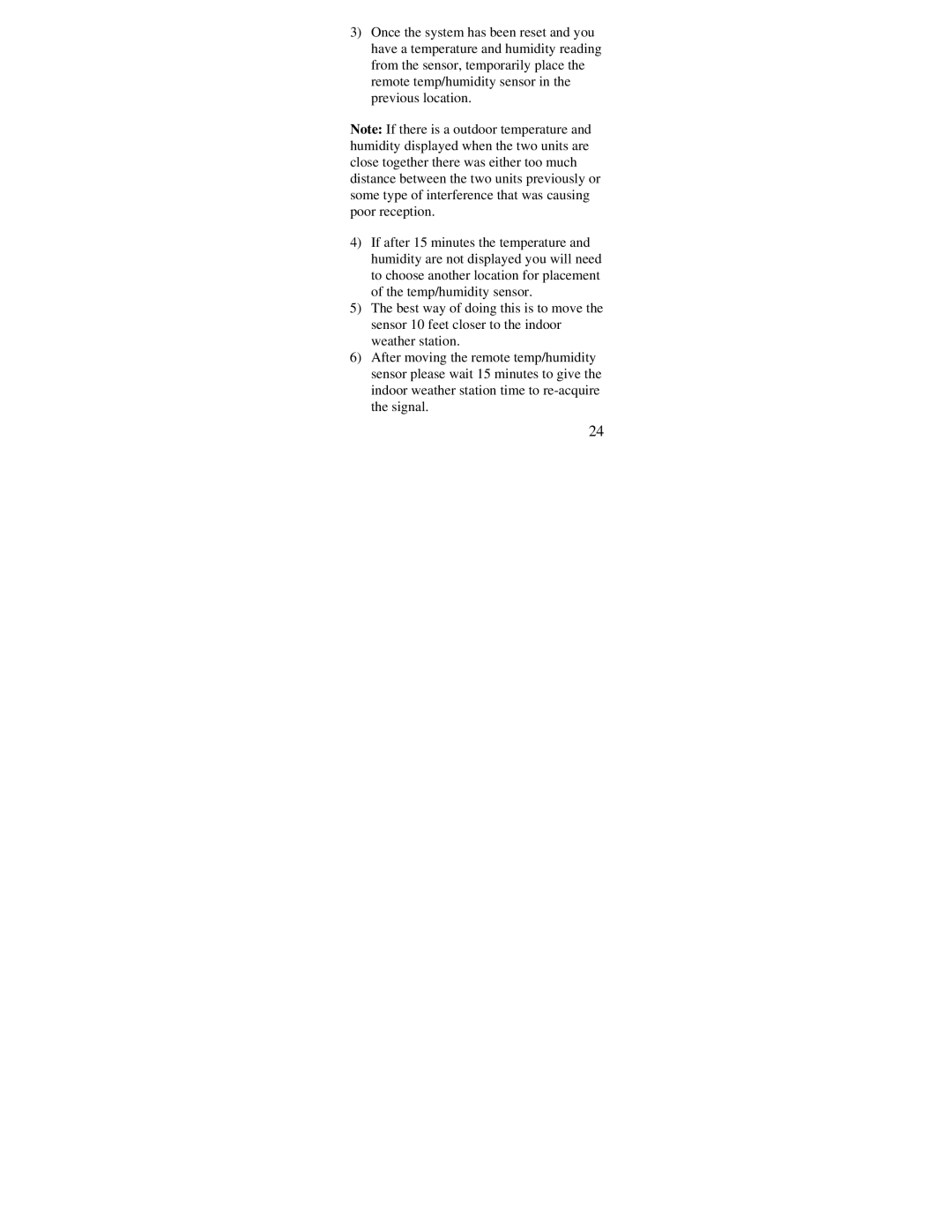3)Once the system has been reset and you have a temperature and humidity reading from the sensor, temporarily place the remote temp/humidity sensor in the previous location.
Note: If there is a outdoor temperature and humidity displayed when the two units are close together there was either too much distance between the two units previously or some type of interference that was causing poor reception.
4)If after 15 minutes the temperature and humidity are not displayed you will need to choose another location for placement of the temp/humidity sensor.
5)The best way of doing this is to move the sensor 10 feet closer to the indoor weather station.
6)After moving the remote temp/humidity sensor please wait 15 minutes to give the indoor weather station time to
24