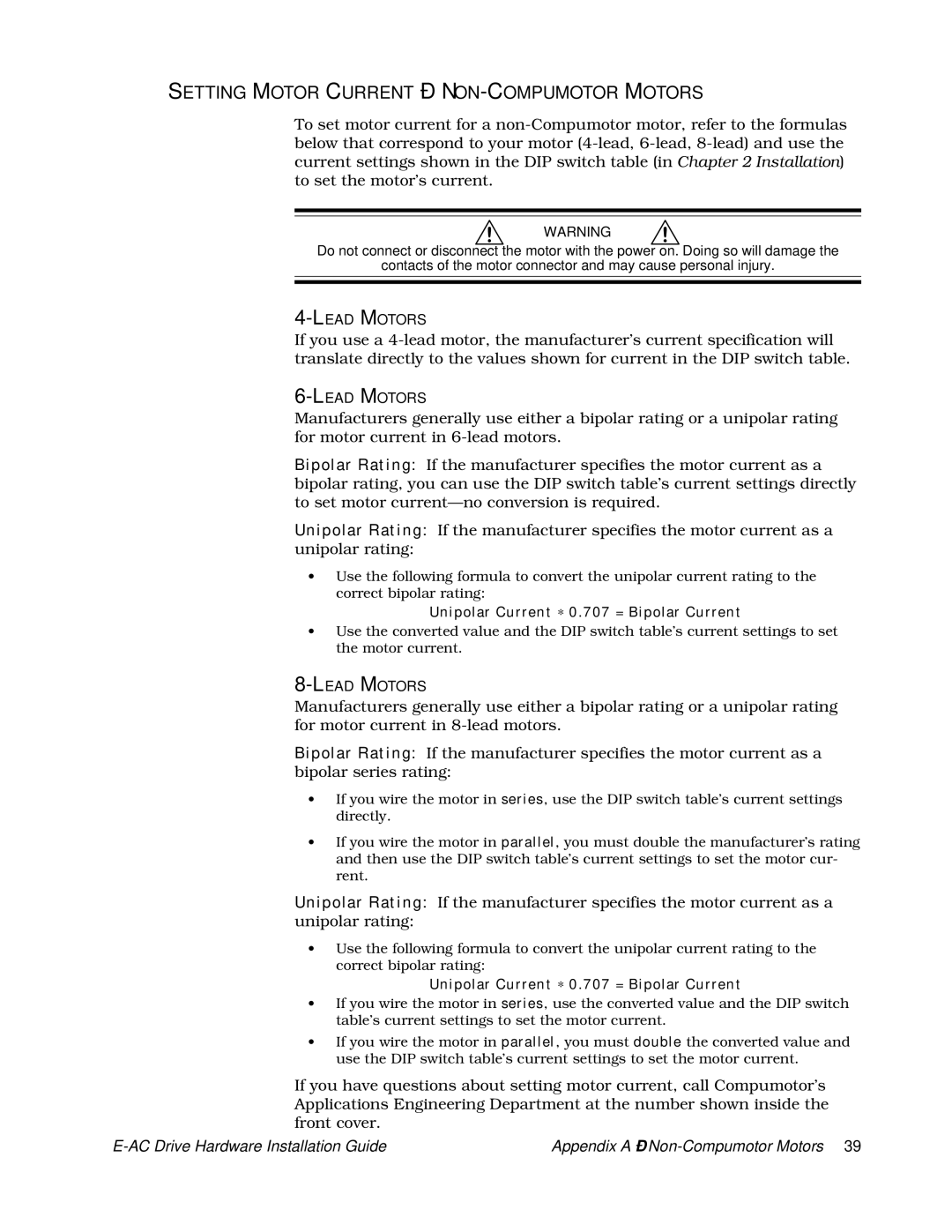SETTING MOTOR CURRENT – NON-COMPUMOTOR MOTORS
To set motor current for a
WARNING
Do not connect or disconnect the motor with the power on. Doing so will damage the
contacts of the motor connector and may cause personal injury.
4-LEAD MOTORS
If you use a
Manufacturers generally use either a bipolar rating or a unipolar rating for motor current in
Bipolar Rating: If the manufacturer specifies the motor current as a bipolar rating, you can use the DIP switch table’s current settings directly to set motor
Unipolar Rating: If the manufacturer specifies the motor current as a unipolar rating:
•Use the following formula to convert the unipolar current rating to the correct bipolar rating:
Unipolar Current ∗ 0.707 = Bipolar Current
•Use the converted value and the DIP switch table’s current settings to set the motor current.
Manufacturers generally use either a bipolar rating or a unipolar rating for motor current in
Bipolar Rating: If the manufacturer specifies the motor current as a bipolar series rating:
•If you wire the motor in series, use the DIP switch table’s current settings directly.
•If you wire the motor in parallel, you must double the manufacturer’s rating and then use the DIP switch table’s current settings to set the motor cur- rent.
Unipolar Rating: If the manufacturer specifies the motor current as a unipolar rating:
•Use the following formula to convert the unipolar current rating to the correct bipolar rating:
Unipolar Current ∗ 0.707 = Bipolar Current
•If you wire the motor in series, use the converted value and the DIP switch table’s current settings to set the motor current.
•If you wire the motor in parallel, you must double the converted value and use the DIP switch table’s current settings to set the motor current.
If you have questions about setting motor current, call Compumotor’s Applications Engineering Department at the number shown inside the front cover.
Appendix A – |