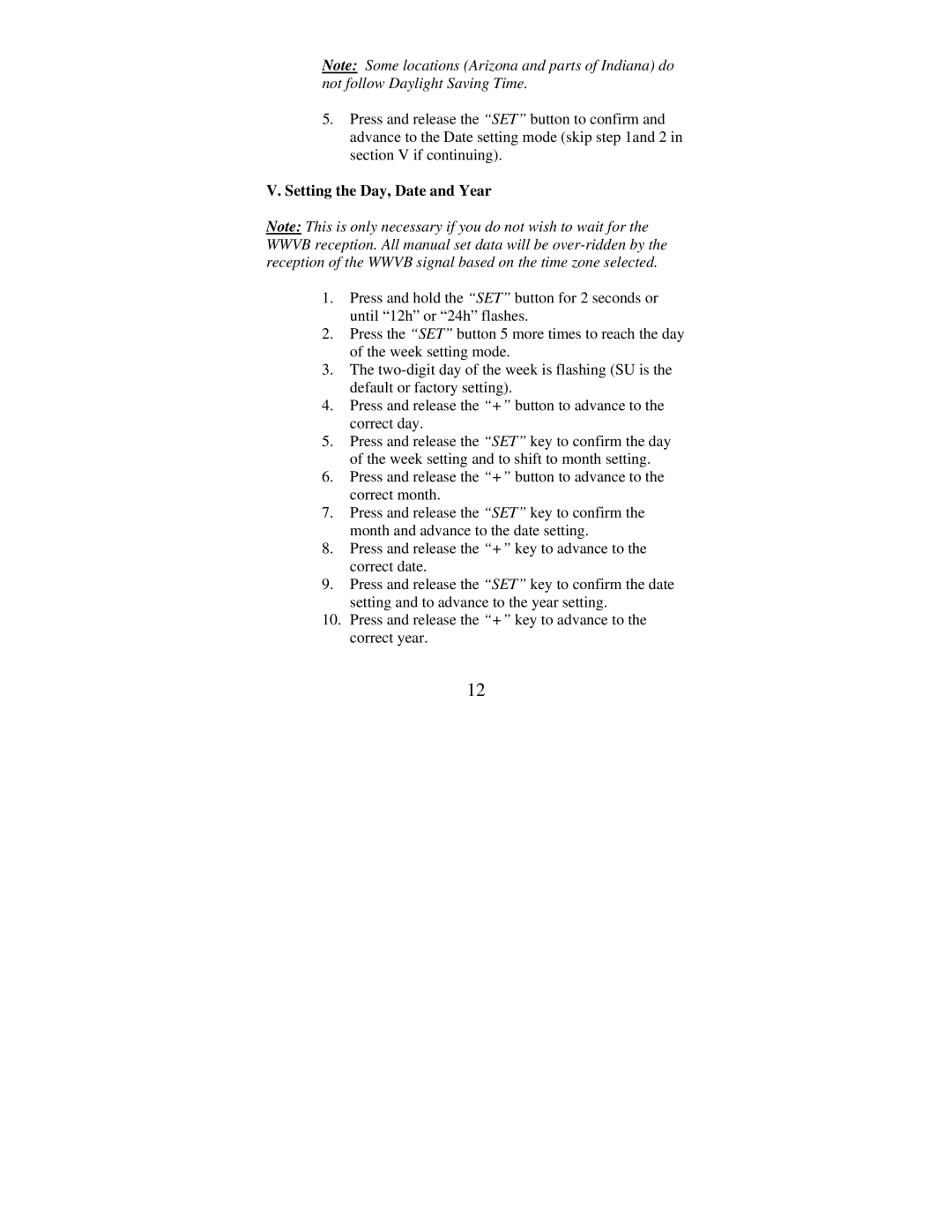Note: Some locations (Arizona and parts of Indiana) do not follow Daylight Saving Time.
5.Press and release the “SET” button to confirm and advance to the Date setting mode (skip step 1and 2 in section V if continuing).
V.Setting the Day, Date and Year
Note: This is only necessary if you do not wish to wait for the WWVB reception. All manual set data will be
1.Press and hold the “SET” button for 2 seconds or until “12h” or “24h” flashes.
2.Press the “SET” button 5 more times to reach the day of the week setting mode.
3.The
4.Press and release the “+” button to advance to the correct day.
5.Press and release the “SET” key to confirm the day of the week setting and to shift to month setting.
6.Press and release the “+” button to advance to the correct month.
7.Press and release the “SET” key to confirm the month and advance to the date setting.
8.Press and release the “+” key to advance to the correct date.
9.Press and release the “SET” key to confirm the date setting and to advance to the year setting.
10.Press and release the “+” key to advance to the correct year.
12