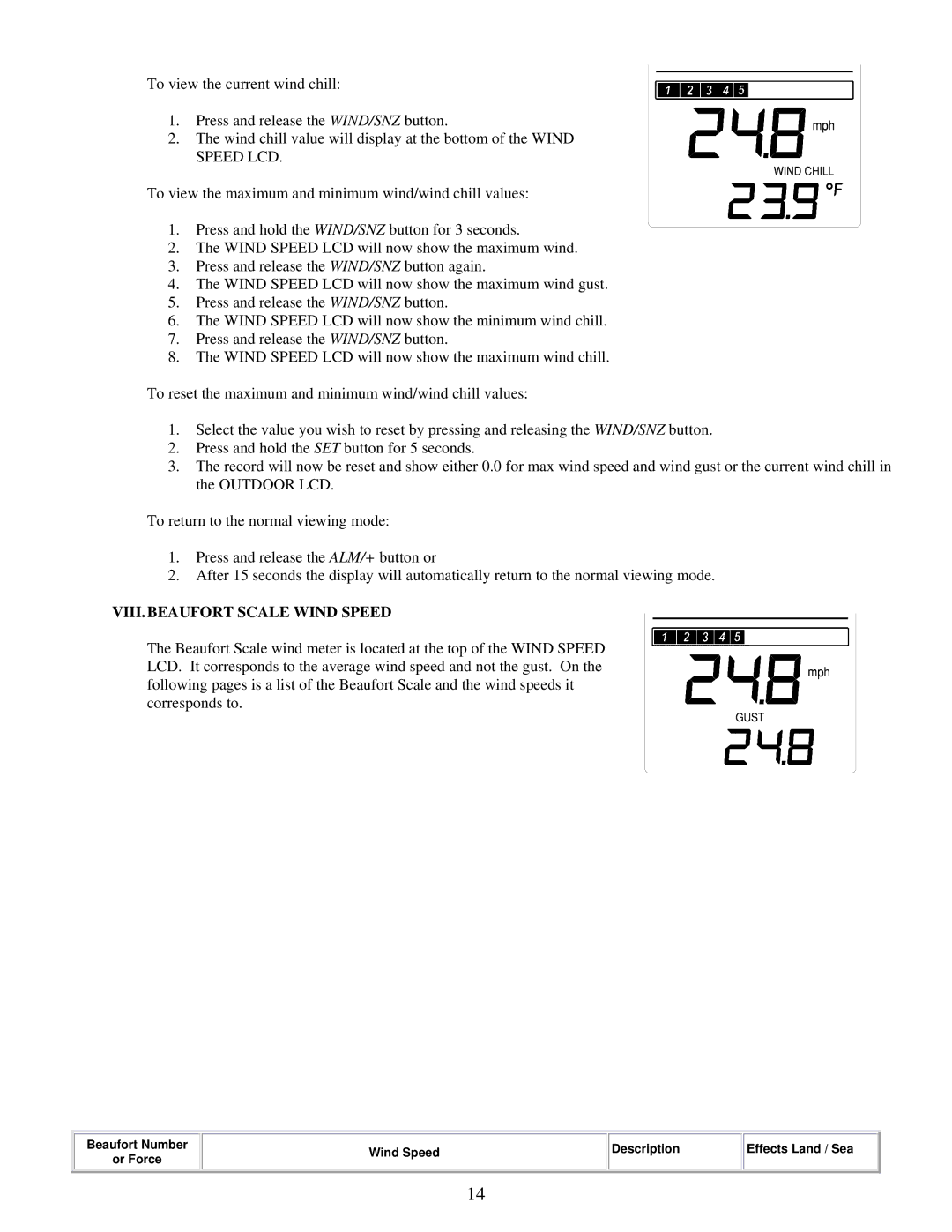To view the current wind chill:
1. Press and release the WIND/SNZ button.
2. The wind chill value will display at the bottom of the WIND SPEED LCD.
To view the maximum and minimum wind/wind chill values:
1.Press and hold the WIND/SNZ button for 3 seconds.
2.The WIND SPEED LCD will now show the maximum wind.
3.Press and release the WIND/SNZ button again.
4.The WIND SPEED LCD will now show the maximum wind gust.
5.Press and release the WIND/SNZ button.
6.The WIND SPEED LCD will now show the minimum wind chill.
7.Press and release the WIND/SNZ button.
8.The WIND SPEED LCD will now show the maximum wind chill.
To reset the maximum and minimum wind/wind chill values:
1.Select the value you wish to reset by pressing and releasing the WIND/SNZ button.
2.Press and hold the SET button for 5 seconds.
3.The record will now be reset and show either 0.0 for max wind speed and wind gust or the current wind chill in the OUTDOOR LCD.
To return to the normal viewing mode:
1.Press and release the ALM/+ button or
2.After 15 seconds the display will automatically return to the normal viewing mode.
VIII.BEAUFORT SCALE WIND SPEED
The Beaufort Scale wind meter is located at the top of the WIND SPEED LCD. It corresponds to the average wind speed and not the gust. On the following pages is a list of the Beaufort Scale and the wind speeds it corresponds to.
Beaufort Number
or Force
Wind Speed | Description | Effects Land / Sea |
|
|
|
|
|
|
14