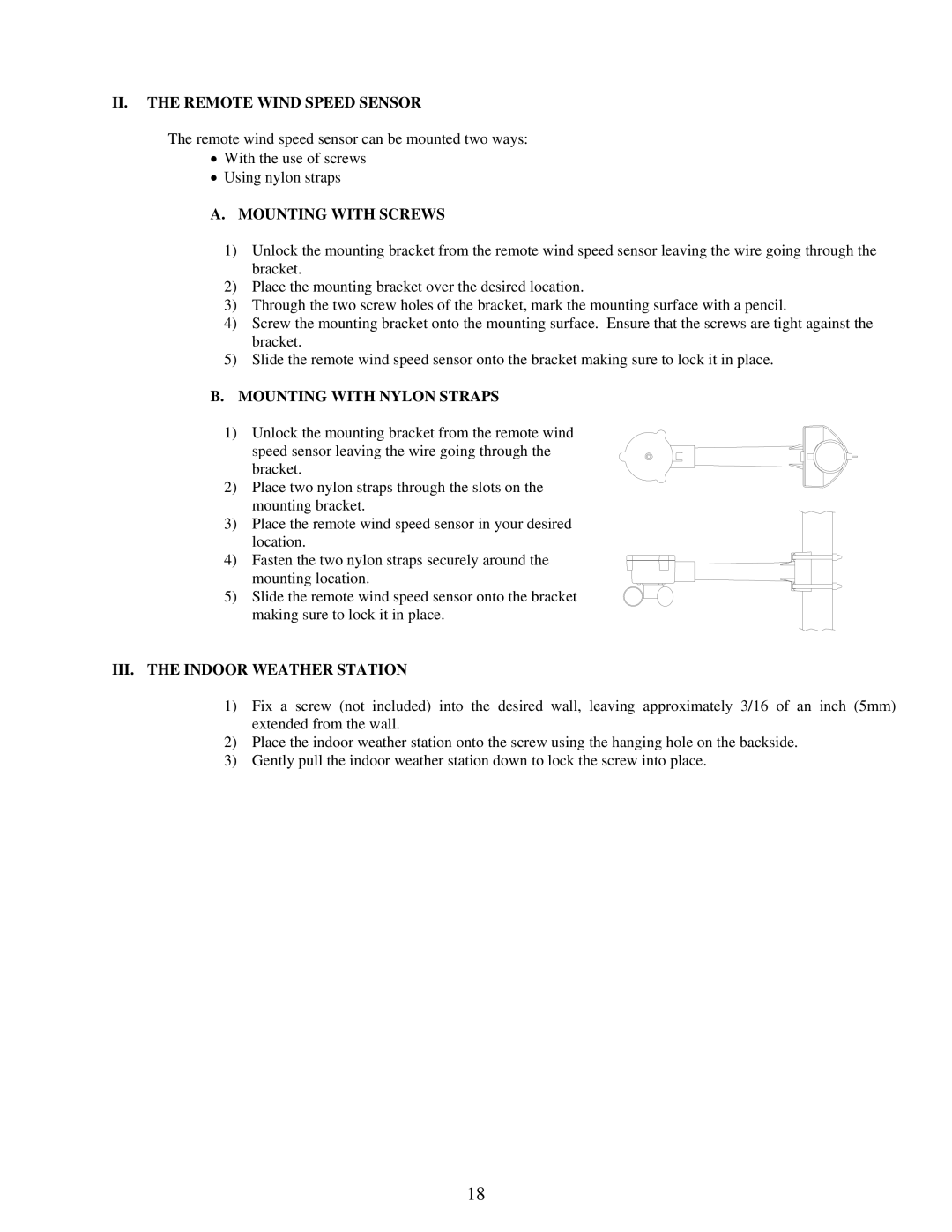II.THE REMOTE WIND SPEED SENSOR
The remote wind speed sensor can be mounted two ways:
•With the use of screws
•Using nylon straps
A.MOUNTING WITH SCREWS
1)Unlock the mounting bracket from the remote wind speed sensor leaving the wire going through the bracket.
2)Place the mounting bracket over the desired location.
3)Through the two screw holes of the bracket, mark the mounting surface with a pencil.
4)Screw the mounting bracket onto the mounting surface. Ensure that the screws are tight against the bracket.
5)Slide the remote wind speed sensor onto the bracket making sure to lock it in place.
B.MOUNTING WITH NYLON STRAPS
1)Unlock the mounting bracket from the remote wind speed sensor leaving the wire going through the bracket.
2)Place two nylon straps through the slots on the mounting bracket.
3)Place the remote wind speed sensor in your desired location.
4)Fasten the two nylon straps securely around the mounting location.
5)Slide the remote wind speed sensor onto the bracket making sure to lock it in place.
III. THE INDOOR WEATHER STATION
1)Fix a screw (not included) into the desired wall, leaving approximately 3/16 of an inch (5mm) extended from the wall.
2)Place the indoor weather station onto the screw using the hanging hole on the backside.
3)Gently pull the indoor weather station down to lock the screw into place.
18