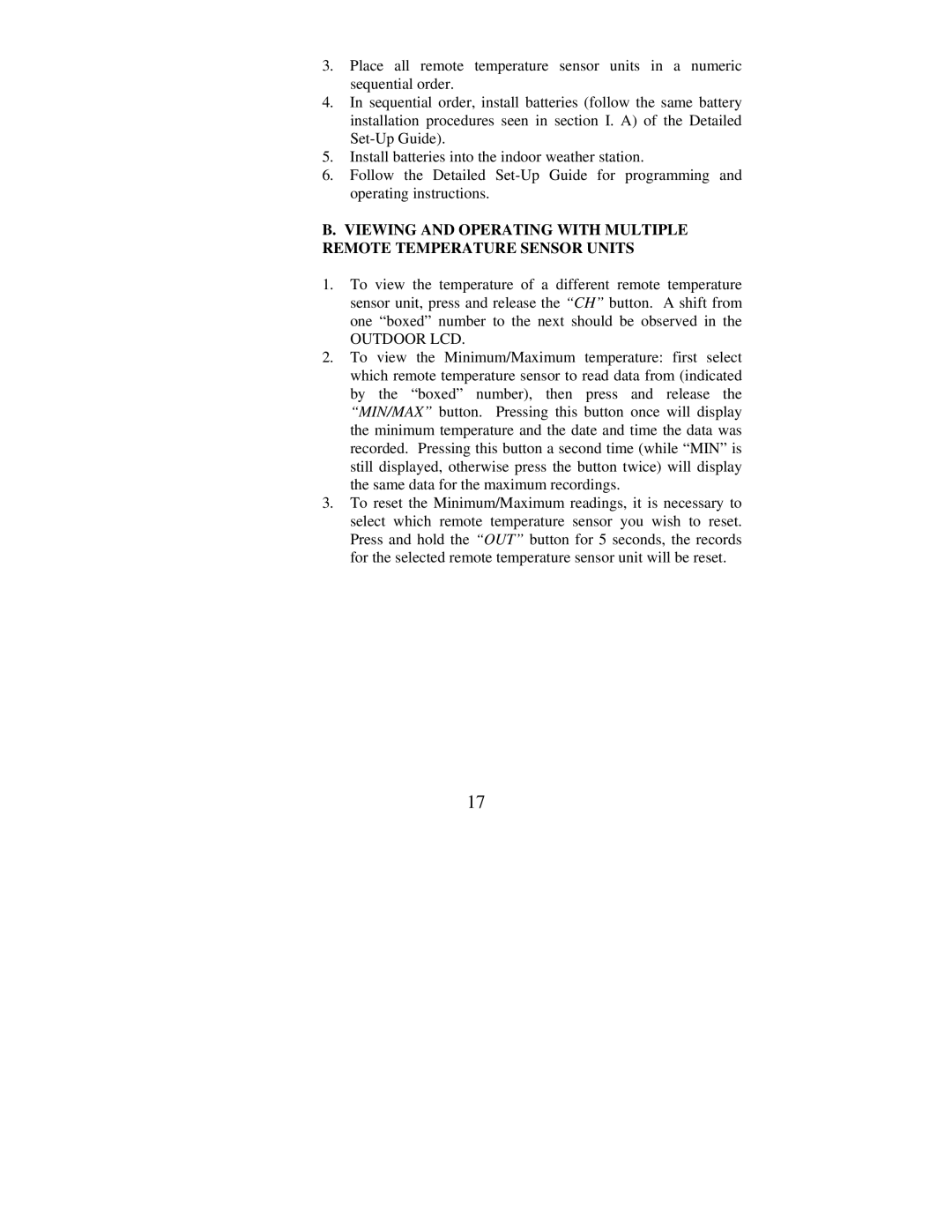3.Place all remote temperature sensor units in a numeric sequential order.
4.In sequential order, install batteries (follow the same battery installation procedures seen in section I. A) of the Detailed
5.Install batteries into the indoor weather station.
6.Follow the Detailed
B.VIEWING AND OPERATING WITH MULTIPLE REMOTE TEMPERATURE SENSOR UNITS
1.To view the temperature of a different remote temperature sensor unit, press and release the “CH” button. A shift from one “boxed” number to the next should be observed in the
OUTDOOR LCD.
2.To view the Minimum/Maximum temperature: first select which remote temperature sensor to read data from (indicated by the “boxed” number), then press and release the “MIN/MAX” button. Pressing this button once will display the minimum temperature and the date and time the data was recorded. Pressing this button a second time (while “MIN” is still displayed, otherwise press the button twice) will display the same data for the maximum recordings.
3.To reset the Minimum/Maximum readings, it is necessary to select which remote temperature sensor you wish to reset. Press and hold the “OUT” button for 5 seconds, the records for the selected remote temperature sensor unit will be reset.
17