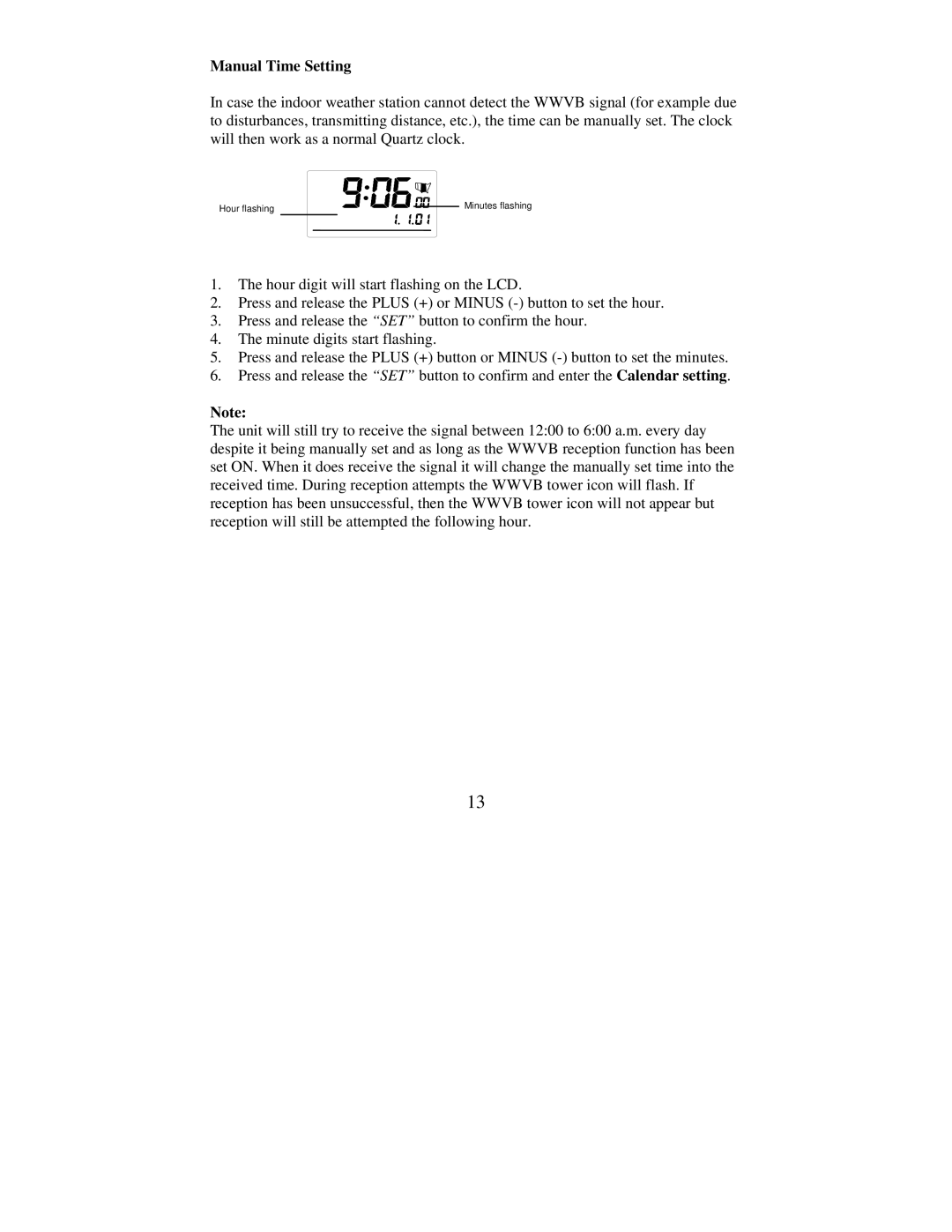WS-9016U specifications
La Crosse Technology WS-9016U is an advanced wireless weather station designed for home and outdoor use, providing accurate and real-time weather monitoring. Ideal for weather enthusiasts and everyday users alike, this device offers a host of features and technologies that make it a valuable addition to any home.One of the standout features of the WS-9016U is its ability to display a variety of weather parameters. Users can effortlessly track indoor and outdoor temperatures, humidity levels, and atmospheric pressure. This weather station comes equipped with a wireless outdoor sensor that transmits data up to a distance of 330 feet, allowing for real-time monitoring of external weather conditions without leaving your comfort zone.
The WS-9016U boasts a large, easy-to-read LCD display that shows all relevant weather information at a glance. The screen includes icons for weather forecasts, helping users anticipate upcoming weather patterns. With a built-in calendar and clock function, the unit also serves as a functional daily timepiece, further enhancing its versatility.
This weather station employs advanced technology to ensure the accuracy and reliability of its readings. The sensor is designed to resist wireless interference, providing users with consistent updates even in busy environments. Additionally, the device can record historical data, allowing users to analyze trends over time. It keeps track of the minimum and maximum temperature and humidity readings for both indoor and outdoor conditions, enabling informed decisions regarding home comfort and outdoor activities.
The WS-9016U operates on two separate channels from the outdoor sensor, which provides flexibility in monitoring multiple outdoor locations if additional sensors are purchased. It is powered by batteries, ensuring that users can place it almost anywhere, free from electrical outlet constraints.
With its user-friendly setup and operation, the La Crosse Technology WS-9016U is perfect for anyone looking to gain insights into their local weather conditions. Its robust features, accurate measurements, and sleek design make it a reliable companion for tracking the weather, planning outdoor activities, or simply staying informed about daily conditions. Overall, this weather station exemplifies the perfect blend of technology and usability, making it a must-have for any weather enthusiast.