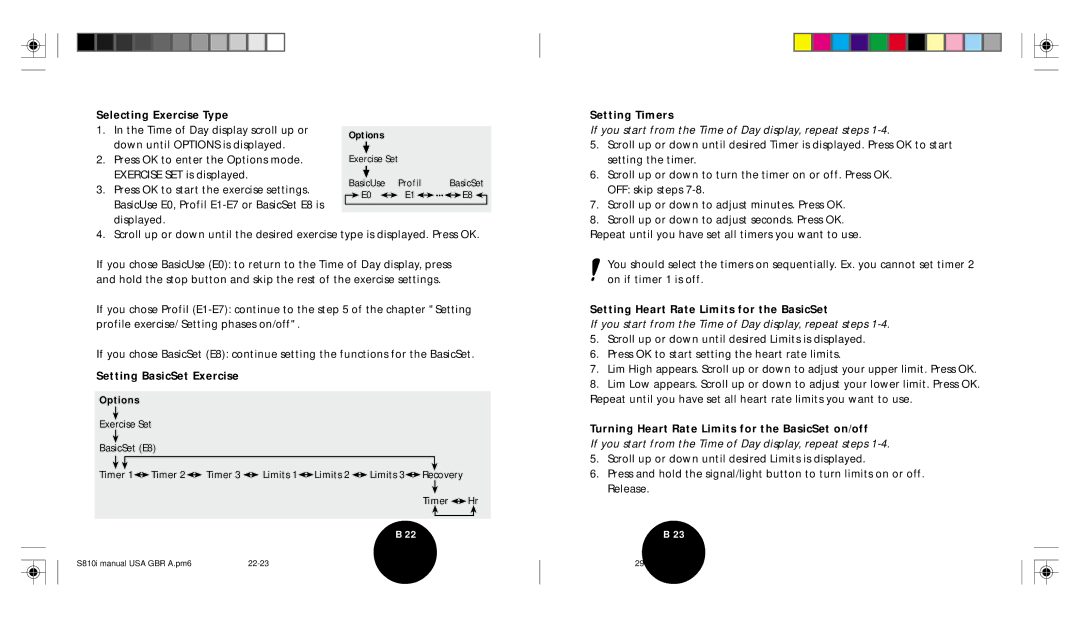Selecting Exercise Type
1. In the Time of Day display scroll up or
down until OPTIONS is displayed. 2. Press OK to enter the Options mode.
EXERCISE SET is displayed. 3. Press OK to start the exercise settings.
BasicUse E0, Profil
4. Scroll up or down until the desired exercise type is displayed. Press OK.
If you chose BasicUse (E0): to return to the Time of Day display, press and hold the stop button and skip the rest of the exercise settings.
If you chose Profil
If you chose BasicSet (E8): continue setting the functions for the BasicSet.
Setting BasicSet Exercise
Options
Exercise Set
BasicSet (E8)
Timer 1![]() Timer 2
Timer 2![]() Timer 3
Timer 3 ![]() Limits 1
Limits 1![]() Limits 2
Limits 2 ![]() Limits 3
Limits 3![]() Recovery
Recovery
Timer ![]() Hr
Hr
B 22
Setting Timers
If you start from the Time of Day display, repeat steps 1-4.
5.Scroll up or down until desired Timer is displayed. Press OK to start setting the timer.
6.Scroll up or down to turn the timer on or off. Press OK. OFF: skip steps
7.Scroll up or down to adjust minutes. Press OK.
8.Scroll up or down to adjust seconds. Press OK.
Repeat until you have set all timers you want to use.
You should select the timers on sequentially. Ex. you cannot set timer 2 on if timer 1 is off.
Setting Heart Rate Limits for the BasicSet
If you start from the Time of Day display, repeat steps
5.Scroll up or down until desired Limits is displayed.
6.Press OK to start setting the heart rate limits.
7.Lim High appears. Scroll up or down to adjust your upper limit. Press OK.
8.Lim Low appears. Scroll up or down to adjust your lower limit. Press OK. Repeat until you have set all heart rate limits you want to use.
Turning Heart Rate Limits for the BasicSet on/off
If you start from the Time of Day display, repeat steps
5.Scroll up or down until desired Limits is displayed.
6.Press and hold the signal/light button to turn limits on or off. Release.
B 23
S810i manual USA GBR A.pm6 |
29.7.2002, 14:14