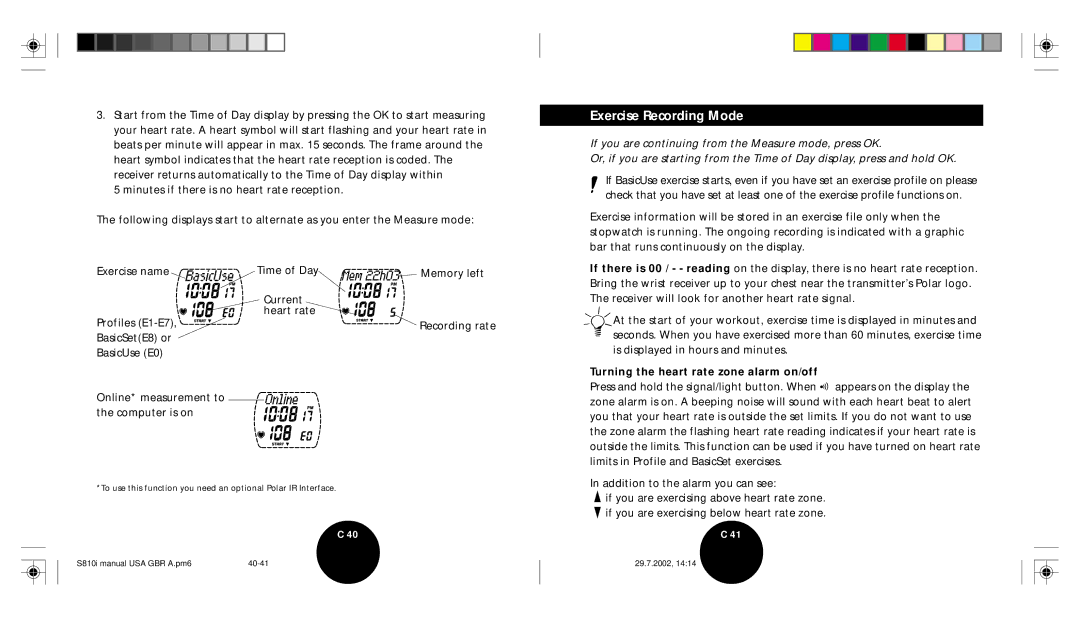3.Start from the Time of Day display by pressing the OK to start measuring your heart rate. A heart symbol will start flashing and your heart rate in beats per minute will appear in max. 15 seconds. The frame around the heart symbol indicates that the heart rate reception is coded. The receiver returns automatically to the Time of Day display within
5 minutes if there is no heart rate reception.
The following displays start to alternate as you enter the Measure mode:
Exercise name | Time of Day | Memory left |
| Current |
|
Profiles | heart rate |
|
| Recording rate | |
BasicSet(E8) or |
|
|
BasicUse (E0) |
|
|
Online* measurement to |
|
|
the computer is on |
|
|
*To use this function you need an optional Polar IR Interface.
C 40
Exercise Recording Mode
If you are continuing from the Measure mode, press OK.
Or, if you are starting from the Time of Day display, press and hold OK.
If BasicUse exercise starts, even if you have set an exercise profile on please check that you have set at least one of the exercise profile functions on.
Exercise information will be stored in an exercise file only when the stopwatch is running. The ongoing recording is indicated with a graphic bar that runs continuously on the display.
If there is 00 / - - reading on the display, there is no heart rate reception. Bring the wrist receiver up to your chest near the transmitter’s Polar logo. The receiver will look for another heart rate signal.
At the start of your workout, exercise time is displayed in minutes and seconds. When you have exercised more than 60 minutes, exercise time is displayed in hours and minutes.
Turning the heart rate zone alarm on/off
Press and hold the signal/light button. When ![]()
![]() appears on the display the zone alarm is on. A beeping noise will sound with each heart beat to alert you that your heart rate is outside the set limits. If you do not want to use the zone alarm the flashing heart rate reading indicates if your heart rate is outside the limits. This function can be used if you have turned on heart rate limits in Profile and BasicSet exercises.
appears on the display the zone alarm is on. A beeping noise will sound with each heart beat to alert you that your heart rate is outside the set limits. If you do not want to use the zone alarm the flashing heart rate reading indicates if your heart rate is outside the limits. This function can be used if you have turned on heart rate limits in Profile and BasicSet exercises.
In addition to the alarm you can see:
![]() if you are exercising above heart rate zone.
if you are exercising above heart rate zone. ![]() if you are exercising below heart rate zone.
if you are exercising below heart rate zone.
C 41
S810i manual USA GBR A.pm6 |
29.7.2002, 14:14