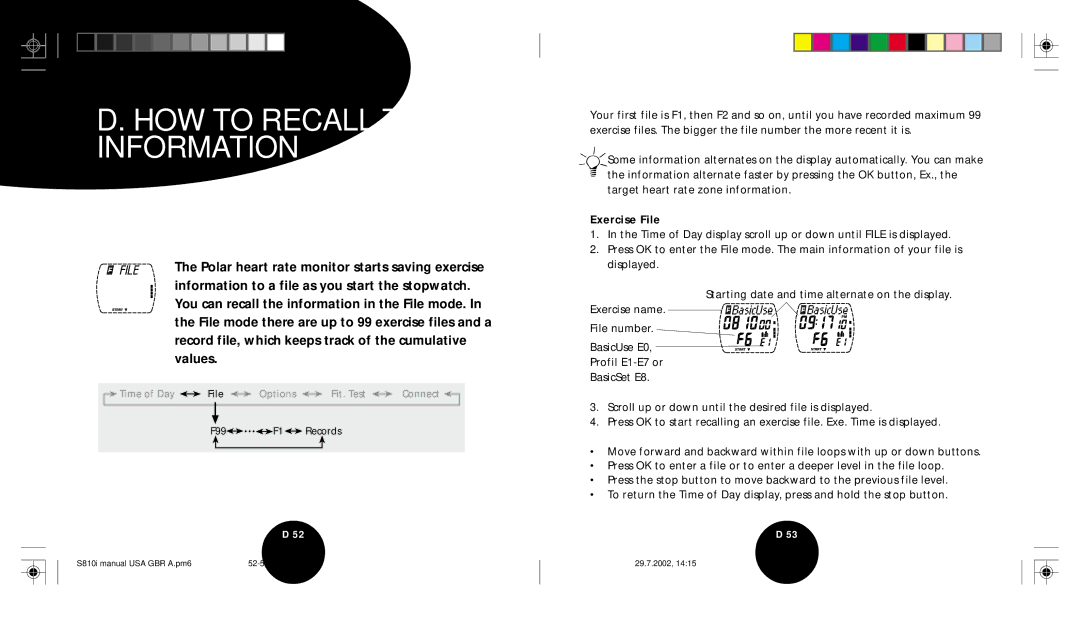D. HOW TO RECALL TRAINING
INFORMATION
The Polar heart rate monitor starts saving exercise information to a file as you start the stopwatch. You can recall the information in the File mode. In the File mode there are up to 99 exercise files and a record file, which keeps track of the cumulative values.
![]() Time of Day
Time of Day ![]()
![]() File
File ![]()
![]() Options
Options ![]()
![]() Fit. Test
Fit. Test ![]()
![]() Connect
Connect ![]()
F99![]()
![]()
![]()
![]()
![]()
![]()
![]() F1
F1 ![]()
![]() Records
Records
D 52
Your first file is F1, then F2 and so on, until you have recorded maximum 99 exercise files. The bigger the file number the more recent it is.
Some information alternates on the display automatically. You can make the information alternate faster by pressing the OK button, Ex., the target heart rate zone information.
Exercise File
1.In the Time of Day display scroll up or down until FILE is displayed.
2.Press OK to enter the File mode. The main information of your file is displayed.
Starting date and time alternate on the display.
Exercise name.
File number.
BasicUse E0,
Profil
BasicSet E8.
3.Scroll up or down until the desired file is displayed.
4.Press OK to start recalling an exercise file. Exe. Time is displayed.
•Move forward and backward within file loops with up or down buttons.
•Press OK to enter a file or to enter a deeper level in the file loop.
•Press the stop button to move backward to the previous file level.
•To return the Time of Day display, press and hold the stop button.
D 53
S810i manual USA GBR A.pm6 |
29.7.2002, 14:15