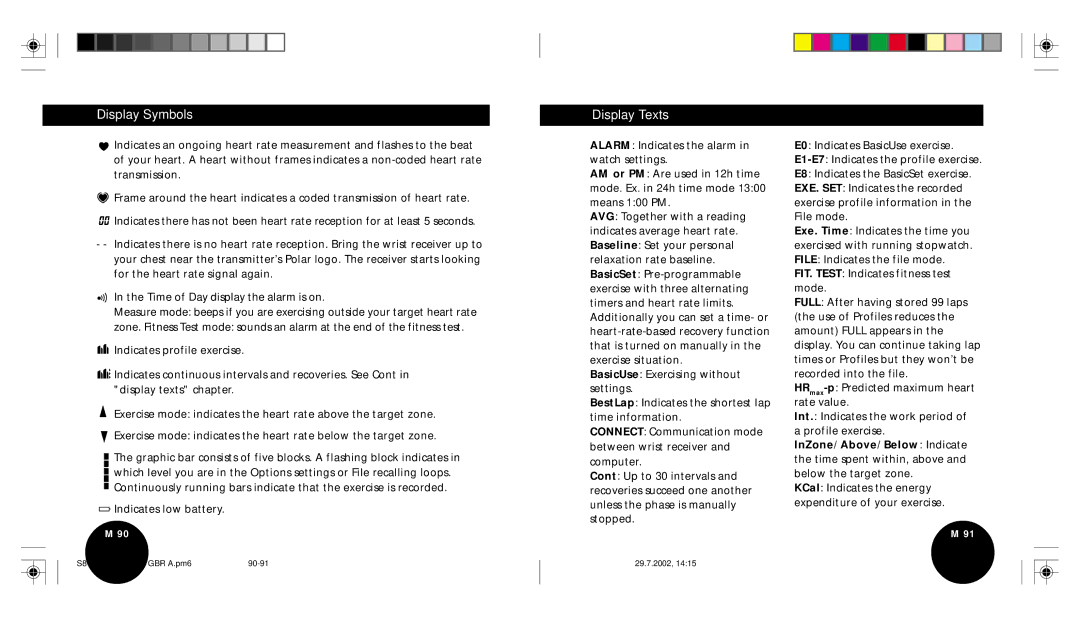Display Symbols
![]() Indicates an ongoing heart rate measurement and flashes to the beat of your heart. A heart without frames indicates a
Indicates an ongoing heart rate measurement and flashes to the beat of your heart. A heart without frames indicates a
![]()
![]() Frame around the heart indicates a coded transmission of heart rate.
Frame around the heart indicates a coded transmission of heart rate.
![]()
![]()
![]()
![]() Indicates there has not been heart rate reception for at least 5 seconds.
Indicates there has not been heart rate reception for at least 5 seconds.
-- Indicates there is no heart rate reception. Bring the wrist receiver up to your chest near the transmitter’s Polar logo. The receiver starts looking for the heart rate signal again.
In the Time of Day display the alarm is on.
Measure mode: beeps if you are exercising outside your target heart rate
zone. Fitness Test mode: sounds an alarm at the end of the fitness test.
![]()
![]()
![]()
![]() Indicates profile exercise.
Indicates profile exercise.
![]()
![]()
![]()
![]()
![]() Indicates continuous intervals and recoveries. See Cont in "display texts" chapter.
Indicates continuous intervals and recoveries. See Cont in "display texts" chapter.
Exercise mode: indicates the heart rate above the target zone.
Exercise mode: indicates the heart rate below the target zone.
![]() The graphic bar consists of five blocks. A flashing block indicates in
The graphic bar consists of five blocks. A flashing block indicates in
![]() which level you are in the Options settings or File recalling loops.
which level you are in the Options settings or File recalling loops.
![]() Continuously running bars indicate that the exercise is recorded.
Continuously running bars indicate that the exercise is recorded.
![]()
![]() Indicates low battery.
Indicates low battery.
M 90
Display Texts
ALARM: Indicates the alarm in watch settings.
AM or PM: Are used in 12h time mode. Ex. in 24h time mode 13:00 means 1:00 PM.
AVG: Together with a reading indicates average heart rate. Baseline: Set your personal relaxation rate baseline. BasicSet:
BasicUse: Exercising without settings.
BestLap: Indicates the shortest lap time information.
CONNECT: Communication mode between wrist receiver and computer.
Cont: Up to 30 intervals and recoveries succeed one another unless the phase is manually stopped.
E0: Indicates BasicUse exercise.
E8: Indicates the BasicSet exercise.
EXE. SET: Indicates the recorded exercise profile information in the File mode.
Exe. Time: Indicates the time you exercised with running stopwatch. FILE: Indicates the file mode.
FIT. TEST: Indicates fitness test mode.
FULL: After having stored 99 laps (the use of Profiles reduces the amount) FULL appears in the display. You can continue taking lap times or Profiles but they won’t be recorded into the file.
Int.: Indicates the work period of a profile exercise.
InZone/ Above/ Below: Indicate the time spent within, above and below the target zone.
KCal: Indicates the energy expenditure of your exercise.
M 91
S810i manual USA GBR A.pm6 |
29.7.2002, 14:15