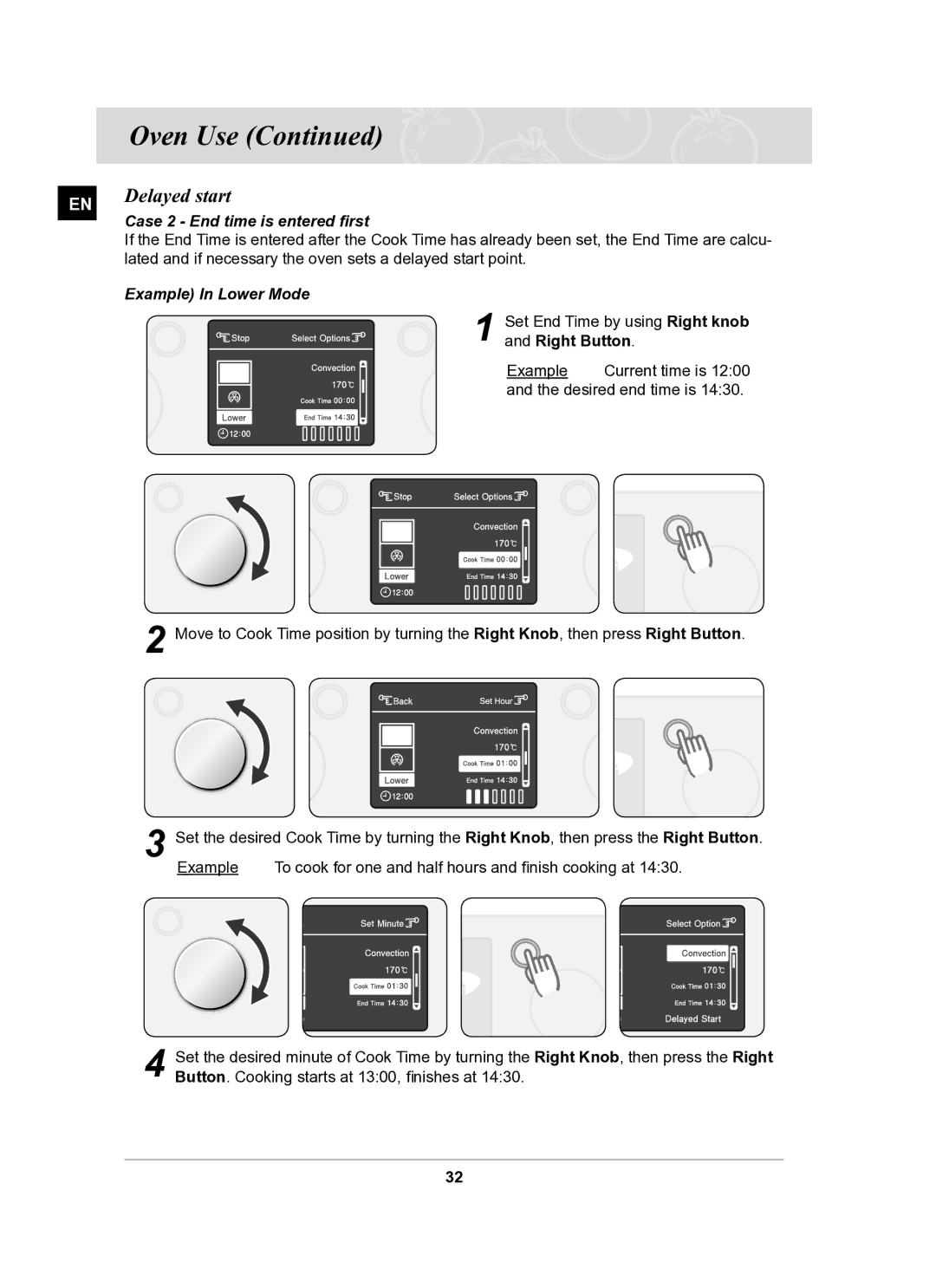Oven Use (Continued) 


EN | Delayed start | |
Case 2 - End time is entered first | ||
| ||
| If the End Time is entered after the Cook Time has already been set, the End Time are calcu- | |
| lated and if necessary the oven sets a delayed start point. | |
| Example) In Lower Mode |
Set End Time by using Right knob | |
1 and Right Button. | |
Example | Current time is 12:00 |
and the desired end time is 14:30.
2Move to Cook Time position by turning the Right Knob, then press Right Button.
3Set the desired Cook Time by turning the Right Knob, then press the Right Button.
Example | To cook for one and half hours and finish cooking at 14:30. |
4Set the desired minute of Cook Time by turning the Right Knob, then press the Right Button. Cooking starts at 13:00, finishes at 14:30.
32