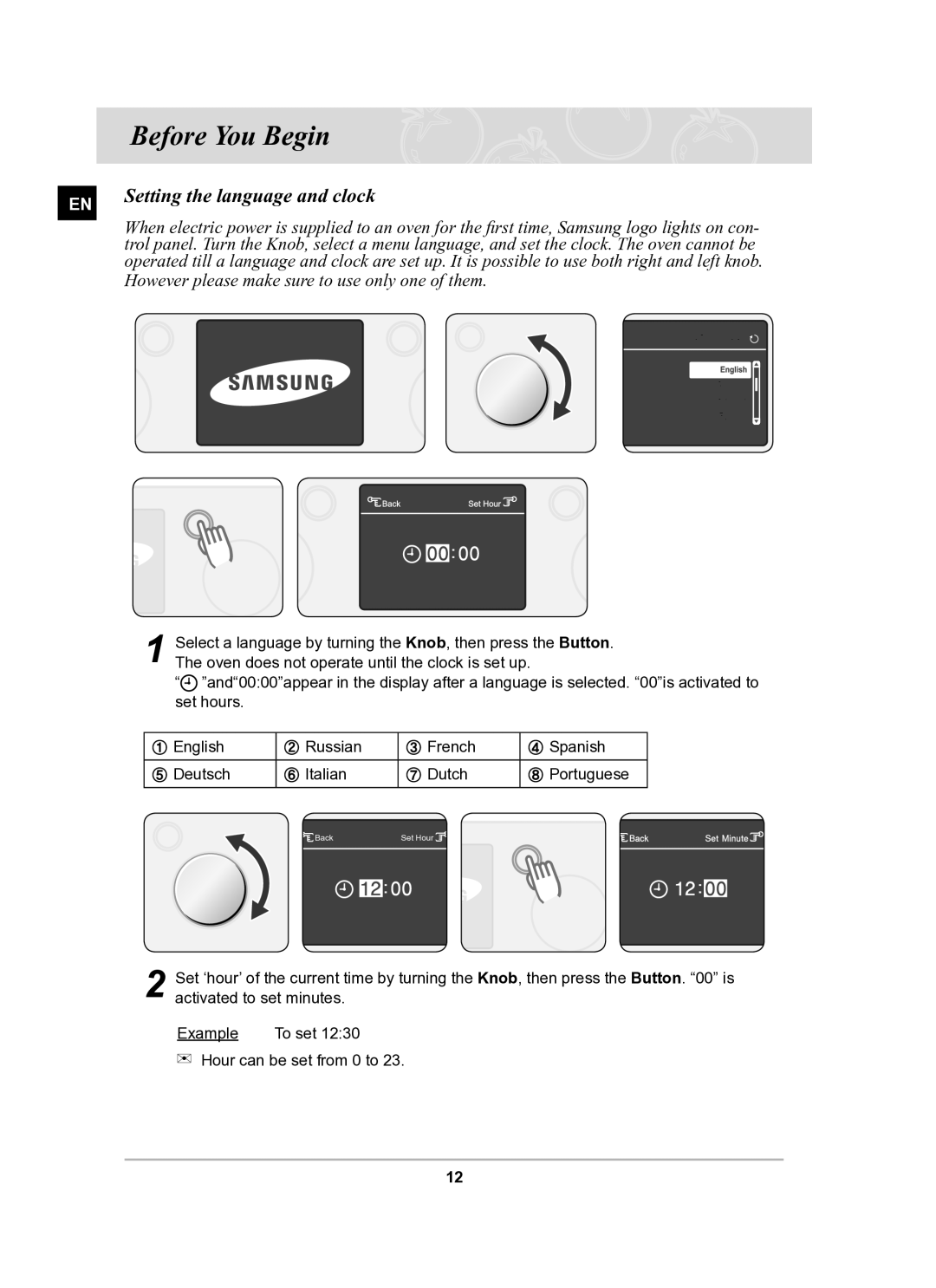Before You Begin
EN | Setting the language and clock | |
When electric power is supplied to an oven for the first time, Samsung logo lights on con- | ||
| ||
| trol panel. Turn the Knob, select a menu language, and set the clock. The oven cannot be | |
| operated till a language and clock are set up. It is possible to use both right and left knob. | |
| However please make sure to use only one of them. |
1Select a language by turning the Knob, then press the Button. The oven does not operate until the clock is set up.
“![]() ”and“00:00”appear in the display after a language is selected. “00”is activated to set hours.
”and“00:00”appear in the display after a language is selected. “00”is activated to set hours.
① English | ② Russian | ③ French | ④ Spanish |
⑤ Deutsch | ⑥ Italian | ⑦ Dutch | ⑧ Portuguese |
| Back | Set Hour |
|
2Set ‘hour’ of the current time by turning the Knob, then press the Button. “00” is activated to set minutes.
Example | To set 12:30 |
Hour can be set from 0 to 23.
12