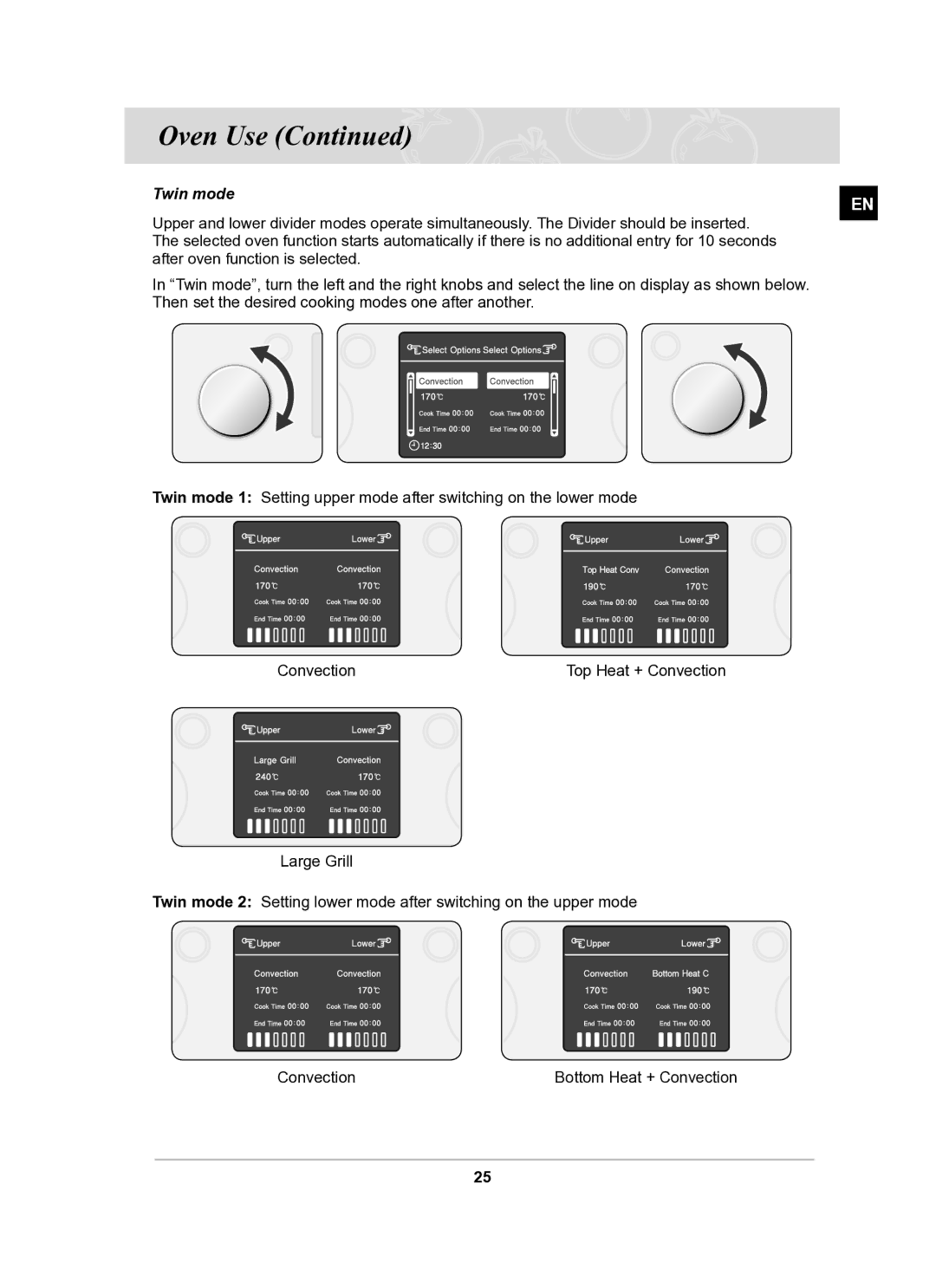Oven Use (Continued)
Twin mode | EN |
|
Upper and lower divider modes operate simultaneously. The Divider should be inserted. The selected oven function starts automatically if there is no additional entry for 10 seconds after oven function is selected.
In “Twin mode”, turn the left and the right knobs and select the line on display as shown below. Then set the desired cooking modes one after another.
Twin mode 1: Setting upper mode after switching on the lower mode
Convection | Top Heat + Convection |
Large Grill
Twin mode 2: Setting lower mode after switching on the upper mode
Convection | Bottom Heat + Convection |
25