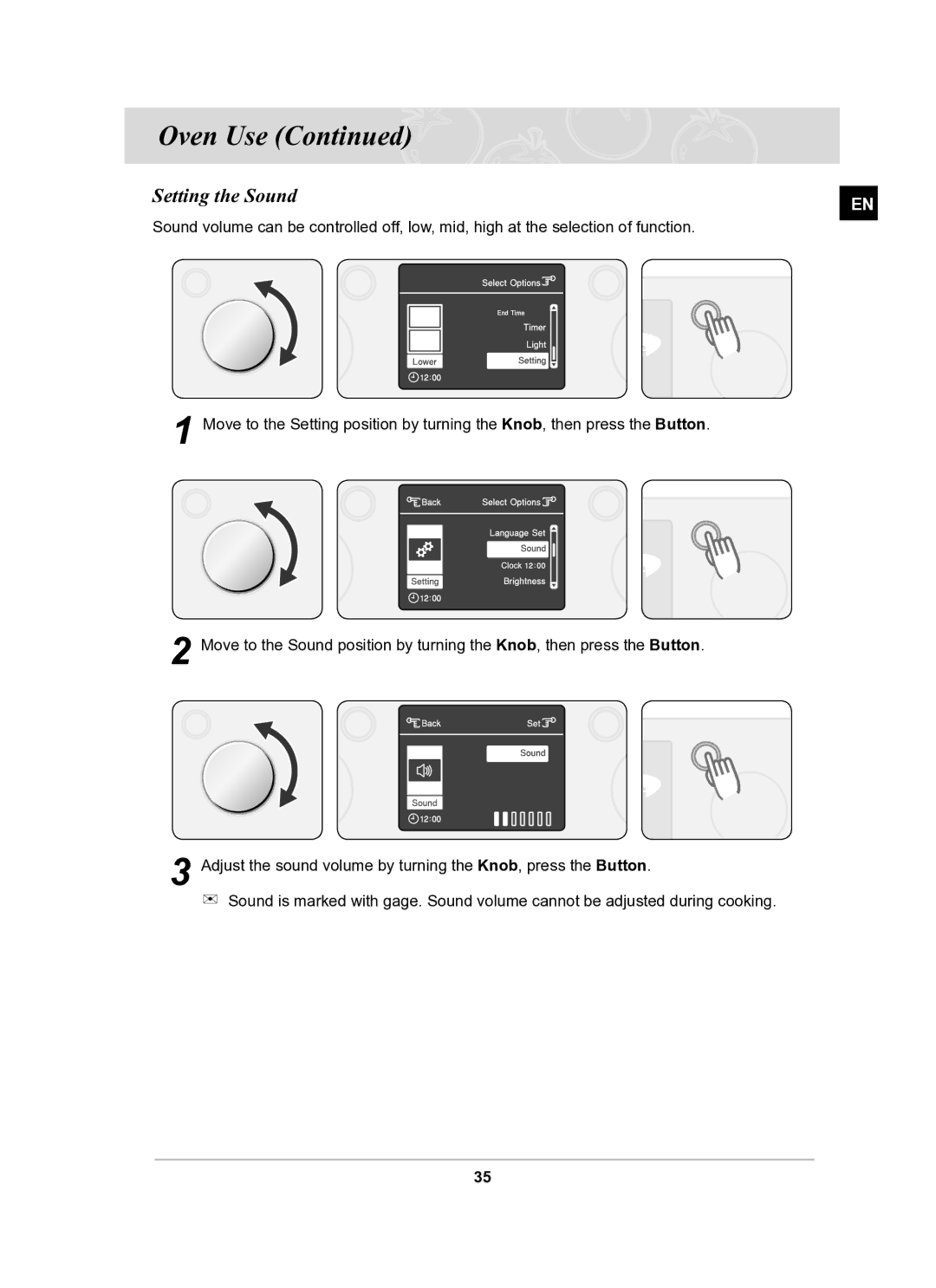Oven Use (Continued)
Setting the Sound | EN |
|
Sound volume can be controlled off, low, mid, high at the selection of function.
1Move to the Setting position by turning the Knob, then press the Button.
2Move to the Sound position by turning the Knob, then press the Button.
3Adjust the sound volume by turning the Knob, press the Button.
Sound is marked with gage. Sound volume cannot be adjusted during cooking.
35