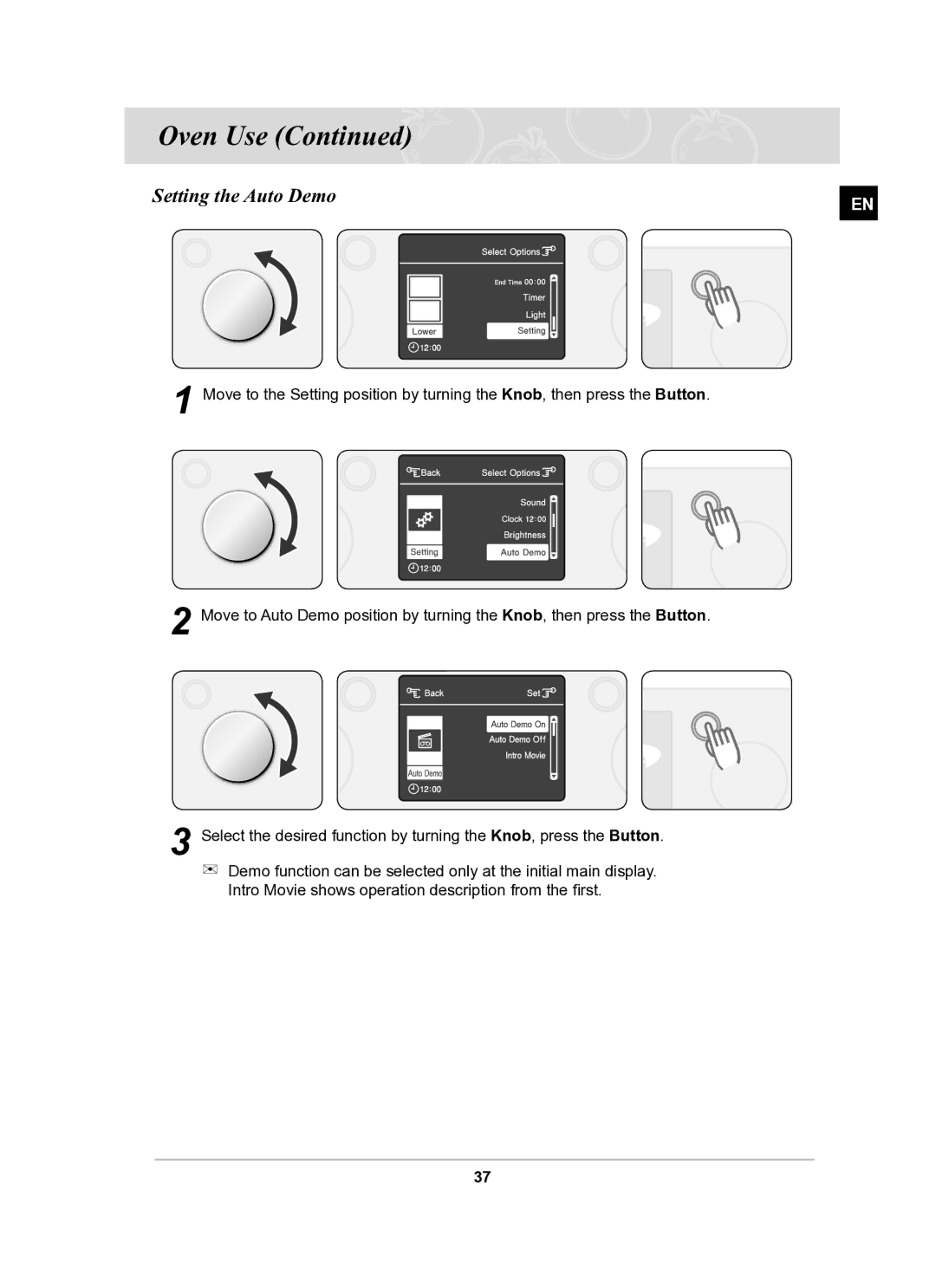Oven Use (Continued)
Setting the Auto Demo | EN |
|
1Move to the Setting position by turning the Knob, then press the Button.
2Move to Auto Demo position by turning the Knob, then press the Button.
3Select the desired function by turning the Knob, press the Button.
Demo function can be selected only at the initial main display. Intro Movie shows operation description from the first.
37