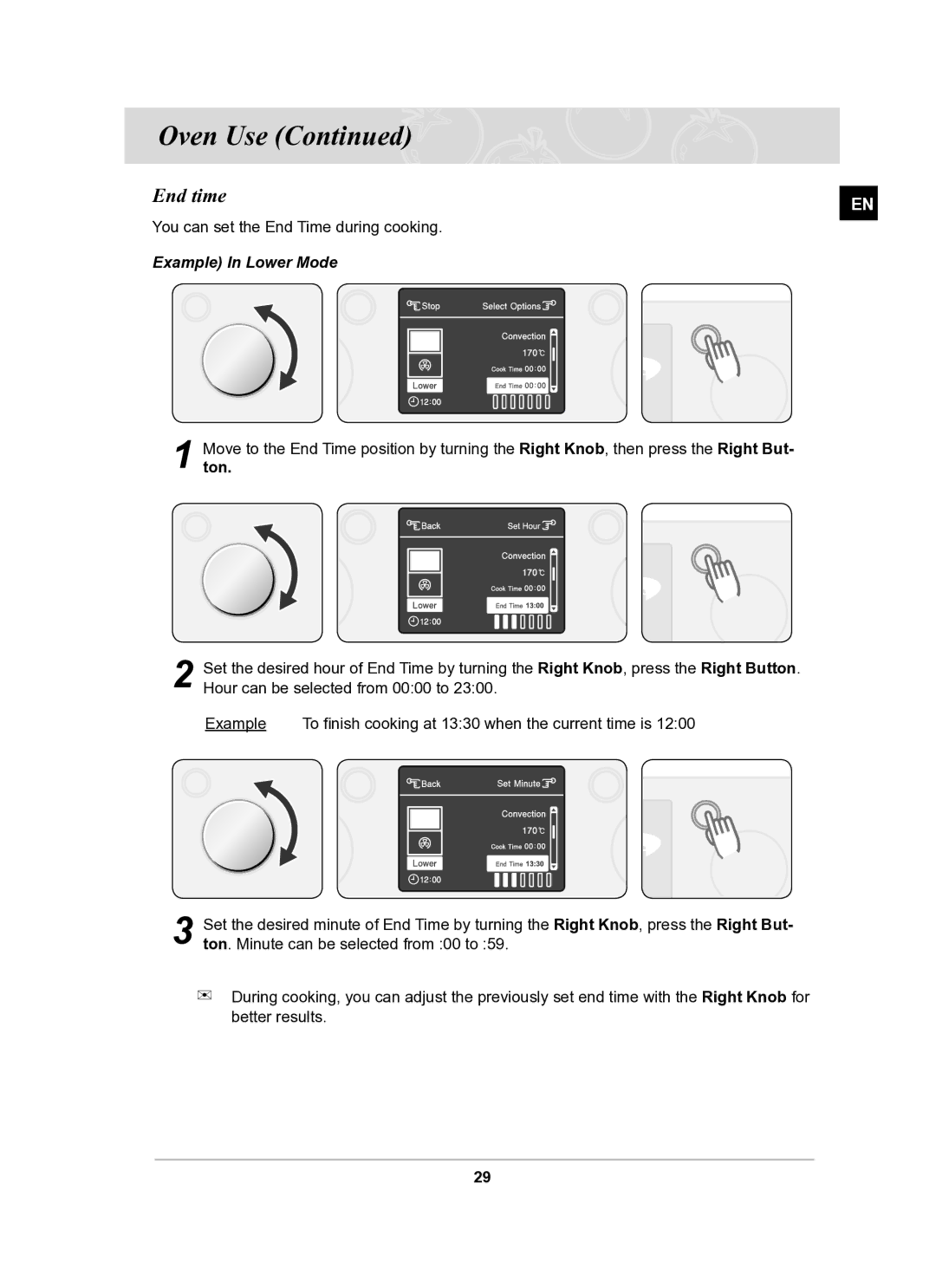Oven Use (Continued)
End time | EN |
|
You can set the End Time during cooking.
Example) In Lower Mode
1Moveton. to the End Time position by turning the Right Knob, then press the Right But-
2Set the desired hour of End Time by turning the Right Knob, press the Right Button. Hour can be selected from 00:00 to 23:00.
Example | To finish cooking at 13:30 when the current time is 12:00 |
3Set the desired minute of End Time by turning the Right Knob, press the Right But- ton. Minute can be selected from :00 to :59.
During cooking, you can adjust the previously set end time with the Right Knob for better results.
29