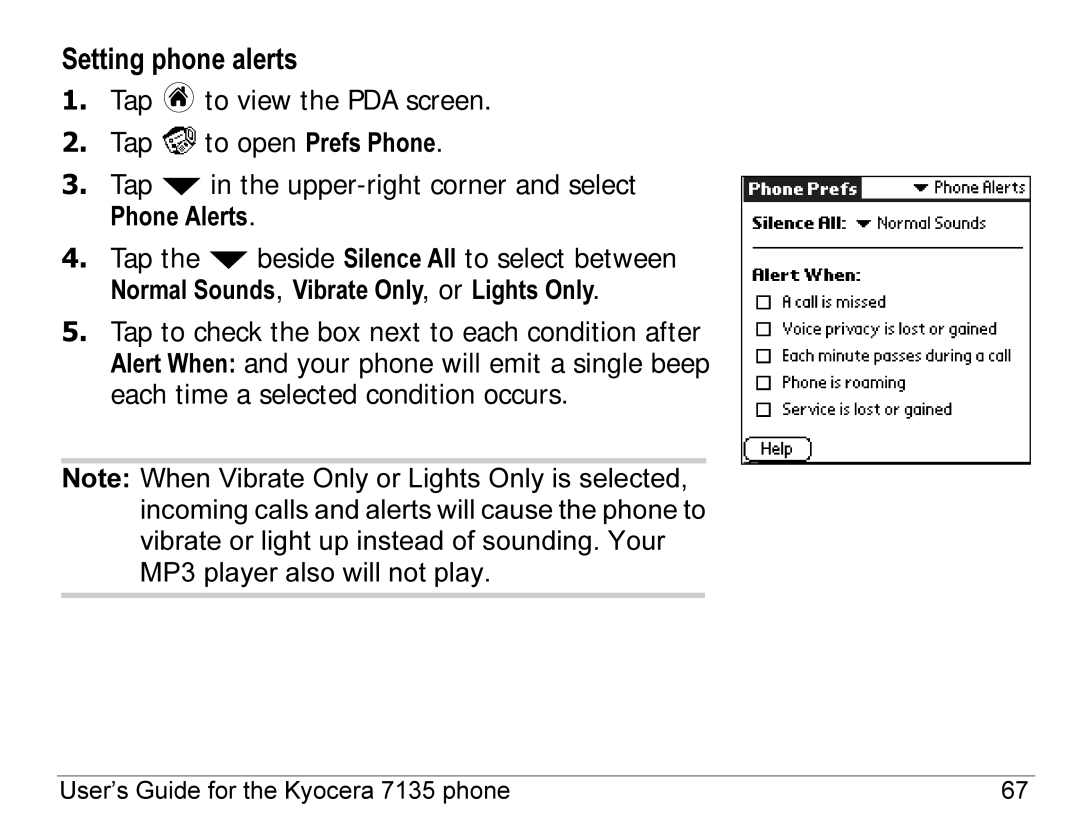Setting phone alerts
1.Tap ![]() to view the PDA screen.
to view the PDA screen.
2.Tap ![]() to open Prefs Phone.
to open Prefs Phone.
3.Tap ![]() in the
in the
4.Tap the ![]() beside Silence All to select between Normal Sounds, Vibrate Only, or Lights Only.
beside Silence All to select between Normal Sounds, Vibrate Only, or Lights Only.
5.Tap to check the box next to each condition after Alert When: and your phone will emit a single beep each time a selected condition occurs.
Note: When Vibrate Only or Lights Only is selected, incoming calls and alerts will cause the phone to vibrate or light up instead of sounding. Your MP3 player also will not play.
User’s Guide for the Kyocera 7135 phone | 67 |