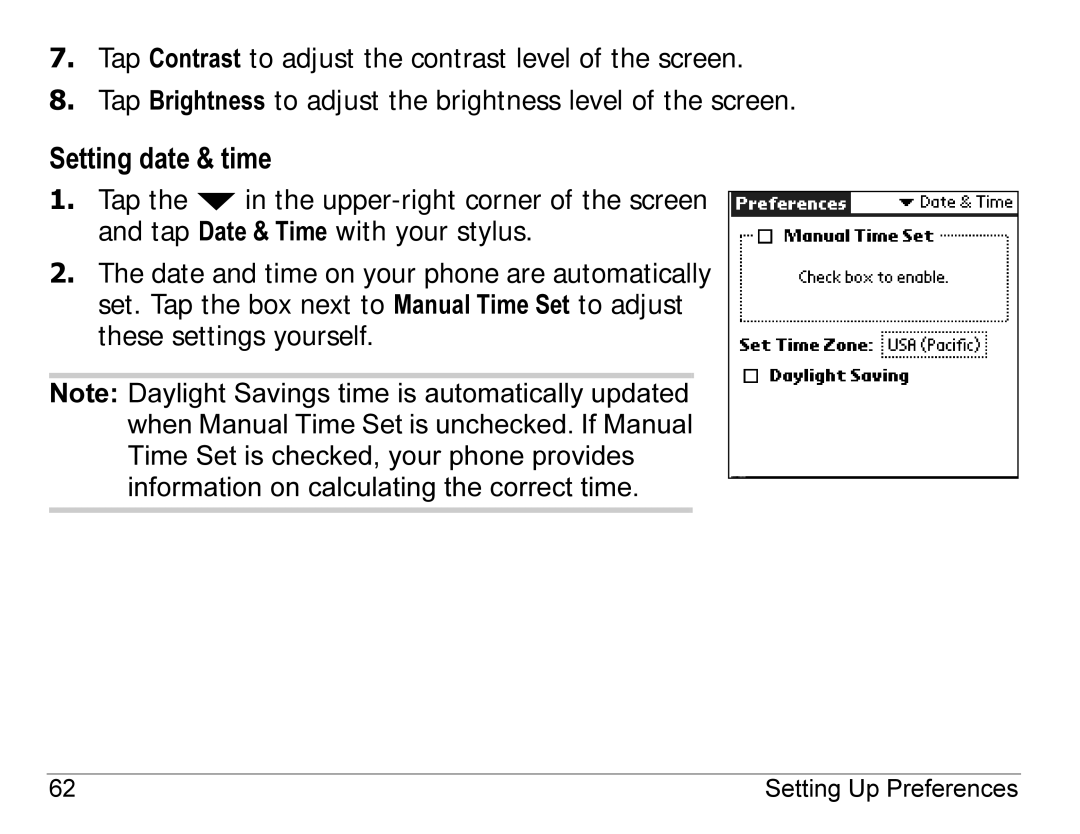7.Tap Contrast to adjust the contrast level of the screen.
8.Tap Brightness to adjust the brightness level of the screen.
Setting date & time
1.Tap the ![]() in the
in the
2.The date and time on your phone are automatically set. Tap the box next to Manual Time Set to adjust these settings yourself.
Note: Daylight Savings time is automatically updated when Manual Time Set is unchecked. If Manual Time Set is checked, your phone provides information on calculating the correct time.
62 | Setting Up Preferences |