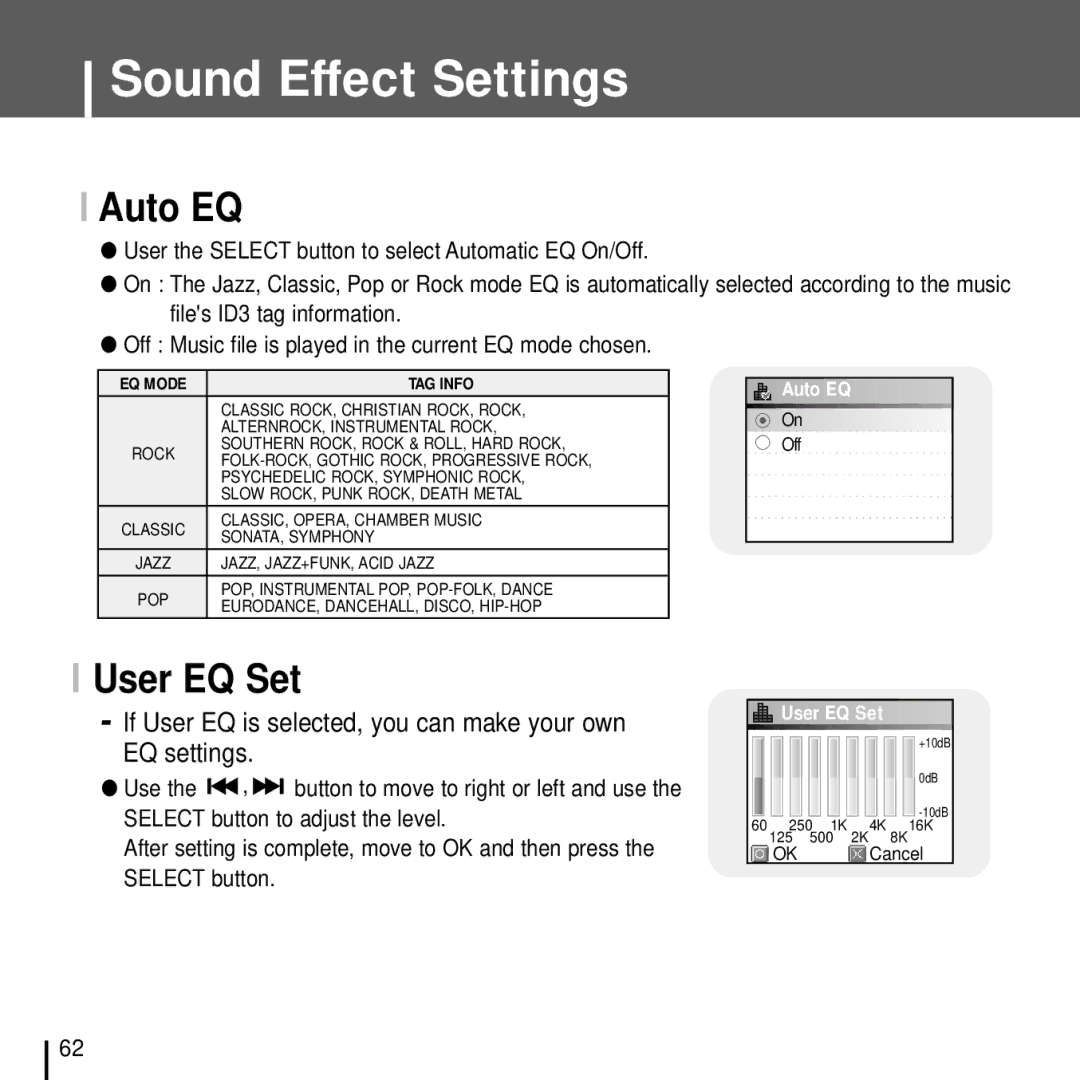Sound Effect Settings
I Auto EQ
●User the SELECT button to select Automatic EQ On/Off.
●On : The Jazz, Classic, Pop or Rock mode EQ is automatically selected according to the music file's ID3 tag information.
●Off : Music file is played in the current EQ mode chosen.
EQ MODE | TAG INFO |
|
|
|
| Auto | EQ | ||
| CLASSIC ROCK, CHRISTIAN ROCK, ROCK, |
|
|
|
|
| On |
| |
| ALTERNROCK, INSTRUMENTAL ROCK, |
|
| |
|
|
|
| |
ROCK | SOUTHERN ROCK, ROCK & ROLL, HARD ROCK, |
| Off | |
|
|
| ||
|
|
|
| |
| PSYCHEDELIC ROCK, SYMPHONIC ROCK, |
|
|
|
| SLOW ROCK, PUNK ROCK, DEATH METAL |
|
|
|
CLASSIC | CLASSIC, OPERA, CHAMBER MUSIC |
|
|
|
SONATA, SYMPHONY |
|
|
| |
JAZZ | JAZZ, JAZZ+FUNK, ACID JAZZ |
|
|
|
POP | POP, INSTRUMENTAL POP, |
|
|
|
EURODANCE, DANCEHALL, DISCO, |
|
|
| |
|
|
|
|
|
I User EQ Set
-If User EQ is selected, you can make your own EQ settings.
●Use the ![]()
![]() ,
, ![]()
![]() button to move to right or left and use the SELECT button to adjust the level.
button to move to right or left and use the SELECT button to adjust the level.
After setting is complete, move to OK and then press the SELECT button.
![]()
![]() User EQ Set
User EQ Set![]()
![]()
![]()
+10dB
0dB
60 | 250 | 1K | 2K | 4K | 16K | |
| 125 | 500 |
| 8K | ||
| OK |
|
|
| Cancel | |
62