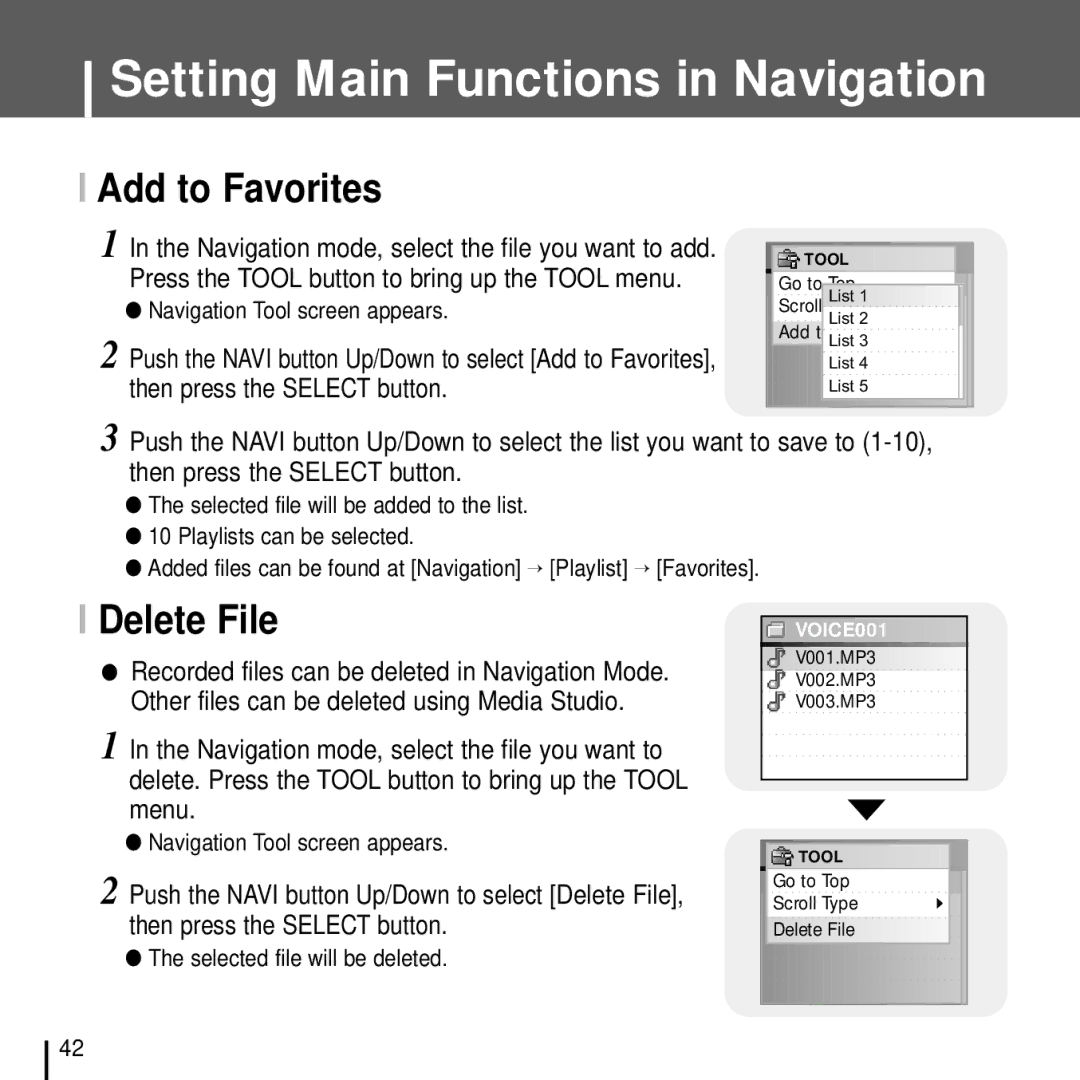Setting Main Functions in Navigation
I Add to Favorites
1 In the Navigation mode, select the file you want to add. Press the TOOL button to bring up the TOOL menu.
●Navigation Tool screen appears.
2 Push the NAVI button Up/Down to select [Add to Favorites], then press the SELECT button.
![]()
![]()
![]() TOOL
TOOL![]()
![]()
![]()
![]()
![]()
![]()
![]()
![]()
![]()
![]()
![]()
![]()
Go to Top | |
Scroll List 1 | |
Add | List 2 |
List 3 | |
List 4
List 5
3 Push the NAVI button Up/Down to select the list you want to save to
●The selected file will be added to the list.
●10 Playlists can be selected.
●Added files can be found at [Navigation] → [Playlist] → [Favorites].
I Delete File
●Recorded files can be deleted in Navigation Mode. Other files can be deleted using Media Studio.
1 In the Navigation mode, select the file you want to delete. Press the TOOL button to bring up the TOOL menu.
●Navigation Tool screen appears.
2 Push the NAVI button Up/Down to select [Delete File], then press the SELECT button.
●The selected file will be deleted.
![]()
![]()
![]() VOICE001
VOICE001![]()
![]()
![]()
![]()
![]()
![]()
![]()
![]()
![]()
![]()
![]()
![]()
![]() V001.MP3
V001.MP3![]()
![]()
![]()
![]()
![]()
![]()
![]()
![]()
![]()
![]()
![]()
![]()
![]()
![]()
![]()
V002.MP3 ![]() V003.MP3
V003.MP3
![]()
![]()
![]() TOOL
TOOL![]()
![]()
![]()
![]()
![]()
![]()
![]()
![]()
![]()
![]()
![]()
![]()
Go to Top |
Scroll Type |
Delete File |
42